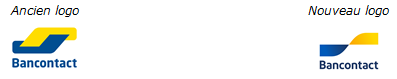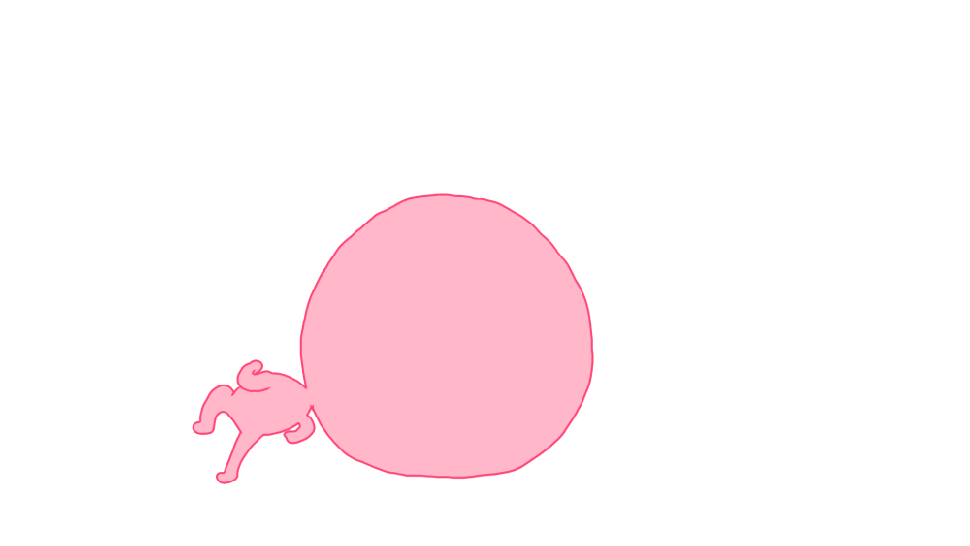Release note 21.2
To search in the page use Ctrl+F on your keyboard
This release note gives you a of the functional content of the WL Sips 21R2 release.
It is separated in two parts:
- new additions in the WL Sips Solution, where are listed the modifications of new functionalities added to our offer;
- regulatory changes
If you want to benefit of those new functionalities, please get in touch with your usual Sips contact if you are one of our client. Or, send us a message at the following email address: sips@worldline.com.
Deliveries in production : from the 15th of March until the 2nd of April 2021.
New features of the WL Sips Solution for merchants
Change of name and/or logo
iDeal means of payment
In order to be in compliance following changes to the iDeal brand, the logos will be updated. These new logos will be applied to the following WL Sips applications:
- the Sips Office Extranet pages
- Paypage 2.0
Bancontact means of payment
In order to be in compliance following changes to the Bancontact brand, the logos will be updated. These new logos will be applied to the following WL Sips applications:
- the Sips Office Extranet pages
- Paypage 2.0
BCACUP and BCACB means of payment
Banque Casino becomes Floa Bank. Hence, BCACUP and BCACB 3X and 4X names change. BCACUP becomes CUP card by Floa Bank. BCACB 3X and 4X become Floa Bank CB 3X and 4X.
BCACB 3X et 4X logos change:
Access to Sips Office Extranet via the Merchant Extranet (MEX) portal
From 21R1 onwards, the Sips Office Extranet transaction management interface will be accessible via the Merchant Extranet portal.
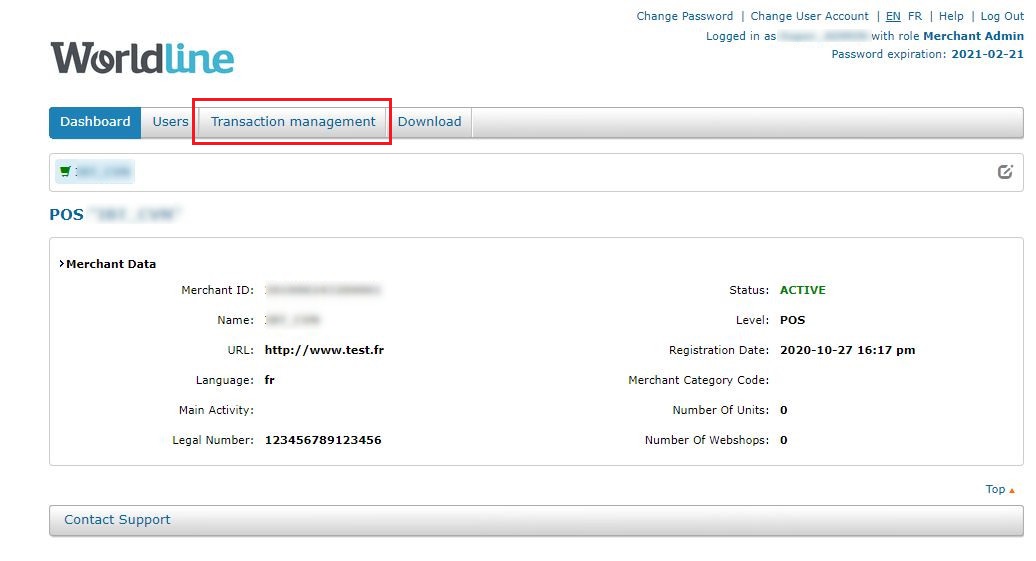
Any new shop registered from this date onwards will automatically benefit from this new access mode to Sips Office Extranet.
User management
Also, on the occasion of the 21R2 release, each time a new shop is created, the automatically created administrator contact will have access to:
- Download to retrieve the shop’s secret key
- Sips Office Extranet
- but also to the management of users in order to:
- create users for their shop
- manage user rights, including Sips Office Extranet rights
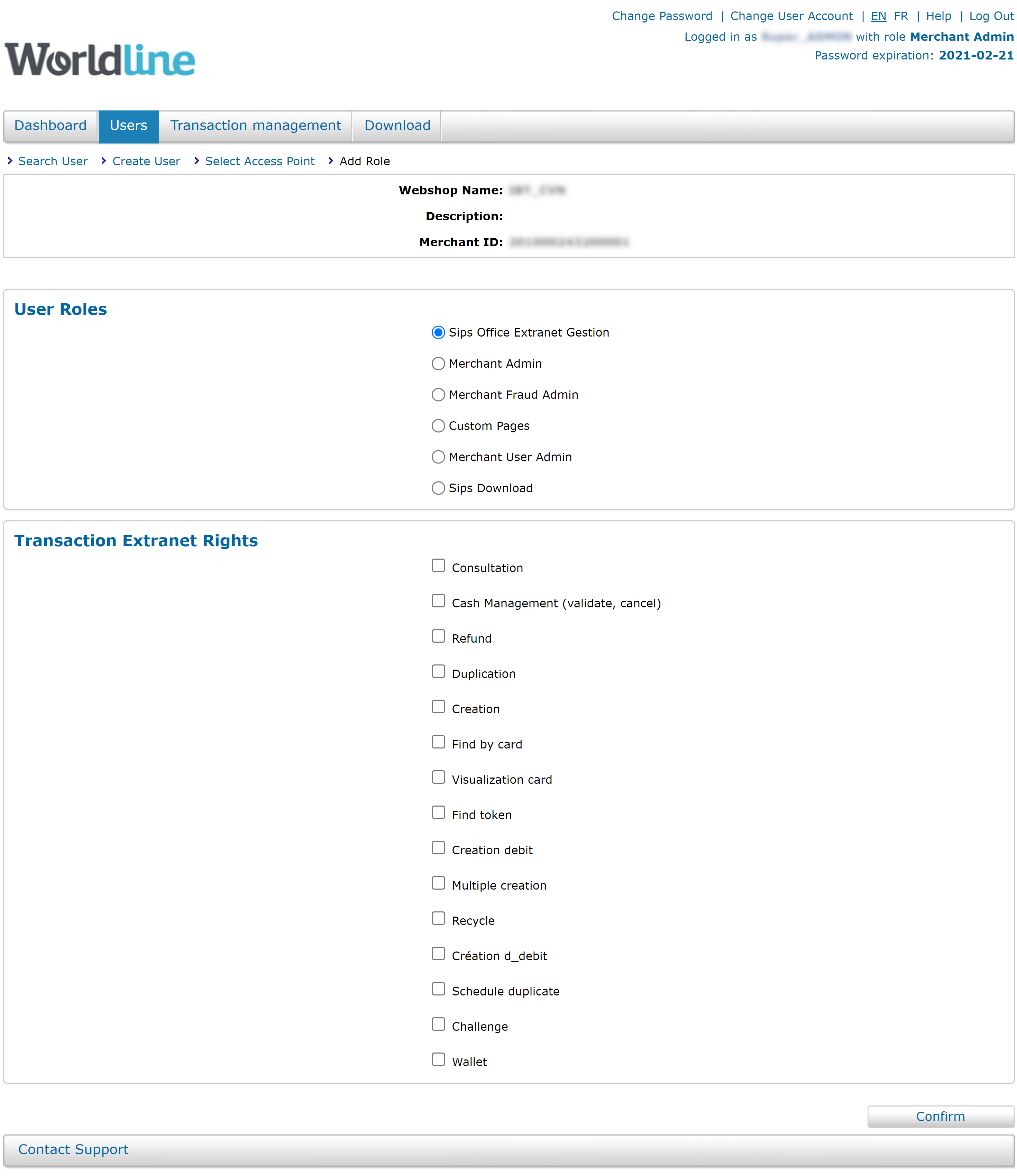
New advanced search criteria in Sips Office Extranet
The advanced search form in Sips Office Extranet is evolving with the appearance of new search criteria (fields):
- search on transactions or henceforth also on unpaid payments for a given period
- search by WalletID
- search by authentication status
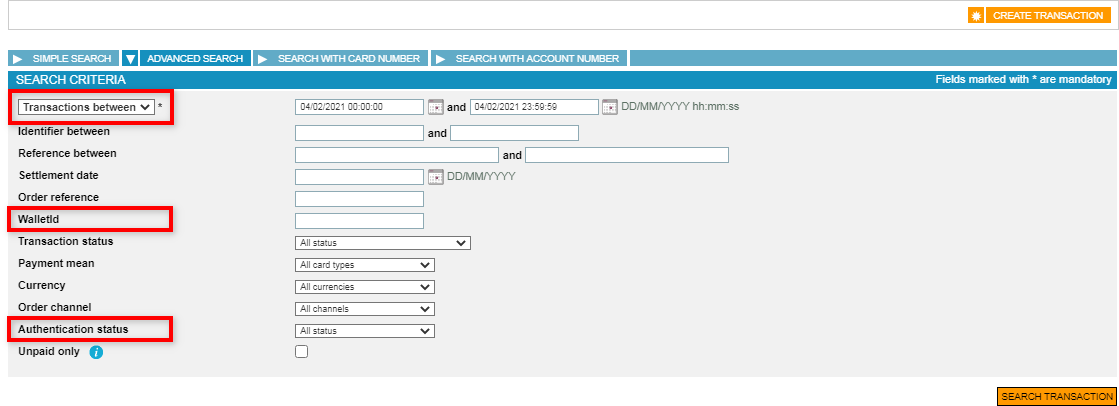
Improved 3-D Secure data integration in the “Authentication Only” process
We have made a change to the Sips Office connector in order to facilitate the integration of the cardOrder function (authorisation request) in the event of 3-D Secure authentication carried out by a PAT other than WL Sips (all the details are in our 3-D Secure guide).
This results in making the “securityIndicator” field optional in the event that authentication is not performed by WL Sips and by adding a new field named “holderAuthentProvider” and which must be populated.
Urbanisation of the authenticationData container
The authenticationData container currently contains both input data and data used to convey an authentication result (3-D Secure, ApplePay). Theis result data can be populated in the cardOrder input for some use cases (if the authentication is external to WL Sips for example) but is not to be populated in the cardCheckEnrollment input.
To avoid any confusion regarding the data in the authenticationData container, the latter has been revised:
- The authenticationData container will eventually only contain data related to the rules to be applied for authentication.
- A new container named authenticationResult is created to specifically contain the data of the authentication result.
Ecards detection
The Sips Paypage and Sips In-App connectors now allow you to know whether the card used for payment is an Ecard or not. The information is returned in the “virtualCardIndicator” response field.
Frictionless cases testable on the test environment
In order to facilitate the frictionless integration within the 3DSv2 framework, you will now have the opportunity to test the various cases on the test environment.
Available in the “test cards” part is the detailed information to simulate the various values returned depending on the frictionless type:
- frictionless granted by the issuer for a small amount
- issuer TRA type frictionless
- frictionless request without specifying the reason for exemption by the merchant (NO_CHALLENGE)
- frictionless request with reason for acquirer TRA exemption by the merchant (NO_CHALLENGE_TRA_ACQ).
Generalisation of the cancellation operation option of a transaction in VALIDATION mode
This functionality, which was already available since release 20R3 on demand, is now generalized.
In fact, if you are in VALIDATION mode, you have the possibility to cancel a transaction that is in the TO_VALIDATE status. You therefore no longer need to validate the transaction before having the possibility to cancel it.
The cancellation operation can be total or partial and concerns all means of payment allowing this cancellation.
The total cancellation operation generates a reversal request to reset the cardholder’s authorisation limit (if this functionality is supported by your acquirer).
Regulatory changes
GDPR compliance - Data retention period
As part of the GDPR (General Data Protection Regulation) and in order to be in compliance with it, the inactivity of a shop will lead to an alert being sent to us. By inactivity we mean that transactional flows have ceased for 18 months.
You will be consulted by your usual contact, if such inactivity is noted on one of your shops, so as to get your agreement for its closing down and the deletion of the information associated with it (which takes place 30 days after the shop has been closed).
Corrective maintenance
| Ref. | Appli. | Defect type | Solution summary | Priority |
|---|---|---|---|---|
| 50404 | Hosted Fields | - | Allow 19 digits to be entered in the Hosted Fields "Card number" field. | Important |
| 50744 | SOE | Regression | Allow the PDF mandate to be downloaded again. | Important |