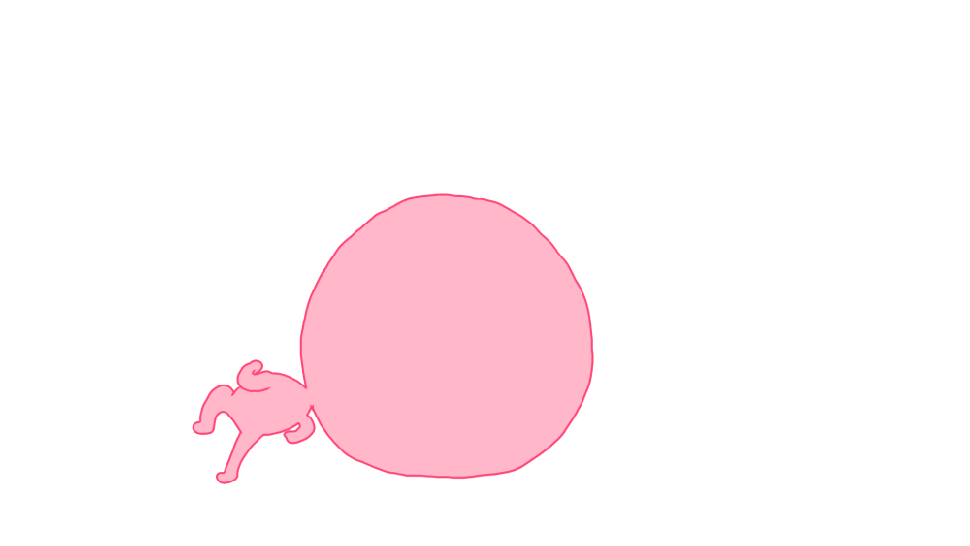Introduction
Worldline Sips is a secure multi-channel e-commerce payment solution that complies with the PCI DSS standard. It allows you to accept and manage payment transactions by taking into account business rules related to your activity (payment upon shipping, deferred payment, recurring payment, payment in instalments, etc.).
The purpose of this document is to explain the implementation of the Payment Facilitator function until the production start-up.
Who does this document target
This document is intended for Payment Facilitator merchants wishing to subscribe to the Worldline Sips offer and be in compliance with the regulations, i.e. to ensure that the banking networks are aware of the final merchants who have initiated the payment request. The "Payment Facilitator" function meets this need.
Your technical team will also have to rely on the connector guides to implement the Worldline Sips solution.
Understanding the payment as Payment Facilitator
General principles
The Payment Facilitator is a financial intermediary between sellers and acquirers. It affiliates sellers to perform on their behalf the acceptance of their transactions with acquirers who have signed a facilitation contract with the Payment Facilitator.
In other words, a Payment Facilitator collects transactions from an acquirer on behalf of affiliate merchants (sellers). The final sellers of goods and services are considered as Payment Facilitator's affiliate sellers.
The payment Facilitator merchants act as service providers and are registered as such with their acquirers to make easier the transactions of affiliate sellers.
When the customer makes a purchase from an affiliate seller, the Payment Facilitator must retrieve all identifying data from the affiliate seller and then transmit it to the acquirer.
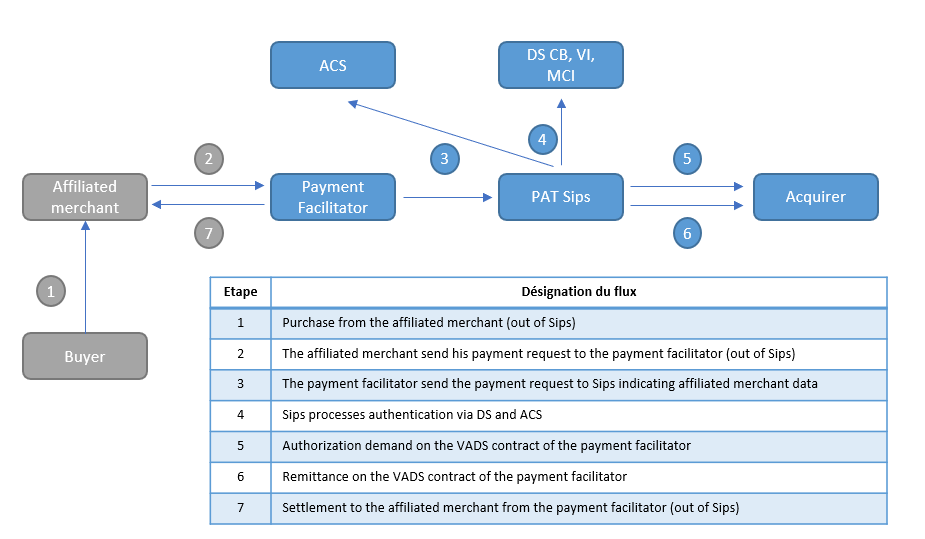
For Worldline Sips, a Payment Facilitator is a regular merchant. The transactions are processed in the usual way, just like for any other merchant. However, in the protocol exchanges, additional data is transmitted by the Payment Facilitator via the connectors or via the merchant repository. This data is linked to the affiliate seller (in other words, the final seller).
Only the Payment Facilitator is known to Worldline Sips. Any transaction made through the Payment Facilitator must be made with the transmission of the affiliate seller's data. If this is not the case, the transaction will be refused.
Acceptance rules
Signing your acceptance contract
If you wish to become a Payment Facilitator, you must sign a specific contract with your acquirer to provide payment services to your affiliate sellers. You will also need to register your affiliate sellers with your acquirer.
Authorization request and bank remittance
To become a Payment Facilitator, you have to discuss with your acquirer. The aquirer must be able to accommodate the specific type of merchant which is Payment Facilitator, as this operating mode has an impact on authorisations and remittances; the authorisation request and remittance must evolve to include new fields.
Strong authentication
During the authentication process, the affiliate sellers' data (name and URL of the affiliate seller's website) sent to the ACS must be provided by the affiliate sellers, not by the Payment Facilitator.
Managing your transactions
As a Payment Facilitator you can perform the same cash operations as a regular merchant. You can duplicate a transaction on behalf of one of your affiliate sellers.
However, you are not allowed to duplicate a transaction for another seller. The data of the affiliate seller is not modifiable:
- subMerchantId
- subMerchantLegalId
- subMerchantCategoryCode
- subMerchantName
- subMerchantUrl
- subMerchantAddress.city
- subMerchantAddress.country
- subMerchantAddress.zipCode
- subMerchantAddress.addressAdditional1
- subMerchantAddress.addressAdditional2
- subMerchantAddress.addressAdditional3
- subMerchantAddress.state
- subMerchantAddress.street
- subMerchantAddress.streetNumbe
- subMerchantAddress.postBox
- subMerchantAddress.company
The ticket
The tickets sent to the cardholders (customers) include the name of the Payment Facilitator and the affiliate seller. The ticket will be sent based on your options.
As a Payment Facilitator, you can opt for the Worldline Sips Message option.
On Worldline Sips Paypage, the ticket is displayed at the end of the payment process: your name as a Payment Facilitator does not appear. There is only the name of your affiliate seller.
The value corresponding to the merchant's name on the ticket must have the same form as for the authorisation request, namely:
<PFShortName>[2-10]*<SubMerchandName>
You can have a dedicated template (via Worldline Sips Message) to define and set up to display your specific fields as a Payment Facilitator.
Getting-started as a Payment Facilitator in 5 steps
Step 1: registering the shop
To become a Payment Facilitator, it is mandatory to set up a test webshop prior to the production webshop.
In order to register your webshop, you are required to complete the registration test form sent by Worldline and send the form back to your usual contact person.
When filling in the form, you must appoint an administrator and a technical contacts so that Worldline can send you the information needed to launch your webshop.
Worldline will then register your webshop and e-mail you your merchant ID, together with your IDs and passwords for Worldline Sips Merchant Extranet with access to the download area (to retrieve the secret key) and access to the user space to create your Sips Office Extranet users independently.
Your webshop will be set up in "Payment Facilitator" collection mode.
Registering the webshop is not needed to start integrating the connector and testing the connection on the customer test environment. It is possible to defer requesting shop registration until you perform live operation tests.
Step 2: Generating the payment request
The Payment Facilitator's payment request is identical to that of a regular merchant; we invite you to view the documentation corresponding to the connector of your choice (connectors list).
However, as a payment Facilitator, you will also need to populate fields such SubMerchant. These fields will be used to convey information about your affiliate seller.
| CN | Fields list | Return code |
|---|---|---|
| Required fields | Code 12 if one of the fields is missing | |
| Optional fields |
On the other hand, the data in the authentication request will be same as for final seller:
| Name of the authentication fields | Equivalent Worldline Sips field for a Payment Facilitator transaction |
|---|---|
| 3DS Requestor ID | subMerchantId |
| 3DS Requestor Name | subMerchantName |
| 3DS Requestor URL | subMerchantUrl |
| Acquirer Merchant ID | acquirerMerchantId
(identical to non-PF transactions) |
| Merchant Category Code | subMerchantCategoryCode |
| Merchant Country Code | subMerchantCountryCode |
| Merchant Name | <PFShortName>[2-10] * <SubMerchandName> |
| NotificationURL | Same URL as for a non PF transaction |
Step 3: Proceed to the testing phase
This step is essential before pushing your website into production. It will be divided into two parts.
On the one hand, an acceptance test will have to be made to validate the correct authorisation requests processing and remittance files between Worldline Sips and your acquirer.
On the other hand, we invite you to do end-to-end testing:
- you establish scenarios corresponding to your activity with a test contract and a set of test cards provided by your acquirer
- you launch your tests and transmit the transaction references to your preferred Worldline Sips contact
- Worldline Sips verifies and sends the remittance file to your acquirer
- your acquirer performs checks on the authorisation requests and the remittance file
Step 4: validating the switch to the production environment
Once the connection of your website is tested, you can proceed to the validation of the connection to Worldline Sips in production.
Prior to this, we recommend you block public access to your website to prevent affiliate sellers from making transactions during this validation phase.
To switch to the production server, you must change the URL in order to connect to the Worldline Sips production server using the merchantId, secretKey and keyVersion credentials you received during the registration phase. You can refer to the data table in the documentation of the connector you have chosen.
Step 5: launching live operation
Once the validation for the transition to live operation has been carried out, make your website public so your customers can make purchases and payments.
On the same day:
- monitor acceptance rates (number of responseCode 00 per total number of transactions)
- check the nature of non-banking refusals:
- technical issue technique : responseCode 90, 99
- fraud : responseCode 34
- maximum number of payment attempts reached: responseCode 75
- abandon : responseCode 97
- user abandon after cancellation: responseCode 17
The next day:
- check that all transactions processed (accepted and refused) are in the Transactions report
- check the operations you have made and remittances (report option) in the Operations report