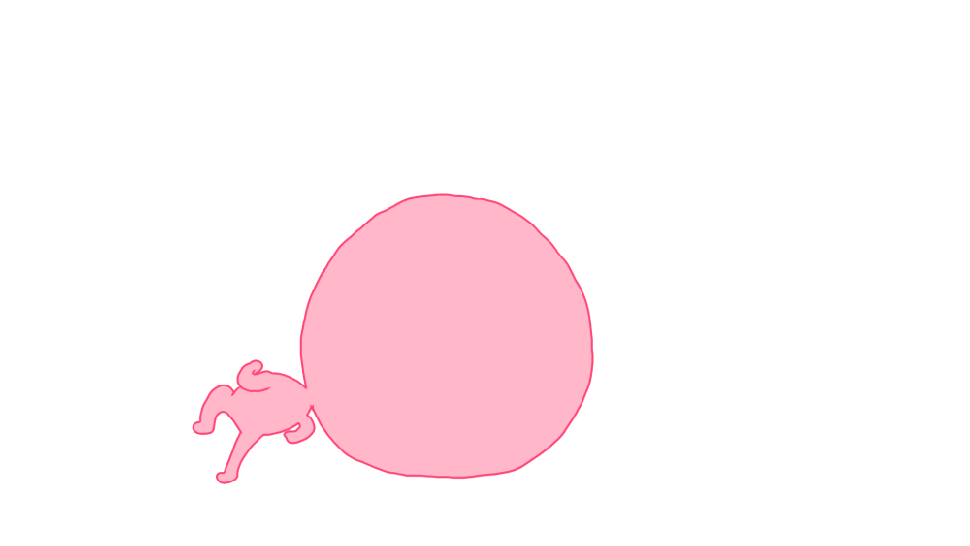Introduction
Worldline Sips is a secure multi-channel e-commerce payment solution that complies with the PCI DSS standard. It allows you to accept and manage payment transactions by taking into account business rules related to your activity (payment upon shipping, deferred payment, recurring payment, payment in instalments, etc.).
The objective of this document is to explain the implementation of the "Mise à jour des Données Cartes (MDC)" solution proposed by the CB network, allowing to provide the new PAN and its new expiry date in case of expiry date in the event of a card renewal (expired or blocked card).
Who does this document target?
This document is particularly dedicated to merchants processing recurring payments and/or subscriptions and want to be able to request new card data in case of expiry or cancellation and thus avoid any interruption of payment.
The use cases are :
- subscriptions
- wallet
- one click
This document aims to help you to set up the "Mise à jour des Données Cartes (MDC)" service by describing the functionalities and explains how to implement them with the Worldline Sips solution.
To get an overview of the Worldline Sips solution, we advise you to consult the following documents :
- Functional presentation
- Functionality set-up guide
Prerequisites
The CB account updater service requires the signature of an amendment with your acquirer. You can send an application form for the CB account updater service to your usual WL Sips contact who will then activate the option.
We also advise you to update your GTC to inform your customers that you have the right to access the "Mise à jour des Données Cartes (MDC)" service to update card data.
Overview
This service is offered by CB, which means that only CB or CB-XXX co-badged cards (CB-VISA, etc.) are eligible to respond to Updating Card Data requests.
The eligible card types are :
- pure CB ;
- CB/VISA ;
- CB/MASTERCARD;
- CB/VPAY;
- CB/ELECTRON.
We recommend to use this service in the following cases :
- Within 15 days of the card's expiration date ;
- More than 4 months before the card expires.
However, it is possible to apply for the service after an Authorisation Request has been refused on the grounds of an expired, lost or stolen card (nativeAcquirerResponseCode = 33, 54, 41, 43).
This service is accessible via the Sips Office connector.
Implementation
From a card number
Set up the query
Using the update function from
accountUpdate service, this is the data from the query.
| Field name | Remarks/rules |
|---|---|
cardScheme |
Network name associated with the card. Must be valued with the CB value |
merchantId |
Identifier of the shop. |
interfaceVersion |
Version value and number of the interface used. (Since AU_WS_2.49) |
seal |
Message seal used to ensure the integrity of the request and the authentication of sender / receiver of the message. |
keyVersion |
Version of the merchant’s secret key used to calculate the imprint of the message (key stored by the merchant to verify the imprint of the automatic and manual notifications). |
sealAlgorithm |
Algorithm applied to calculate the seal encryption. |
panList |
List of PANs to be renewed. Note: A maximum number of PAN
in a request must not be exceeded. It has to be less than 10
000. |
Analysing the response
When receiving the answer, before analysing it and following the advice in the table below, check the seal. The recalculated seal must be identical to the seal received..
The output fields are :
| Status | Response fields | Action to take |
|---|---|---|
Request correct and processed and card number list renewed |
{
} |
Process the return request to update your data. |
Request correct and processed and card number list not renewed |
{
} |
Process the return request to update your data. |
Request correct and processed and card number list not renewed |
{
} |
Process the return request to update your data. |
|
Invalid request |
|
The merchant is not enrolled in the MDC service |
Invalid request |
|
Use cases : - maximum entry list size exceeded ; - more than a list filled in input; - duplicates in the list of entries. Consult the field |
Invalid request |
|
Use case : the format is not respected in the input lists Consult the field |
Invalid request |
|
Case related to unavailability of the network. |
Invalid request |
|
Consult the Sips Office guide for the chosen connector (JSON, POST or SOAP) to analyse the response from WL Sips. |
From a token
Set up the query
Using the update function from
accountUpdate service, this is the data from the query.
| Field name | Remarks/rules |
|---|---|
cardScheme |
Network name associated with the card. Must be valued with the CB value |
merchantId |
Identifier of the shop. |
interfaceVersion
|
Version value and number of the interface used. (Depuis AU_WS_2.50) |
seal
|
Message seal used to ensure the integrity of the request and the authentication of sender / receiver of the message. |
keyVersion |
Version of the merchant’s secret key used to calculate the imprint of the message (key stored by the merchant to verify the imprint of the automatic and manual notifications). |
sealAlgorithm
|
Algorithm applied to calculate the seal encryption. |
tokenPanList
|
List of tokenPan to be renewed. Note: A maximum number of
tokenPan in a request must not be exceeded. For more details
contact us. |
Analysing the response
When receiving the answer, before analysing it and following the advice in the table below, check the seal. The recalculated seal must be identical to the seal received..
The output fields are :
| Status | Response fields | Action to take |
|---|---|---|
|
Request correct and processed and tokenPan list renewed |
{
} |
Process the return request to update your data. |
|
Request correct and processed and tokenPan list not renewed |
{
} |
Process the return request to update your data. |
|
Request correct and processed and tokenPan list not renewed |
{
} |
Process the return request to update your data. |
|
Request correct and processed and tokenPan list not renewed |
{
} |
The tokenPan is invalid. |
|
Invalid request |
|
The merchant is not enrolled in the MDC service |
|
Invalid request |
|
Use cases : - maximum entry list size exceeded ; - more than a list filled in input; - duplicates in the list of entries. Consult the field
|
|
Invalid request |
|
Use case : the format is not respected in the input lists Consult the field
|
|
Invalid request |
|
Use case : merchant who does not have the Token option |
|
Invalid request |
|
Case related to unavailability of the network. |
|
Invalid request |
|
Consult the Sips Office guide for the chosen connector (JSON, POST or SOAP) to analyse the response from WL Sips. |
From a wallet
Set up the query
Using the update function from
accountUpdate service, this is the data from the query.
| Field name | Remarks/rules |
|---|---|
cardScheme |
Network name associated with the card. Must be valued with the CB value |
merchantId |
Identifier of the shop. |
interfaceVersion
|
Version value and number of the interface used. (Depuis AU_WS_2.50) |
seal
|
Message seal used to ensure the integrity of the request and the authentication of sender / receiver of the message. |
keyVersion |
Version of the merchant’s secret key used to calculate the imprint of the message (key stored by the merchant to verify the imprint of the automatic and manual notifications). |
sealAlgorithm
|
Algorithm applied to calculate the seal encryption. |
walletDataList
|
List of walletData to be renewed. Note: A maximum number of
walletData in a request must not be exceeded. For more details
contact us. |
Analysing the response
When receiving the answer, before analysing it and following the advice in the table below, check the seal. The recalculated seal must be identical to the seal received..
The output fields are :
| Status | Response fields | Action to take |
|---|---|---|
|
Request correct and processed and walletData list renewed |
{
} |
Process the return request to update your data. |
|
Request correct and processed and walletData list not renewed |
{
} |
Process the return request to update your data. |
|
Request correct and processed and walletData list not renewed |
{
} |
Process the return request to update your data. |
|
Request correct and processed and walletData list not renewed |
{
} |
The wallet identified by the merchantWalletId and paymentMeanId is invalid. |
|
Request correct and processed and walletData list not renewed |
{
} |
The wallet payment method identified by merchantWalletId and paymentMeanId is not a card. |
|
Invalid request |
|
The merchant is not enrolled in the MDC service |
|
Invalid request |
|
Use cases : - maximum entry list size exceeded ; - more than a list filled in input; - duplicates in the list of entries. Consult the field
|
|
Invalid request |
|
Use case : the format is not respected in the input lists Consult the field
|
|
Invalid request |
|
Use case : merchant who does not have the OneClick option |
|
Invalid request |
|
Case related to unavailability of the network. |
|
Invalid request |
|
Consult the Sips Office guide for the chosen connector (JSON, POST or SOAP) to analyse the response from WL Sips. |