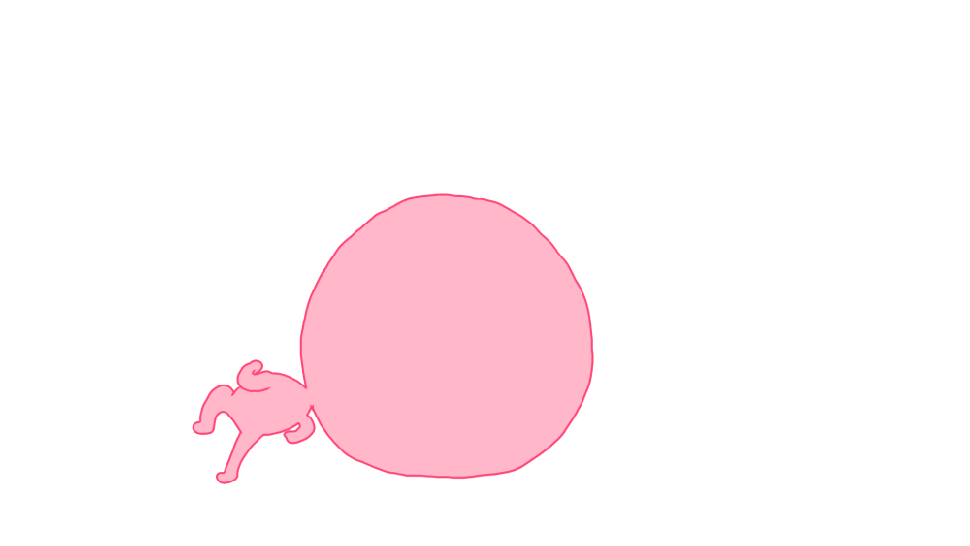Introduction
Background
The Worldline Sips solution, as a payment acceptance solution, is subject to European MIF regulations (OJ EU 2015/751 L123, 19/5/2015). Among these rules, the "brand selection" requires you to offer the customer, with a cobadged card, to choose a brand at the time of payment, which affects the payment page.
Purpose of this document
This document is intended for merchants already connected to the 2.0 acceptance solution and who must comply with brand selection for CB acquirers (French banks). The purpose of this document is to describe the operational implementation.
This document is not intended for new merchants who integrate the Worldline Sips solution with brand selection from the outset. These should refer to the Worldline Sips integration guides dedicated to their interfaces.
MIF "Brand Selection” regulation
List of trade rules
After a first phase dedicated to the limitation and duty of information of the merchant by the acquirer, regarding the interchange used for a payment transaction, a second phase was defined, applicable from the 9th of June 2016, that includes the following trade rules:
- separation of brand activities from processing activities
- cobadging and brand selection by the holder
- differentiated pricing
- obligation to accept all cards
This document will only address the case of “cobadging” for eCommerce.
Brand selection in CB framework
A cobadged card is a card that covers at least two brands. Most cards issued in France are cobadged with the CB brand. In the case of CB acceptance, the available cobadged card combinations are:
- CB + Visa
- CB + MasterCard
In addition, the GIE CB offers a new version of the exchange protocol between acceptors and acquirers, the CB2A protocol version 1.5.0, which allows the associated information to be transmitted.
Roles and responsibilities of stakeholders
The purpose of this section is to describe the roles and responsibilities of each of the stakeholders in implementing the brand selection.
PAT
- Provides the necessary technical means, in compliance with the CB/MPADS regulation, to process the brand selection.
- Informs customers of changes in the acceptance platform in relation to the the brand selection.
- Provides support for implementation.
Acquirer
- Gives acceptors the opportunity to indicate the brand selection in the authorisation request and the remittance of a payment transaction.
- Responsible for communicating to, and monitoring the compliance of their merchants regarding brand selection.
- Provides the simplified card repository to the Sips Office acceptors (list of extended acceptance ranges: CNFFHVB).
GIE CB
- GIE CB has validated the Worldline Sips payment pages with brand selection.
Merchant
Sips Office:
- Brings their payment pages into line with current regulations using the CNFFHVB repository.
- Manages the concept of a favourite brand and gives holders the final brand selection.
Sips Paypage:
- Indicates their favourite brands to the PAT to activate brand selection.
- Checks the proper customisation of payment pages hosted on Worldline Sips.
Worldline Sips evolution
Functionally, this evolution is to allow brand selection for cobadged cards on the payment page. This selection must then be sent to the acquirer.
New payment pages
An update of the payment pages is required to take into account the brand selection.
For illustrative purposes, a sample Worldline Sips 2.0 payment page that takes into account this evolution is shown below. The card is CB-VISA cobadged, with CB as the default brand. The elements outlined in red are the visual changes pertaining to the MIF/brand selection regulation.
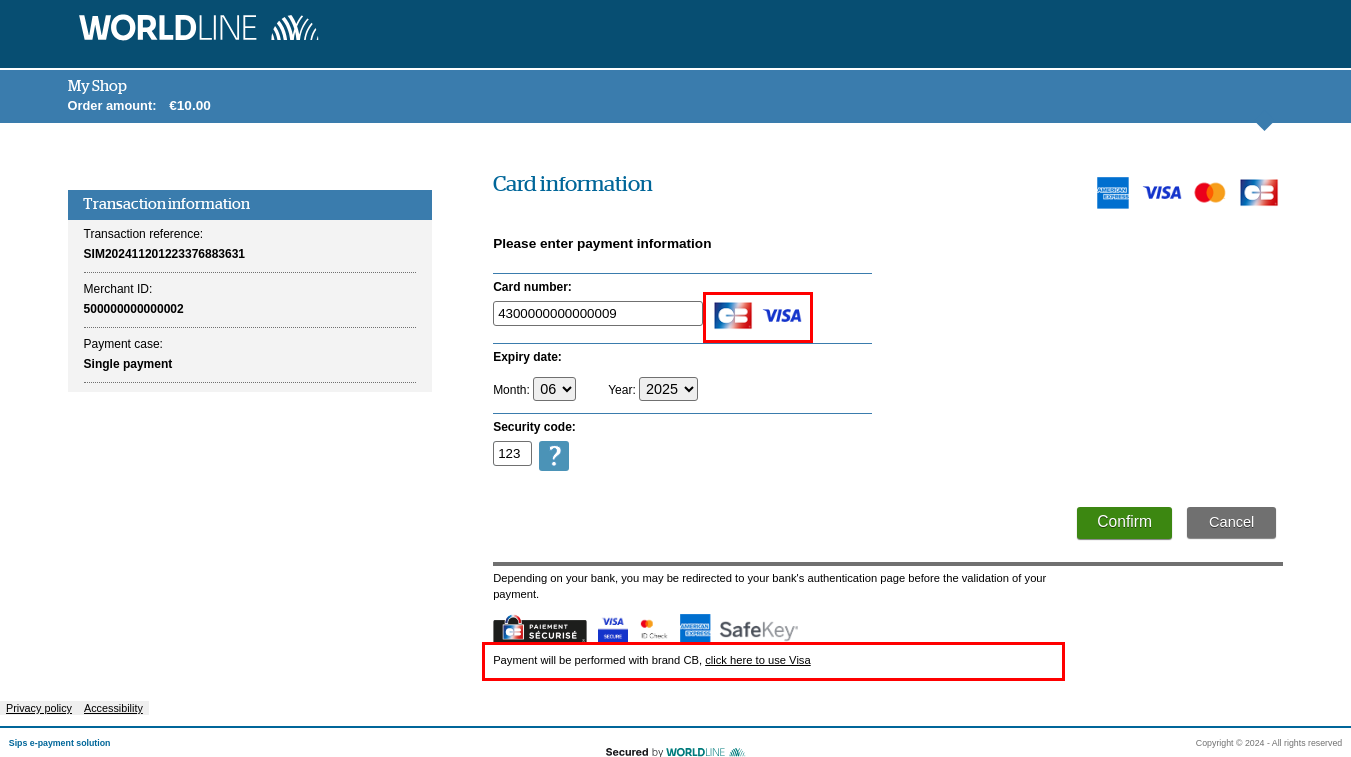
Brand selection can be done on Wallet kinematics.
Merchant configuration
On Sips Paypage, you must configure and activate the brand selection.
For payment pages hosted by Worldline Sips (Worldline Sips Payment or Sips Paypage), you can set the default brands for co-branded cards:
- CB / Visa -> CB or Visa
- CB / MasterCard -> CB or MasterCard
By default, the configuration is initialised with the CB value. The VPay and Electron brands are currently considered to be the Visa brand and the Maestro brand to be the MasterCard brand. In the context of an upcoming production launch it will be possible to distinguish them (modifications will be implemented in an upcoming production launch).
You manage the brand selection and configuration on Sips Office.
New transaction data
Brand selection management is based on two transaction-level pieces of information:
- The brand selected to process the transaction is indicated in the existing PaymentMeanBrand field.
- The brand selection method is indicated in the new
paymentMeanBrandSelectionStatus field with the values described
below:
Sample population Description Empty The transaction is processed with no brand selection. APPLIED_DEFAULT The holder implicitly accepted your default brand. APPLIED_HOLDER The holder explicitly chose the brand. NOT_APPLICABLE The card used is not co-badged. Interface / Field PaymentMeanBrand field PaymentMeanBrandSelectionStatus field Sips Paypage 2.0 Existing (response) New (response) Sips Office 2.0 Existing (request) New (request) Sips Office Batch 2.0 Existing (request) New (request) Sips Office Extranet Existing New
Implementation
The implementation of the brand selection is based on the following principles:
Acquirer Login:
- tailoring, tests and deployment acquirer per acquirer
- Sips Office (payment pages hosted by the
merchant):
- new version of 2.0 connectors (for standard payment, minimum version = 2.13 - for payment using wallet, minimum version = 2.36)
- dynamic merchant activation with no configuration on the Worldline Sips server
- Sips Paypage (payment pages hosted by Worldline Sips):
- no obligation to change 2.0 connectors
- new MIF pages available in Sips Paypage 2.0 only
- activation via configuration on the Worldline Sips server
Merchant Implementation
Sips Paypage 2.0 merchant
Configuration
To benefit from the MIF, you must specify your default brands for each cobadged card combination so as to configure the brand selection on the Worldline Sips server:
- CB + VISA = CB or Visa
- CB + MASTERCARD = CB or MasterCard
Connector
To benefit from the MIF, you do not have to change the connector version.
The brand selected by the customer is transmitted in the response as it is today in the PaymentMeanBrand field.
The customer's choice pertaining to the brand selection is transmitted in the PaymentMeanBrandSelectionStatus field (available from version 2.14).
Customising pages
Payment pages have been modified to accept the brand selection.
If you customised your payment pages, in most cases, the card entry page with MIF is displayed correctly. However, in rare cases, your customisation may require minor adjustments (for example, the colour of the text displayed in black by default). Check this using the CustomPages interface.
Reporting
The brand selection method is displayed in Sips Office Extranet. This related information is also included in the latest connectors and transactions reports versions.
Key points
If you propose the payment means selection on your website, you must make sure that this selection cannot be interpreted as a brand selection pertaining to the card. One solution is to group the logos of CB, Visa and Mastercard cards into a single clickable area.
Implementation steps
| Step | Stakeholders | Description |
|---|---|---|
| 1 | Merchant and Worldline Sips | Call 1: coordination on the MIF implementation. |
| 2 | Worldline Sips | Sends the MIF activation form (default brands, optional new version of the transactions reports). |
| 3 | Merchant |
|
| 4 | Merchant | Sends the MIF activation form, completed. |
| 5 | Worldline Sips | Sets the default brand and new report version (optional). |
| 6 | Merchant and Worldline Sips | Call 2: activate in production |
| 7 | Merchant and Worldline Sips | Call 3: activation follow-up |
Sips Office 2.0 and Sips In-App 2.0 merchant
Configuration
No configuration change required on Worldline Sips servers, you drive the brand selection activation by populating the paymentMeanBrandSelectionStatus field in the payment request.
Connector
An interface version change is required to populate the paymentMeanBrandSelectionStatus field (minimum version = 2.13) of the cardOrder (for non-3-D Secure payments) and cardCheckEnrollment (for 3-D Secure payments) functions.
To enroll a card in a Wallet, an interface version change is also required to populate the paymentMeanBrandSelectionStatus field (minimum version = 2.36) of the addCard function. And for Oneclick payment, the change is required to populate thepaymentMeanBrand field (minimum version = 2.36) of the walletOrder and walletCheckEnrollment functions.
Processing the payment page
If you manage your payment page yourself, you must change it to comply with regulations:
- detect cobadged cards and offer brand selection to the holder
- send the selection in the Worldline Sips payment request (PaymentMeanBrandSelectionStatus and PaymentMeanBrand fields)
To detect cobadged cards, you will use the card repository file called "Liste d’acceptation Enrichie VADS (pour le Grand Commerce / PAT)" ("Enhanced Acceptance List (for large retailers / PSPs)" (flow ID SICB – CNFFHVB), that you will ask to your acquirer.
Processing the payment page
Brand selection can also be applied on Wallet kinematics, and for both case Oneclick and Subscription payment. If you manage your payment page yourself, you must change it to comply with regulations:
- detect cobadged cards and offer brand selection to the holder while processing the enrollment;
- send the selection in the Worldline Sips enrollment request (PaymentMeanBrandSelectionStatus and PaymentMeanBrand fields)
- for oneclick payment case, propose again the brand selection to your customer. If the selection has changed, send the new value in the Worldline Sips payment request (PaymentMeanBrand and PaymentMeanBrandSelectionStatus fields)
To detect cobadged cards, you will use the card repository file called "Liste d’acceptation Enrichie VADS (pour le Grand Commerce / PAT)" ("Enhanced Acceptance List (for large retailers / PSPs)" (flow ID SICB – CNFFHVB), that you will ask to your acquirer (single file common to all acquirers).
Reporting
The brand selection method is displayed in Sips Office Extranet. This related information is also included in the latest connectors and transactions reports versions.
Key points
You must:
- Ask the acquirer for the CNFFHVB flow.
- Make sure your page complies with CB guidelines with your recipient.
Implementation steps
| Step | Stakeholders | Description |
|---|---|---|
| 1 | Merchant and Worldline Sips | Call 1: coordination on the MIF implementation. |
| 2 | Worldline Sips | Sends:
|
| 3 | Merchant |
|
| 4 | Merchant | MIF processing development:
|
| 5 | Merchant | Sends the MIF activation form (JT) |
| 6 | Merchant and Worldline Sips | Call 2: activate in production |
| 7 | Merchant and Worldline Sips | Call 3: activation follow-up |