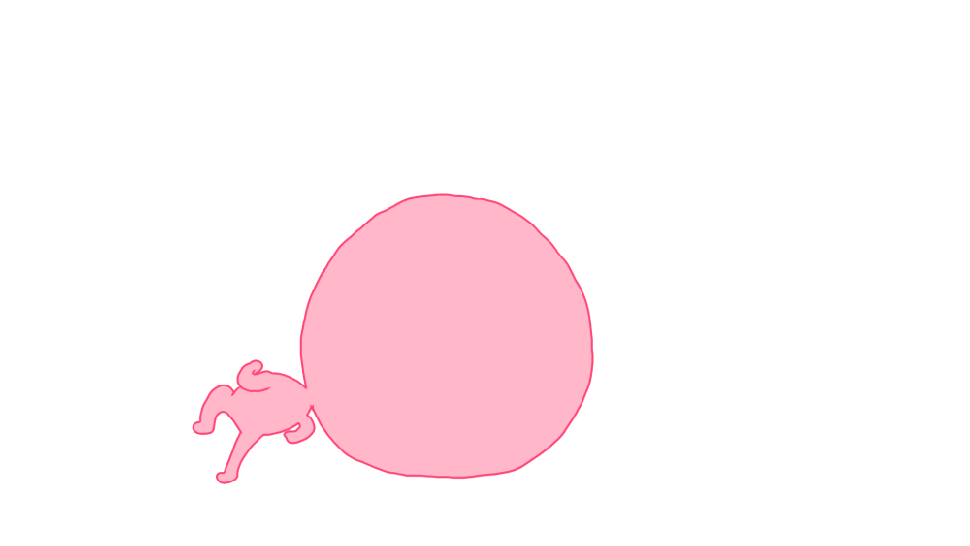Introduction
The aim of this document is to present the integration of the use of scheme tokens in the payment process with merchant token.
Who does this document target?
This document is aimed at merchants and their technical teams who wish to use scheme tokens in their CIT (Customer Initiated Transaction) or MIT (Merchant Initiated Transaction) in a Card-on-file (COF) context with a merchant token.
To have an overview of Worldline Sips solution, we recommend that you consult the following documents :
Functional schema
This diagram describes the technical relationships between the merchant, Worldline Sips and TSPs (Token Service Provider).
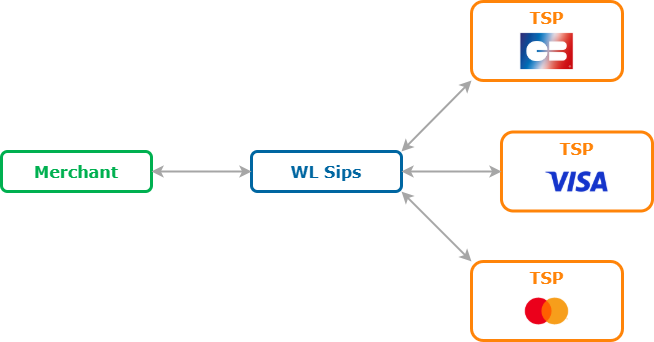
Registration with TSP
Registration with the TSP is done through Worldline Sips. However, it is preferable to inform your acquirer in advance.
List of items to provide :
- Trade name of the webshop ;
- Webshop identification number :
- VISA and Mastercard : VAT identification number ;
- CB : Token Requestor ID (Initial temporary operation) ;
Note:Initial CB process specifics : You must contact your acquirer to request registration with the CB TSP. Once this registration is completed, the CB GIE will send the merchant (via their acquirer) an identifier (Token Requestor ID) that must be communicated to Worldline Sips.
- Scheme token notifications reception URL
Use cases
Here are the use cases of the scheme token on Worldline Sips when using merchant token.
Scheme tokenization on CIT with merchant token
To benefit from scheme tokenization on CIT, it is imperative to have the option merchant token enabled.
Scheme tokenization applies from a transaction under the following conditions :
- Authenticated (3-D Secure)
- Authorized
- Merchant token provided
No recovery of card-on-file stock is possible.
The merchant token can be provided :
- by the merchant
- After a transaction if the option to generate it is enabled
Here is the diagram of scheme tokenization with a merchant token in input :
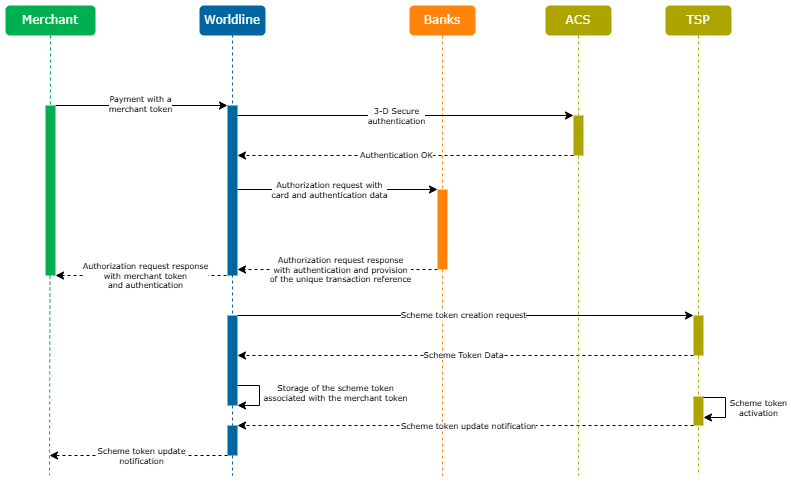
Here is the diagram of scheme tokenization without a merchant token as input but with the generation on transaction option activated :
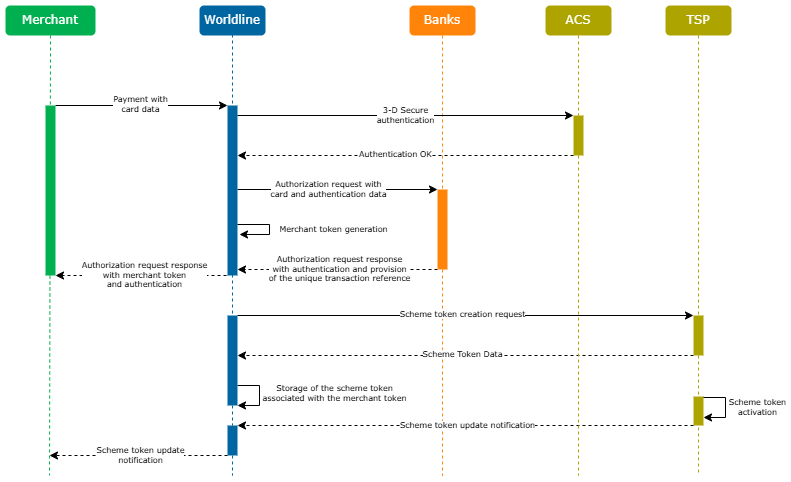
Payment with the scheme token
As described previously, the first transaction using a merchant token will not use the scheme token, and only the generation of the scheme token will be performed.
The next time this merchant token is used, it will be replaced by the associated scheme token.
Here is a diagram describing this operation :
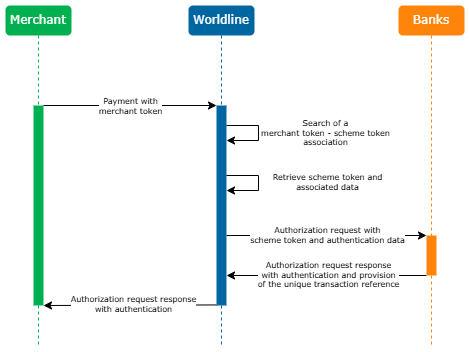
If an error occurs during the process before the authorization request, Worldline Sips will fallback to the PAN associated to the merchant token instead of using the scheme token.
Follow the scheme token lifecycle
Once created, the scheme tokens follow a lifecycle, as described in the diagram below. The status changes can be triggered by the TSPs, for example in the case of a scheme token expiration.
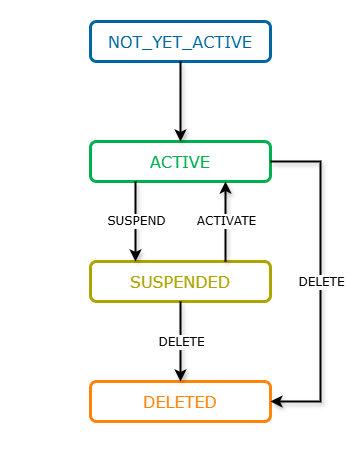
Receiving the scheme token update notification
The Worldline Sips server sends an update notification when a scheme token status changes, or when its associated card data are updated. This notification is a HTTP(S) POST request, with a format similar to the one of Sips Paypage automatic response, and secured by the computation of a signature, the Seal.
The scheme token update notification is directly sent to the scheme token notification URL address configured in your contract. The Worldline Sips server does not expect any response after the notification has been sent.
It is your responsibility to retrieve the various data of the notification, check the signature to make sure the fields of the notification have not be tampered with, and update your back office.
The scheme token update notification is systematic, asynchronous and sent through the network. It is inherently dependent on potential technical troubles on the various network elements and can now and then be received with a more or less substantial delay, or never be received at all. The notification is sent in case of a scheme token update. However, if no notification URL is configured in your contract, the Worldline Sips server does not send the notification.
In the manner of Sips Paypage automatic response, the notification consists of the four below fields:
| Field | Comments/rules |
|---|---|
Data |
Notification data in JSON format. |
Encode |
Type of encoding used to encode the Data field. Since the scheme token update notification is not encoded, this field is not filled in. |
Seal |
Notification signature. |
InterfaceVersion |
Connector interface version. Since the Data field uses the
JSON format, this version has the following format:
JS_3.x. |
Verifying the Seal data element
If you carry out the authentication steps by means of an electronic seal, you should make sure the seal you received in the notification actually matches the seal you recomputed using the response fields.
The seal is computed using the most recent active secret key from your
contract. The version of the secret key used to compute the Seal
data element is indicated by the notification keyVersion
field. In the case of a service provider acting on behalf of a merchant,
the employed secret key corresponds to the provider's one, and the
provider identifier is specified in the
intermediateServiceProviderId field. This identifier
corresponds to the one provided upon the scheme token option
enrollment.
In case the seal you received does not match the seal you recomputed, the received notification must be considered as invalid.
The Seal data element is computed as follows:
- use of the secret key corresponding to the specified
keyVersionfield to compute the HMAC variant of the message; - use of the Data field only;
- UTF-8 encoding of the data constituting the result of the previous operation;
- HMAC-SHA hashing of the bytes obtained.
This procedure can be summarized as follows:
HMAC-SHA256(UTF-8(Data), UTF-8(secretKey))Some seal computation code examples are available in the Sips Paypage documentation.
The scheme token update notification Seal
data element is systematically computed using the HMAC-SHA-256
algorithm. It is important not to sort the content of the
Data field to compute the scheme token update
notification seal. Keep the fields in the same sequence you received
them.
Retrieving the notification fields
The notification data contained in the Data field uses
the JSON format, which has the following structure:
{"key1":"value1","key2":"value2",...}.
Notification data example:
{
"keyVersion": 1,
"merchantId": "029000254447216",
"sealAlgorithm": "HMAC-SHA-256",
"merchantToken": "AbcdEfghIjkLmNo/",
"schemeTokenReference": "V:a123bc4d-5678-9efg-hi01-jk2l3mn456o7",
"schemeTokenStatus": "ACTIVE",
"schemeTokenExpiryDate": "203002",
"schemeTokenSuffix": "0800",
"schemeTokenRequestorId": "12345678901",
"schemeTokenUpdateDateTime": "2025-04-01T12:12:35Z",
"cardScheme": "VISA",
"cardCobadgedScheme": "CB",
"cardExpiryDate": "202601",
"cardSuffix": "0400",
"paymentAccountReference": "5577729c2fff49698bbce797637bc"
}The scheme token update notification data fields list and their description are available on this page.
Among these fields, the one described in the table below let you identify the scheme token and retrieve its status:
| Field | Description |
|---|---|
merchantToken |
Identifies the merchant token linked to the updated scheme token |
schemeTokenReference |
Scheme token reference, to be used to identify the token when
calling Sips Office scheme token service's getCardMetaData
function. |
schemeTokenStatus |
Indicates the scheme token status. |
The possible scheme token statuses sent by the notification are described in the table below:
| Scheme token status | Notification field | Description |
|---|---|---|
| Awaiting activation | schemeTokenStatus = NOT_YET_ACTIVE |
The scheme token is awaiting activation by the TSP |
| Active | schemeTokenStatus = ACTIVE |
The scheme token is active and can be used for payment purposes |
| Suspended | schemeTokenStatus = SUSPENDED |
The scheme token is suspended and cannot be uses for payment purposes, unless it is reactivated |
| Deleted | schemeTokenStatus = DELETED |
The scheme token is deleted and cannot be used anymore |
Scheme token lifecycle management methods
The lifecycle of a Scheme token can be managed by a new Scheme Token service via Sips Office.
GetCardMetaData
When Worldline Sips sends you a notification regarding a change associated with the lifecycle of the scheme token, this method allows you to retrieve information related to the scheme token using its reference.
- Payment account reference
- Card expiration date
- Scheme token expiration date
- Card suffix
- Token status
Disable the scheme token option
If the option is disabled, payments will no longer be made with a scheme token linked to the merchant token. The payment process will be as it was before its activation.