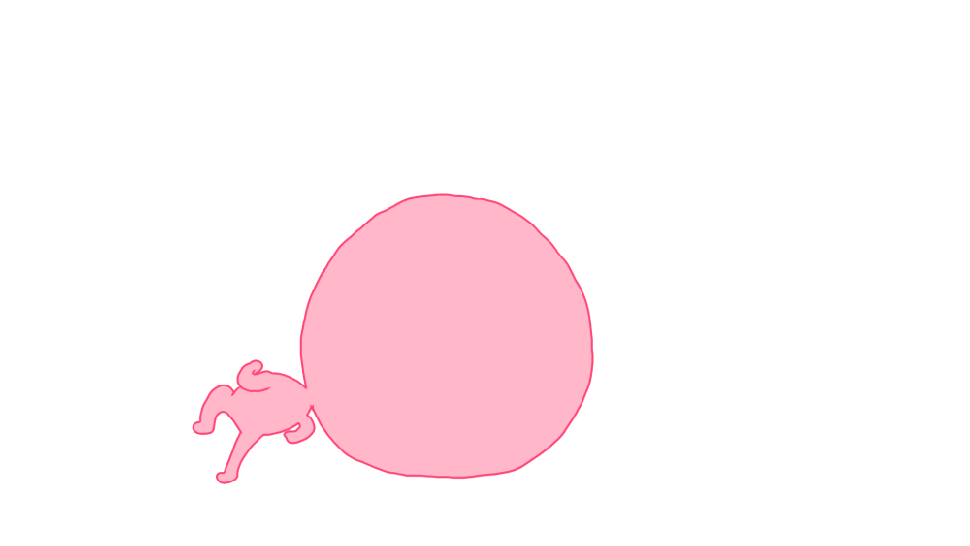Introduction
The aim of this document is to present the integration of the use of scheme tokens in the payment process via the cardOrder method with Worldline Sips Office.
Who does this document target?
This document is aimed at merchants and their technical teams who wish to use scheme tokens in their transactions conducted using the cardOrder methods with Worldline Sips Office.
To have an overview of Worldline Sips solution, we recommend that you consult the following documents :
Functional schema
This diagram describes the technical relationships between the merchant, Worldline Sips, and the various TSPs (Token Service Providers).
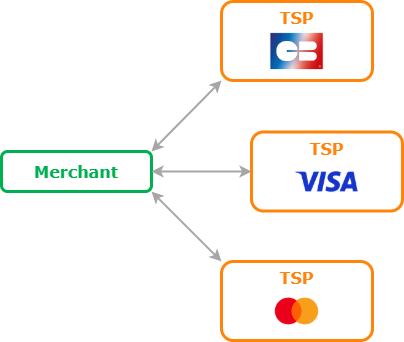
Registration with TSP
Registration with TSPs does not go through Worldline Sips. You are directly registered and connected to the TSP of the desired network. Certification with VISA and MASTERCARD networks is necessary.
Once this registration is completed, the merchant will receive an identifier (Token Requestor ID) that must be communicated to Worldline Sips for the activation of the functionality.
List of items to provide :
- Trade name of the webshop ;
- Webshop identification number : CB, VISA and Mastercard : Token Requestor ID ;
Use cases
Here are the use cases for the scheme token in passthrough mode on Worldline Sips.
Scheme token use case in CIT (cardOrder)
Here is the use case for the scheme token Worldline Sips applied to cardOrder following the activation of the "scheme token passthrough" option.
You transmit 3DSv2 data and the scheme token data to Worldline Sips in the cardOrder.
Worldline Sips submits the authorization request and then the settlement by providing the scheme token data.
Scheme token use case in MIT (cardOrder)
Here is the use case for the scheme token Worldline Sips applied to cardOrder following the activation of the "scheme token passthrough" option.
You transmit the chaining identifier and the scheme token data to Worldline Sips in the cardOrder.
Worldline Sips submits the authorization request and then the settlement by providing the scheme token data.
Merchant fallback
This use case concerns merchants who wish to revert the use of the scheme token and perform transaction using the PAN.
To do this, you need to :
- Disable the "scheme token passthrough" option in the merchant configuration by requesting it from your account manager.
- Send the card data during the next calls.