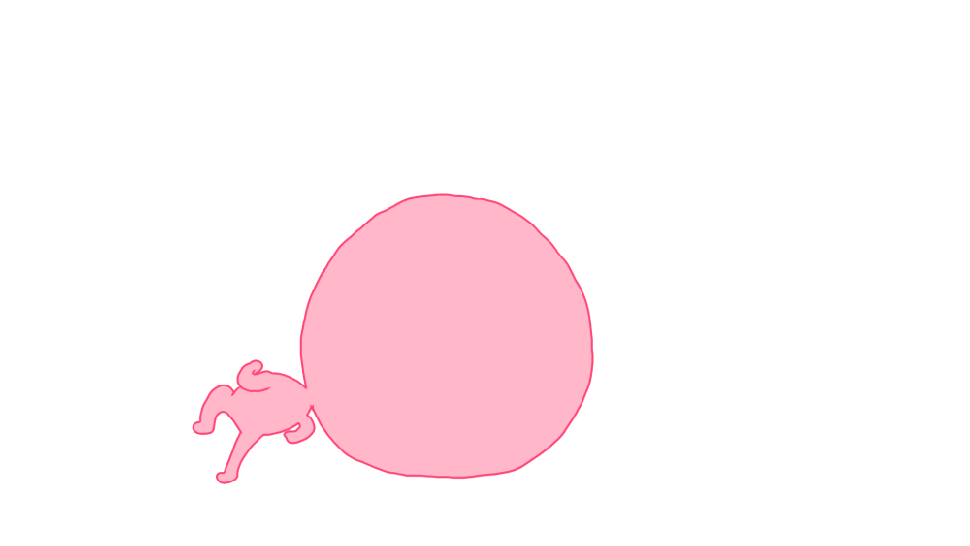List of rules
Geolocation rules: address and country
Card issuer country
Rule description
The card issuer country rule enables you to decide whether to accept or decline to provide a service depending on the issuer country (country of the bank that issued the card).
The rule queries a BIN range database to check whether the country is on a list of authorised or prohibited countries.
If there is no list of authorised or prohibited countries, the rule considers your country code as the only one authorised.
Conditions of use
If you would like to use this rule you must:
- activate the rule in the profile. To do so, you must:
- make a request to your account manager
- or activate the rule through the fraud GUI
- and set the list of authorised or prohibited card issuer countries.
To do so, you must:
- give your account manager the list of authorised or prohibited countries
- or set the list of authorised or prohibited countries through the fraud GUI
- or dynamically override the list of authorised or prohibited countries in your request
Our fraud module is based on the CIS (Card Info Service) database, which includes information on BIN ranges. However, this reference source does not include the nationality of American Express cards. It is therefore impossible for us, via the fraud module, to block American Express cards via the "Country issuer card" rule.
Expression of the result
Simple configuration mode:
| Use case | ScoreValue | ScoreInfo | RuleDetailedInfo |
|---|---|---|---|
| This rule cannot be executed (the means of payment is not a card). | 0 | CR;N;NOT_APPLICABLE | NOT_APPLICABLE |
| The card country is unknown. | 0 | CR;N; CARD_COUNTRY=XXX* |
CARD_COUNTRY=XXX* |
| The card country is on the list of prohibited countries, is not on the list of authorised countries, or is the same as the merchant's country. | 0 to -4 depending on settings | ||
| The card country is on the list of authorised countries, is not on the list of prohibited countries, or differs from the merchant's country. | 0 |
* XXX: ISO 3166 alphabetical country code (see countryList field in the data dictionary)
Advanced configuration mode:
| Use case | ScoreValue | ScoreInfo | RuleDetailedInfo |
|---|---|---|---|
| This rule cannot be executed (the means of payment is not a card). | 0 | CR;N;NOT_APPLICABLE | NOT_APPLICABLE |
| The card country is unknown. | 0 | CR;N; CARD_COUNTRY=XXX* |
CARD_COUNTRY=XXX* |
| The card country is on the list of “disadvantaged countries” or is not on the list of “non-disadvantaged countries”. | 0 to -4 depending on settings | ||
| The card country is on the list of “non-disadvantaged countries”, or is not on the list of “disadvantaged countries”, or is not on the list of “advantaged countries” or is not on the list of “non-advantaged countries”. | 0 | ||
| The card country is on the list of “advantaged countries” or is not on the list of “non-advantaged countries” or is the same as the merchant's country. | 0 to +4 depending on settings |
* XXX: ISO 3166 alphabetical country code (see countryList field in the data dictionary)
Dynamic override
You can dynamically supply a list of authorised or prohibited countries in the request. If a list is sent in the request, it takes precedence over any possible configuration except if it conflicts with the configuration imposed by the distributor.
There are 2 methods to override the rule parameters dynamically.
METHOD 1:
Choose the parameter to be overriden in the field...
fraudData.
riskManagementDynamicSettingList.
riskManagementDynamicSetting.
riskManagementDynamicParam...and send the country list in the following field:
fraudData.
riskManagementDynamicSettingList.
riskManagementDynamicSetting.
riskManagementDynamicValueThe parameters that apply to this rule are:
- default mode (simple configuration):
- AllowedCardCountryList for the list of authorised countries
- DeniedCardCountryList for the list of prohibited countries
- advanced configuration mode:
- NDeniedCardCountryList for the list of disadvantaged countries
- NDeniedExceptCardCountryList for the list of non-disadvantaged countries
- PAllowedCardCountryList for the list of advantaged countries
- PAllowedExceptCardCountryList for the list non-advantaged countries
<urn:fraudData>
<urn:riskManagementDynamicSettingList>
<urn:riskManagementDynamicSetting>
<urn:riskManagementDynamicParam>AllowedCardCountryList</urn:riskManagementDynamicParam>
<urn:riskManagementDynamicValue>FRA,BEL,GBR</urn:riskManagementDynamicValue>
</urn:riskManagementDynamicSetting>
</urn:riskManagementDynamicSettingList>
</urn:fraudData>"fraudData": {
“riskManagementDynamicSettingList”:[
{
“riskManagementDynamicParam”:“AllowedCardCountryList”,
“riskManagementDynamicValue”:“FRA,BEL,GBR”
}
]
}METHOD 2 (deprecated):
The card country list is sent in one of the following connector fields:
- fraudData.allowedCardCountryList for the list of authorised countries
- fraudData.deniedCardCountryList for the list of prohibited countries
<urn:fraudData>
<urn:allowedCardCountryList>FRA,BEL,GBR</urn:allowedCardCountryList>
</urn:fraudData>"fraudData": {
"allowedCardCountryList": ["FRA", "BEL", "GBR"]
}For both methods, the list sent must contain:
- either the ISO 3166 alphabetic country codes (see field countryList in the data dictionary) separated by commas
- or a list of preset country codes (see field areaList in the data dictionary).
In default mode, sending 2 lists (authorised and prohibited) in the same request is considered as an error, in which case the rule will not be executed.
In advanced configuration mode, sending 2 negative lists (disadvantaged and non-disadvantaged) or 2 positive lists (advantaged and non-advantaged) in the same request is considered as an error, in which case the rule will not be executed.
Dynamic bypass
You can deactivate this rule for a given transaction except if the rule is imposed by the distributor. For this rule to be bypassed for this transaction, the request must contain the ForeignBinCard instruction.
IP address country
Rule description
This rule enables you to decide whether to accept or decline to provide a service depending on the country associated with the customer's IP address.
The rule checks whether the IP address country is on a list of authorised or prohibited countries. This IP address comes from:
- the automatic detection performed by the customer's browser in Sips Paypage. In this case, doubts may remain about the customer's country, mostly due to the dynamic allocation of IP addresses by some ISPs, or because of dynamic addresses.
- or from the data transfer you do in the request in Sips Office.
If there is no list of authorised or prohibited countries, the rule considers the merchant's country code as the only one authorised.
Conditions of use
If you would like to use this rule you must:
- activate the rule in the profile. To do so, you must:
- make a request to your account manager
- or activate the rule through the fraud GUI
- set the list of authorised or prohibited IP address countries. To do
so, you must:
- give your account manager the list of authorised or prohibited countries
- or set the list of authorised or prohibited countries through the fraud GUI
- or dynamically override the list of authorised or prohibited countries in your request
Expression of the result
Simple configuration mode:
| Use case | ScoreValue | ScoreInfo | RuleDetailedInfo |
|---|---|---|---|
| The IP address country is unknown. | 0 | CY;N;IP_COUNTRY=XXX | IP_COUNTRY=XXX |
| The IP address country is on the list of prohibited countries or is not on the list of authorised countries. | 0 to -4 depending on settings | CY;N;IP_COUNTRY=XXX* | IP_COUNTRY=XXX* |
| The IP address country is on the list of authorised countries or is not on the list of prohibited countries. | 0 |
* XXX: ISO 3166 alphabetical country code (see countryList field in the data dictionary)
Advanced configuration mode:
| Use case | ScoreValue | Scoreinfo | RuleDetailedInfo |
|---|---|---|---|
| The IP address country is unknown. | 0 | CY;N;IP_COUNTRY=XXX | IP_COUNTRY=XXX |
| The IP address country is on the list of “disadvantaged countries” or is not on the list of “non-disadvantaged countries”. | 0 to -4 depending on settings | CY;N;IP_COUNTRY=XXX* | IP_COUNTRY=XXX* |
| The IP address country is on the list of “non-disadvantaged countries”, or is not on the list of “disadvantaged countries”, or is not on the list of “advantaged countries” or is not on the list of “non-advantaged countries”. | 0 | ||
| The IP address country is on the list of “ advantaged countries” or is not on the list of “non-advantaged countries”. | 0 to +4 depending on settings |
* XXX: ISO 3166 alphabetical country code (see countryList field in the data dictionary)
Dynamic override
You can dynamically supply a list of authorised or prohibited countries in the request. If a list is sent in the request, it takes precedence over any possible configuration except if it conflicts with the configuration imposed by the distributor.
There are 2 methods to override the rule parameters dynamically.
METHOD 1:
Choose the parameter to be overriden...
fraudData.
riskManagementDynamicSettingList.
riskManagementDynamicSetting.
riskManagementDynamicParam...and send the country list in the following field:
fraudData.
riskManagementDynamicSettingList.
riskManagementDynamicSetting.
riskManagementDynamicValueThe parameters that apply to this rule are:
- default mode (simple configuration) :
- AllowedIpCountryList for the list of authorised countries
- DeniedIpCountryList for the list of prohibited countries
- advanced configuration mode:
- NDeniedIpCountryList for the list of disadvantaged countries
- NDeniedExceptIpCountryList for the list of non-disadvantaged countries
- PAllowedIpCountryList for the list of advantaged countries
- PAllowedExceptIpCountryList for the list of non-advantaged countries
Examples:
<urn:fraudData>
<urn:riskManagementDynamicSettingList>
<urn:riskManagementDynamicSetting>
<urn:riskManagementDynamicParam>AllowedIpCountryList</urn:riskManagementDynamicParam>
<urn:riskManagementDynamicValue>FRA,BEL,GBR</urn:riskManagementDynamicValue>
</urn:riskManagementDynamicSetting>
</urn:riskManagementDynamicSettingList>
</urn:fraudData>"fraudData": {
"riskManagementDynamicSettingList":[
{
"riskManagementDynamicParam":"AllowedIpCountryList",
"riskManagementDynamicValue”:“FRA,BEL,GBR"
}
]
}METHOD 2 (deprecated) :
The IP address country list is sent in one of the following connector fields:
- fraudData.allowedIpCountryList for the list of authorised countries
- fraudData.deniedIpCountryList for the list of prohibited countries
Examples:
<urn:fraudData>
<urn:allowedIpCountryList>FRA,BEL,GBR</urn:allowedCardCountryList>
</urn:fraudData>"fraudData": {
"allowedIpCountryList": ["FRA", "BEL", "GBR"]
} For both methods, the list sent must contain:
- either the ISO 3166 alphabetic country codes (see countryList in the data dictionary) separated by commas
- or a list of preset country codes (see field areaList in the data dictionary)
In default mode, sending 2 lists (authorised and prohibited) in the same request is considered as an error, in which case the rule will not be executed.
In advanced configuration mode, sending 2 negative lists (disadvantaged and non-disadvantaged) or 2 positive lists (advantaged and non-advantaged) in the same request is considered as an error, in which case the rule will not be executed.
Dynamic bypass
You can deactivate this rule for a given transaction except if the rule is imposed by the distributor. For this rule to be bypassed for this transaction, the request must contain the IpCountry instruction.
Examples:
IP and card issuer country
Rule description
This rule enables you to decide whether to accept or decline to provide a service depending on the combination of the card issuer country and the customer’s IP address country.
The rule queries the BIN range and IP address range databases to check whether the combination of both countries is on a list of authorised or prohibited country combinations.
This IP address comes from:
- the automatic detection performed by the customer's browser in Sips Paypage. In this case, uncertainty may remain about the customer's country, due mainly to the dynamic allocation of IP addresses by some ISPs or to dynamic addresses.
- or from the data transfer you do in the request in Sips Office.
If there is no authorised or prohibited combination, the rule checks whether the card issuer country matches the IP address country.
Conditions of use
If you would like to use this rule you must:
- activate the rule in the profile. To do so, you must:
- make a request to your account manager
- or activate the rule through the fraud GUI
- set the list of authorised or prohibited card issuer country and
IP adress country combinations. To do so, you must:
- give your account manager the list of authorised or prohibited combinations
- or set the authorised or prohibited combinations through the fraud GUI
- or dynamically override the authorised or prohibited combinations in your request
and provide the customer's IP address in the request (customerIpAddress field), if you use Sips Office.
Expression of the result
Simple configuration mode:
| Use case | ScoreValue | ScoreInfo | RuleDetailedInfo |
|---|---|---|---|
| This rule cannot be executed (the means of payment is not a card). | 0 | SI;N;NOT_APPLICABLE | NOT_APPLICABLE |
| The card country and/or IP address country is/are unknown. | 0 | SI;N; CARD_COUNTRY=XXX; IP_COUNTRY=YYY* |
CARD_COUNTRY=XXX* ; IP_COUNTRY=YYY* |
| The “card country/IP address country” combination is prohibited. | 0 to -4 depending on settings | ||
| The “card country/IP address country” combination is authorised. | 0 |
* XXX, YYY: ISO 3166 alphabetical country codes (see countryList field in the data dictionary)
Advanced configuration mode:
| Use case | ScoreValue | ScoreInfo | RuleDetailedInfo |
|---|---|---|---|
| This rule cannot be executed (the means of payment is not a card). | 0 | SI;N;NOT_APPLICABLE | NOT_APPLICABLE |
| The card country and/or IP address country is/are unknown. | 0 | SI;N; CARD_COUNTRY=XXX; IP_COUNTRY=YYY* |
CARD_COUNTRY=XXX* ; IP_COUNTRY=YYY* |
| The “card country/IP address country” combination is on the list of “disadvantaged countries” or is not on the list of “non-disadvantaged countries”. | 0 to -4 depending on settings | ||
| The “card country/IP address country” combination is on the list of ”non-disadvantaged countries”, or is not on the list of “disadvantaged countries”, or is not on the list of “advantaged countries”, or is on the list of “non-advantaged countries”. | 0 | ||
| The “card country/IP address country” combination is on the list of “advantaged countries” or is not on the list of “non-advantaged countries”. | 0 to +4 depending on settings |
* XXX, YYY: ISO 3166 alphabetical country codes (see countryList field in the data dictionary)
Dynamic override
You can dynamically supply the list of IP address countries/card countries combinations in the request. If a list is sent in the request, it takes precedence over any possible configuration except if it conflicts with the configuration imposed by the distributor.
Choose the parameter to be overriden...
fraudData.
riskManagementDynamicSettingList.
riskManagementDynamicSetting.
riskManagementDynamicParam...and set the country list in the following field:
fraudData.
riskManagementDynamicSettingList.
riskManagementDynamicSetting.
riskManagementDynamicValueThe parameters that apply to this rule are:
- default mode (simple configuration):
- AllowedIpCardCountryCombiList for the authorised IP and card issuer country combinations
- DeniedIpCardCountryCombiList for the prohibited IP and card issuer country combinations
- advanced configuration mode:
- NDeniedIpCardCountryCombiList for the list of disadvantaged countries
- NDeniedExceptIpCardCountryCombiList for the list of non-disadvantaged countries
- PAllowedIpCardCountryCombiList for the list of advantaged countries
- PAllowedExceptIpCardCountryCombiList for the list of non-advantaged countries
Examples:
<urn:fraudData>
<urn:riskManagementDynamicSettingList>
<urn:riskManagementDynamicSetting>
<urn:riskManagementDynamicParam> AllowedIpCardCountryCombiList </urn:riskManagementDynamicParam>
<urn:riskManagementDynamicValue>(FRA,FRA),(BEL,BEL),(FRA,BEL),(BEL,FRA)</urn:riskManagementDynamicValue>
</urn:riskManagementDynamicSetting>
</urn:riskManagementDynamicSettingList>
</urn:fraudData>"fraudData": {
"riskManagementDynamicSettingList":[
{
"riskManagementDynamicParam":"AllowedIpCardCountryCombiList",
"riskManagementDynamicValue":"(FRA,FRA),(BEL,BEL),(FRA,BEL),(BEL,FRA)"
}
]
}The list sent must contain pairs separated by commas and consisting of:
- either ISO 3166 alphabetic country codes (see countryList in the data dictionary)
- or a list of preset country codes (see areaList in the data dictionary)
In default mode, sending 2 lists (authorised and prohibited) in the same request is considered as an error, in which case the rule will not be executed.
In advanced configuration mode, sending 2 negative lists (disadvantaged and non-disadvantaged) or 2 positive lists (advantaged and non-advantaged) in the same request is considered as an error, in which case the rule will not be executed.
Dynamic bypass
You can deactivate this rule for a given transaction except if the rule is imposed by the distributor. For this rule to be bypassed for this transaction, the request must contain the SimilityIpCard instruction.
Examples:
Delivery and billing country
Rule description
This rule enables you to decide whether to accept or decline to provide a service by checking whether the delivery country matches the billing country.
Conditions of use
If you would like to use this rule you must:
- activate the rule in the profile. To do so, you must:
- make a request to your account manager
- or activate the rule through the fraud GUI
and provide the delivery and billing country in the request (billingAddress.country and deliveryAddress.country fields).
Expression of the result
| Use case | ScoreValue | ScoreInfo | RuleDetailedInfo |
|---|---|---|---|
| The delivery country does not match the billing country. | 0 to -4 depending on settings | SB;N; SHIP_COUNTRY=XXX*; BILL_COUNTRY=YYY* |
SHIP_COUNTRY=XXX*; BILL_COUNTRY=YYY* |
| The delivery country matches the billing country. | 0 | ||
| The countries are unknown. | 0 |
* XXX, YYY: ISO 3166 alphabetical country codes (see countryList field in the data dictionary)
Dynamic override
Dynamic override is not available for this rule.
Dynamic bypass
You can deactivate this rule for a given transaction except if the rule is imposed by the distributor. For this rule to be bypassed for this transaction, the request must contain the SimilarityDeliveryBillingCountry instruction.
Examples:
Delivery and billing postal codes
Rule description
This rule enables you to decide whether to accept or decline to provide a service by checking whether the delivery postal code matches the billing postal code.
This rule can only be activated if the rule that compares the delivery and billing countries also is. Indeed, comparing the postal codes is irrelevant if the countries are not the same.
Conditions of use
If you would like to use this rule you must:
- have the "Delivery and billing country" rule activated
- activate the rule in the profile. To do so, you must:
- make a request to your account manager
- or activate the rule through the fraud GUI
and provide the delivery and billing postal codes in the request (billingAddress.zipCode and deliveryAddress.zipCode fields).
Expression of the result
| Use case | ScoreValue | ScoreInfo | RuleDetailedInfo |
|---|---|---|---|
| The delivery postal code does not match the billing postal code. | 0 à -4 selon paramétrage | ZC;N; SHIP_COUNTRY=XXX; BILL_COUNTRY=YYY; SHIP_ZIP=A; BILL_ZIP=B* |
SHIP_COUNTRY=XXX*;
BILL_COUNTRY=YYY*; SHIP_ZIP=A*; BILL_ZIP=B* |
| The delivery postal code matches the billing postal code. | 0 | ||
| The postal codes are unknown. | 0 |
* XXX, YYY: ISO 3166 alphabetical country codes (see countryList field in the data dictionary)
A, B: postal codes
Dynamic override
Dynamic override is not available for this rule.
Dynamic bypass
You can deactivate this rule for a given transaction except if the rule is imposed by the distributor. For this rule to be bypassed for this transaction, the request must contain the SimilarityDeliveryBillingPostalCode instruction.
Examples:
Delivery and card issuer country
Rule description
This rule enables you to decide whether to accept or decline to provide a service depending on the card issuer country/delivery country combination.
First, the rule queries the BIN range database to determine the card issuer country. Then, the rule checks whether the combination formed by the newly determined card issuer country and the delivery country is on the list of authorised or prohibited combinations.
If no list of authorised or prohibited combinations has been defined, the rule checks whether the card issuer country matches the delivery country.
Conditions of use
If you would like to use this rule you must:
- activate the rule in the profile. To do so, you must:
- make a request to your account manager
- or activate the rule through the fraud GUI
- set the list of authorised or prohibited delivery and card issuer
country combinations. To do so, you must:
- give your account manager the list of authorised or prohibited combinations
- or set the authorised or prohibited combinations through the fraud GUI
- or dynamically override the authorised or prohibited combinations in your request
and provide the delivery country in the request (deliveryAddress.country field)
Expression of the result
Simple configuration mode:
| Use case | ScoreValue | ScoreInfo | RuleDetailedInfo |
|---|---|---|---|
| This rule cannot be executed (the means of payment is not a card). | 0 | CS;N;NOT_APPLICABLE | NOT_APPLICABLE |
| The “Card country/Delivery country” combination is prohibited. | 0 to -4 depending on settings | CS;N; SHIP_COUNTRY=XXX*; CARD_COUNTRY=YYY* |
SHIP_COUNTRY=XXX*; CARD_COUNTRY=YYY* |
| The “Card country/Delivery country” combination is authorised. | 0 | ||
| The card country or delivery country are unknown. | 0 |
* XXX, YYY: ISO 3166 alphabetical country codes (see countryList field in the data dictionary)
Advanced configuration mode:
| Use case | ScoreValue | ScoreInfo | RuleDetailedInfo |
|---|---|---|---|
| This rule cannot be executed (the means of payment is not a card). | 0 | CS;N;NOT_APPLICABLE | NOT_APPLICABLE |
| The “card country/ delivery country” combination is on the list of “disadvantaged countries” or is not on the list of “non-disadvantaged countries” | 0 to -4 depending on settings | CS;N; SHIP_COUNTRY=XXX*; CARD_COUNTRY=YYY* |
SHIP_COUNTRY=XXX*; CARD_COUNTRY=YYY* |
| The “card country/ delivery country” combination is on the list of ”non-disadvantaged countries”, or is not on the list of “disadvantaged countries”, or is not on the list of “advantaged countries”, or is on the list of “non-advantaged countries” | 0 | ||
| The card country or delivery country are unknown. | 0 | ||
| The “card country/ card country/ delivery country” combination is on the list of “advantaged countries” or is not on the list of “non-advantaged countries” | 0 to +4 depending on settings |
* XXX, YYY: ISO 3166 alphabetical country codes (see countryList field in the data dictionary)
Dynamic override
You can dynamically supply a list of authorised or prohibited delivery and card country combinations in the request. If a list is sent in the request, it takes precedence over any possible configuration except if it conflicts with the configuration imposed by the distributor.
Choose the parameter to be overriden...
fraudData.
riskManagementDynamicSettingList.
riskManagementDynamicSetting.
riskManagementDynamicParam...and send the country list in the following field:
fraudData.
riskManagementDynamicSettingList.
riskManagementDynamicSetting.
riskManagementDynamicValueThe parameters that apply to this rule are:
- default mode (simple configuration):
- AllowedDeliveryCardCountryCombiList for the authorised delivery and card country combinations
- DeniedDeliveryCardCountryCombiList for the prohibited delivery and card country combinations
- advanced configuration mode:
- NDeniedDeliveryCardCountryCombiList for the list of disadvantaged countries
- NDeniedExceptDeliveryCardCountryCombiList for the list of non-disadvantaged countries
- PAllowedDeliveryCardCountryCombiList for the list of advantaged countries
- PAllowedExceptDeliveryCardCountryCombiList for the list of non-advantaged countries
Examples:
<urn:fraudData>
<urn:riskManagementDynamicSettingList>
<urn:riskManagementDynamicSetting>
<urn:riskManagementDynamicParam>AllowedDeliveryCardCountryCombiList</urn:riskManagementDynamicParam>
<urn:riskManagementDynamicValue>(FRA,#ZEURO),(#ZEURO,FRA)</urn:riskManagementDynamicValue>
</urn:riskManagementDynamicSetting>
</urn:riskManagementDynamicSettingList>
</urn:fraudData>"fraudData": {
"riskManagementDynamicSettingList":[
{
"riskManagementDynamicParam":"AllowedDeliveryCardCountryCombiList",
"riskManagementDynamicValue":"(FRA,#ZEURO),(#ZEURO,FRA)"
}
]
}For both methods, the list sent must contain pairs separated by commas and consisting of:
- either ISO 3166 alphabetic country codes (see countryList in the data dictionary)
- or a list of preset country codes (see areaList in the data dictionary)
In default mode, sending 2 lists (authorised and prohibited) in the same request is considered as an error, in which case the rule will not be executed.
In advanced configuration mode, sending 2 negative lists (disadvantaged and non-disadvantaged) or 2 positive lists (advantaged and non-advantaged) in the same request is considered as an error, in which case the rule will not be executed.
Dynamic bypass
You can deactivate this rule for a given transaction except if the rule is imposed by the distributor. For this rule to be bypassed for this transaction, the request must contain the SimilarityDeliveryCardCountry instruction.
Examples:
Billing and card issuer country
Rule description
This rule enables you to decide whether to accept or decline to provide a service depending on the card issuer country/billing country combination.
First, this rule queries the BIN range database to determine the card issuer country. Then, the rule checks whether the combination formed by the newly determined card issuer country and the billing country is on the list of authorised or prohibited combinations.
If no list of authorised or prohibited combinations has been defined, the rule checks whether the card issuer country matches the billing country.
Conditions of use
If you would like to use this rule you must:
- activate the rule in the profile. To do so, you must:
- make a request to your account manager
- or activate the rule through the fraud GUI
- set the list of authorised or prohibited billing and card country
combinations. To do so, you must:
- give your account manager the list of authorised or prohibited combinations
- or set the authorised or prohibited combinations through the fraud GUI
- or dynamically override the authorised or prohibited combinations in your request
and provide the billing and card issuer country in the request (deliveryAddress.country field)
Expression of the result
Simple configuration mode:
| Use case | ScoreValue | ScoreInfo | RuleDetailedInfo |
|---|---|---|---|
| This rule cannot be executed (the means of payment is not a card). | 0 | CS;N;NOT_APPLICABLE | NOT_APPLICABLE |
| The “Card country/Billing country” combination is prohibited. | 0 to -4 depending on settings | CS;N; BILL_COUNTRY=XXX*; CARD_COUNTRY=YYY* |
BILL_COUNTRY=XXX*; CARD_COUNTRY=YYY* |
| The “Card country/Billing country” combination is authorised. | 0 | ||
| The card country or billing country are unknown. | 0 |
* XXX, YYY: ISO 3166 alphabetical country codes (see countryList field in the data dictionary)
Advanced configuration mode:
| Use case | ScoreValue | ScoreInfo | RuleDetailedInfo |
|---|---|---|---|
| This rule cannot be executed (the means of payment is not a card). | 0 | CS;N;NOT_APPLICABLE | NOT_APPLICABLE |
| The “card country/ billing country” combination is on the list of “disadvantaged countries” or is not on the list of “non-disadvantaged countries”. | 0 to -4 depending on settings | CS;N; BILL_COUNTRY=XXX*; CARD_COUNTRY=YYY* |
BILL_COUNTRY=XXX*; CARD_COUNTRY=YYY* |
| The “card country/ billing country” combination is on the list of ”non-disadvantaged countries”, or is not on the list of “disadvantaged countries”, or is not on the list of “advantaged countries”, or is on the list of “non-advantaged countries”. | 0 | ||
| The card country or billing country are unknown. | 0 | ||
| The “card country/ billing country” combination is on the list of “advantaged countries” or is not on the list of “non-advantaged countries”. | 0 to +4 depending on settings |
* XXX, YYY: ISO 3166 alphabetical country codes (see countryList field in the data dictionary)
Dynamic override
You can dynamically supply a list of authorised or prohibited billing and card country combinations in the request. If a list is sent in the request, it takes precedence over any possible configuration except if it conflicts with the configuration imposed by the distributor.
Choose the parameter to be overriden...
fraudData.
riskManagementDynamicSettingList.
riskManagementDynamicSetting.
riskManagementDynamicParam...and send the country list in the following field:
fraudData.
riskManagementDynamicSettingList.
riskManagementDynamicSetting.
riskManagementDynamicValueThe parameters that apply to this rule are:
- default mode (simple configuration) :
- AllowedBillingCardCountryCombiList for the authorised billing country and card country combinations
- DeniedBillingCardCountryCombiList for the prohibited billing country and card country combinations
- advanced configuration mode:
- NDeniedBillingCardCountryCombiList for the list of disadvantaged countries
- NDeniedExceptBillingCardCountryCombiList for the list of non-disadvantaged countries
- PAllowedBillingCardCountryCombiList for the list of advantaged countries
- PAllowedExceptBillingCardCountryCombiList for the list of non-advantaged countries
Examples:
<urn:fraudData>
<urn:riskManagementDynamicSettingList>
<urn:riskManagementDynamicSetting>
<urn:riskManagementDynamicParam>AllowedBillingCardCountryCombiList</urn:riskManagementDynamicParam>
<urn:riskManagementDynamicValue>(FRA,#ZEURO),(#ZEURO,FRA)</urn:riskManagementDynamicValue>
</urn:riskManagementDynamicSetting>
</urn:riskManagementDynamicSettingList>
</urn:fraudData>"fraudData": {
"riskManagementDynamicSettingList":[
{
"riskManagementDynamicParam":"AllowedBillingCardCountryCombiList",
"riskManagementDynamicValue":"(FRA,#ZEURO),(#ZEURO,FRA)"
}
]
}The list sent must contain pairs separated by commas and consisting of:
- either ISO 3166 alphabetic country codes (see countryList in the data dictionary)
- or a list of preset country codes (see areaList in the data dictionary)
In default mode, sending 2 lists (authorised and prohibited) in the same request is considered as an error, in which case the rule will not be executed.
In advanced configuration mode, sending 2 negative lists (disadvantaged and non-disadvantaged) or 2 positive lists (advantaged and non-advantaged) in the same request is considered as an error, in which case the rule will not be executed.
Dynamic bypass
You can deactivate this rule for a given transaction except if the rule is imposed by the distributor. For this rule to be bypassed for this transaction, the request must contain the SimilarityBillingCardCountry instruction.
Examples:
IBAN country
Rule description
The IBAN country rule enables you to measure the risk of a purchase based on the issuing country of the customer's IBAN.
The rule is executed on all payment transactions made with a SDD means of payment, and will analyse the IBAN number to extract the country from it and check whether it is included in a list of authorised or prohibited countries.
If no list of authorised or prohibited countries has been defined, the rule considers your country as the only one authorised.
Conditions of use
If you would like to use this rule you must:
- activate the rule in the profile. To do so, you must:
- make a request to your account manager
- or activate the rule through the fraud GUI
- set the list of authorised or prohibited IBAN countries. To do so,
you must:
- give your account manager the list of authorised or prohibited countries
- or set the authorised or prohibited countries through the fraud GUI
- or dynamically override the authorised or prohibited countries in your request
Expression of the result
Simple configuration mode:
| Use case | ScoreValue | ScoreInfo | RuleDetailedInfo |
|---|---|---|---|
| This rule cannot be executed (the means of payment is not SDD). | 0 | AC;N;NOT_APPLICABLE | NOT_APPLICABLE |
| The IBAN country is in the list of prohibited countries or is not on the list of authorised countries or is different from your country. | 0 to -4 depending on settings | AC;N; IBAN_COUNTRY=XXX* |
IBAN_COUNTRY=XXX* |
| The IBAN country is on the list of authorised countries or is not on the list of prohibited countries or is equivalent to your country. | 0 |
* XXX: ISO 3166 alphabetical country code (see countryList field in the data dictionary)
Advanced configuration mode:
| Use case | ScoreValue | ScoreInfo | RuleDetailedInfo |
|---|---|---|---|
| This rule cannot be executed (the means of payment is not SDD). | 0 | AC;N;NOT_APPLICABLE | NOT_APPLICABLE |
| The IBAN country is on the list of “disadvantaged countries” or is not on the list of “non-disadvantaged countries”. | 0 to -4 depending on settings | AC;N; IBAN_COUNTRY=XXX* |
IBAN_COUNTRY=XXX* |
| The IBAN country is on the list of “non-disadvantaged countries”, or is not on the list of “disadvantaged countries”, or is not on the list of “advantaged countries” or is not on the list of “non-advantaged countries”. | 0 | ||
| The IBAN country is on the list of “advantaged countries” or is not on the list of “non-advantaged countries”. | 0 to +4 depending on settings |
* XXX: ISO 3166 alphabetical country code (see countryList field in the data dictionary)
Dynamic override
You can dynamically supply a list of authorised countries or a list of prohibited countries in the request. If a list is sent in the request, it takes precedence over any possible configuration except if it conflicts with the configuration imposed by the distributor.
Choose the parameter to be overriden...
fraudData.
riskManagementDynamicSettingList.
riskManagementDynamicSetting.
riskManagementDynamicParam...and send the country list in the following field:
fraudData.
riskManagementDynamicSettingList.
riskManagementDynamicSetting.
riskManagementDynamicValueThe parameters that apply to this rule are:
- default mode (simple configuration):
- AllowedIbanCountryList for the list of authorised countries
- DeniedIbanCountryList for the list of prohibited countries
- advanced configuration modfe:
- NDeniedIbanCountryList for the list of disadvantaged countries
- NDeniedExceptIbanCountryList for the list of non-disadvantaged countries
- PAllowedIbanCountryList for the list of advantaged countries
- PAllowedExceptIbanCountryList for the list of non-advantaged countries
Examples:
<urn:fraudData>
<urn:riskManagementDynamicSettingList>
<urn:riskManagementDynamicSetting>
<urn:riskManagementDynamicParam>AllowedIbanCountryList</urn:riskManagementDynamicParam>
<urn:riskManagementDynamicValue>FRA,BEL,GBR</urn:riskManagementDynamicValue>
</urn:riskManagementDynamicSetting>
</urn:riskManagementDynamicSettingList>
</urn:fraudData>"fraudData": {
"riskManagementDynamicSettingList":[
{
"riskManagementDynamicParam":"AllowedIbanCountryList",
"riskManagementDynamicValue":"FRA,BEL,GBR"
}
]
}The list sent must contain pairs separated by commas and consisting of:
- either ISO 3166 alphabetic country codes (see countryList in the data dictionary)
- or a list of preset country codes (see areaList in the data dictionary)
In default mode, sending 2 lists (authorised and prohibited) in the same request is considered as an error, in which case the rule will not be executed.
In advanced configuration mode, sending 2 negative lists (disadvantaged and non-disadvantaged) or 2 positive lists (advantaged and non-advantaged) in the same request is considered as an error, in which case the rule will not be executed.
Dynamic bypass
You can deactivate this rule for a given transaction except if the rule is imposed by the distributor. For this rule to be bypassed for this transaction, the request must contain the IbanCountry instruction.
Examples:
Delivery and IBAN country
Rule description
This rule enables you to measure the risk of a purchase, based on the delivery country/customer's IBAN country combination.
The rule is executed on all payment transactions made with a SDD means of payment, and checks the presence of the delivery country/IBAN country combination in the list of authorised or prohibited combinations.
If no list of authorised or prohibited countries has been defined, the rule checks whether the delivery country matches the IBAN country.
Conditions of use
If you would like to use this rule you must:
- activate the rule in the profile. To do so, you must:
- make a request to your account manager
- or activate the rule through the fraud GUI
- set the combinations of authorised or prohibited delivery countries
and IBAN countries. To do so, you must:
- give your account manager the list of authorised or prohibited combinations
- or set the authorised or prohibited combinations through the fraud GUI
- or dynamically override the authorised or prohibited combinations in your request
and provide the delivery country in the request (deliveryAddress.country field).
Expression of the result
Simple configuration mode:
| Use case | ScoreValue | ScoreInfo | RuleDetailedInfo |
|---|---|---|---|
| This rule cannot be executed (the means of payment is not SDD). | 0 | DI;N;NOT_APPLICABLE | NOT_APPLICABLE |
| The delivery country and IBAN country combination is prohibited. | 0 to -4 depending on settings | DI;N; SHIP_COUNTRY=XXX*; IBAN_COUNTRY=YYY* |
SHIP_COUNTRY=XXX*; IBAN_COUNTRY=YYY* |
| The delivery country and/or IBAN country is/are unknown. | 0 | ||
| Delivery country and IBAN country combination is authorised. | 0 |
* XXX, YYY: ISO 3166 alphabetical country codes (see countryList field in the data dictionary)
Advanced configuration mode:
| Use case | ScoreValue | ScoreInfo | RuleDetailedInfo |
|---|---|---|---|
| This rule cannot be executed (the means of payment is not SDD). | 0 | DI;N;NOT_APPLICABLE | NOT_APPLICABLE |
| The “delivery country / IBAN country” combination is on the list of “disadvantaged countries” or is not on the list of “non-disadvantaged countries”. | 0 to -4 depending on settings | DI;N; SHIP_COUNTRY=XXX*; IBAN_COUNTRY=YYY* |
SHIP_COUNTRY=XXX*; IBAN_COUNTRY=YYY* |
| The delivery country and/or the IBAN country is/are unknown. | 0 | ||
| The “delivery country / IBAN country” combination is on the list of ”non-disadvantaged countries”, or is not on the list of “disadvantaged countries”, or is not on the list of “advantaged countries”, or is on the list of “non-advantaged countries”. | 0 | ||
| The “delivery country / IBAN country” combination is on the list of “advantaged countries” or is not on the list of “non-advantaged countries”. | 0 to +4 depending on settings |
* XXX, YYY: ISO 3166 alphabetical country codes (see countryList field in the data dictionary)
Dynamic override
You can dynamically supply a list of delivery and IBAN country combinations in the request. If a list is sent in the request, it takes precedence over any possible configuration except if it conflicts with the configuration imposed by the distributor.
Choose the parameter to be overriden...
fraudData.
riskManagementDynamicSettingList.
riskManagementDynamicSetting.
riskManagementDynamicParam...and send the country list in the following field:
fraudData.
riskManagementDynamicSettingList.
riskManagementDynamicSetting.
riskManagementDynamicValueThe parameters that apply to this rule are:
- default mode (simple configuration):
- AllowedDeliveryIbanCountryCombiList for the authorised delivery country and IBAN country combinations
- DeniedDeliveryIbanCountryCombiList for the prohibited delivery country and IBAN country combinations
- advanced configuration mode:
- NDeniedDeliveryIbanCountryCombiList for the list of disadvantaged countries
- NDeniedExceptDeliveryIbanCountryCombiList for the list of non-disadvantaged countries
- PAllowedDeliveryIbanCountryCombiList for the list of advantaged countries
- PAllowedExceptDeliveryIbanCountryCombiList for the list of non-advantaged countries
Examples:
<urn:fraudData>
<urn:riskManagementDynamicSettingList>
<urn:riskManagementDynamicSetting>
<urn:riskManagementDynamicParam>AllowedDeliveryIbanCountryCombiList</urn:riskManagementDynamicParam>
<urn:riskManagementDynamicValue>(FRA,FRA),(BEL,BEL),(FRA,BEL),(BEL,FRA)</urn:riskManagementDynamicValue>
</urn:riskManagementDynamicSetting>
</urn:riskManagementDynamicSettingList>
</urn:fraudData>"fraudData": {
"riskManagementDynamicSettingList":[
{
"riskManagementDynamicParam":"AllowedDeliveryIbanCountryCombiList",
"riskManagementDynamicValue":"(FRA,FRA),(BEL,BEL),(FRA,BEL),(BEL,FRA)"
}
]
}The list sent must contain pairs separated by commas and consisting of:
- either ISO 3166 alphabetic country codes (see countryList in the data dictionary)
- or a list of preset country codes (see areaList in the data dictionary)
In default mode, sending 2 lists (authorised and prohibited) in the same request is considered as an error, in which case the rule will not be executed.
In advanced configuration mode, sending 2 negative lists (disadvantaged and non-disadvantaged) or 2 positive lists (advantaged and non-advantaged) in the same request is considered as an error, in which case the rule will not be executed.
Dynamic bypass
You can deactivate this rule for a given transaction except if the rule is imposed by the distributor. For this rule to be bypassed for this transaction, the request must contain the SimilarityDeliveryIbanCountry instruction.
Examples:
Phone and IBAN country
Rule description
This rule enables you to measure the risk of a purchase, based on the customer's mobile phone number country/customer's IBAN country combination.
The rule is executed on all payment transactions made with a SDD means of payment, and checks the presence of the customer's mobile phone number country/IBAN country combination in the list of authorised or prohibited combinations.
The phone number is obtained by analysing its dialling code. If the dialling code is not specified, the country cannot be retrieved.
If no list of authorised or prohibited combinations has been defined, the rule checks whether the customer's mobile phone number country matches the IBAN country.
Conditions of use
If you would like to use this rule you must:
- activate the rule in the profile. To do so, you must:
- make a request to your account manager
- or activate the rule through the fraud GUI
- set the combinations of authorised or prohibited phone number
countries and IBAN countries. To do so, you must:
- give your account manager the list of authorised or prohibited combinations
- or set the authorised or prohibited combinations through the fraud GUI
- or dynamically override the authorised or prohibited combinations in your request
and provide the customer's mobile phone number in the request (with dialling code; the mobile field in one or several contact information groups: billingContact, customerContact, deliveryContact, holderContact).
Expression of the result
Simple configuration mode:
| Use case | ScoreValue | ScoreInfo | RuleDetailedInfo |
|---|---|---|---|
| This rule cannot be executed (the means of payment is not SDD). | 0 | PI;N;NOT_APPLICABLE | NOT_APPLICABLE |
| The customer's mobile phone number country and IBAN country combination is prohibited. | 0 to -4 depending on settings | PI;N; PHONE_COUNTRY=XXX*; IBAN_COUNTRY=YYY* |
PHONE_COUNTRY=XXX*; IBAN_COUNTRY=YYY* |
| The customer's mobile phone number country and/or IBAN country is/are unknown. | 0 | ||
| The customer's mobile phone number country and IBAN country combination is authorised. | 0 |
* XXX, YYY: ISO 3166 alphabetical country codes (see countryList field in the data dictionary)
Advanced configuration mode:
| Use case | ScoreValue | ScoreInfo | RuleDetailedInfo |
|---|---|---|---|
| This rule cannot be executed (the means of payment is not SDD). | 0 | PI;N;NOT_APPLICABLE | NOT_APPLICABLE |
| The “customer's mobile phone number country / IBAN country” combination is on the list of “disadvantaged countries” or is not on the list of “non-disadvantaged countries”. | 0 to -4 depending on settings | PI;N; PHONE_COUNTRY=XXX*; IBAN_COUNTRY=YYY* |
PHONE_COUNTRY=XXX*; IBAN_COUNTRY=YYY* |
| The customer's mobile phone number country and/or IBAN country is/are unknown. | 0 | ||
| The “customer's mobile phone number country / IBAN country” combination is on the list of ”non-disadvantaged countries”, or is not on the list of “disadvantaged countries”, or is not on the list of “advantaged countries”, or is on the list of “non-advantaged countries”. | 0 | ||
| The “customer's mobile phone number country / IBAN country” combination is on the list of “advantaged countries” or is not on the list of “non-advantaged countries”. | 0 to +4 depending on settings |
* XXX, YYY: ISO 3166 alphabetical country codes (see countryList field in the data dictionary)
Dynamic override
You can dynamically supply a list of customer's mobile phone number country/IBAN country combinations in the request. If a list is sent in the request, it takes precedence over any possible configuration except if it conflicts with the configuration imposed by the distributor.
Choose the parameter to be overriden...
fraudData.
riskManagementDynamicSettingList.
riskManagementDynamicSetting.
riskManagementDynamicParam...and send the country list in the following field:
fraudData.
riskManagementDynamicSettingList.
riskManagementDynamicSetting.
riskManagementDynamicValueThe parameters that apply to this rule are:
- default mode (simple configuration):
- AllowedPhoneIbanCountryCombiList for the authorised customer's mobile phone number country and IBAN country combinations
- DeniedPhoneIbanCountryCombiList for the prohibited customer's mobile phone number country and IBAN country combinations
- advanced configuration mode:
- NDeniedPhoneIbanCountryCombiList for the list of disadvantaged countries
- NDeniedExceptPhoneIbanCountryCombiList for the list of non-disadvantaged countries
- PAllowedPhoneIbanCountryCombiList for the list of advantaged countries
- PAllowedExceptPhoneIbanCountryCombiList for the list of non-advantaged countries
Example:
<urn:fraudData>
<urn:riskManagementDynamicSettingList>
<urn:riskManagementDynamicSetting>
<urn:riskManagementDynamicParam>AllowedPhoneIbanCountryCombiList</urn:riskManagementDynamicParam>
<urn:riskManagementDynamicValue>(FRA,FRA),(BEL,BEL),(FRA,BEL),(BEL,FRA)</urn:riskManagementDynamicValue>
</urn:riskManagementDynamicSetting>
</urn:riskManagementDynamicSettingList>
</urn:fraudData>"fraudData": {
"riskManagementDynamicSettingList":[
{
"riskManagementDynamicParam":"AllowedPhoneIbanCountryCombiList",
"riskManagementDynamicValue":"(FRA,FRA),(BEL,BEL),(FRA,BEL),(BEL,FRA)"
}
]
}The list sent must contain pairs separated by commas and consisting of:
- either ISO 3166 alphabetic country codes (see countryList in the data dictionary)
- or a list of preset country codes (see areaList in the data dictionary)
In default mode, sending 2 lists (authorised and prohibited) in the same request is considered as an error, in which case the rule will not be executed.
In advanced configuration mode, sending 2 negative lists (disadvantaged and non-disadvantaged) or 2 positive lists (advantaged and non-advantaged) in the same request is considered as an error, in which case the rule will not be executed.
Dynamic bypass
You can deactivate this rule for a given transaction except if the rule is imposed by the distributor. For this rule to be bypassed for this transaction, the request must contain the SimilarityPhoneIbanCountry instruction.
Example:
IP address and IBAN country
Rule description
This rule enables you to measure the risk of a purchase, based on the customer's IP address country/customer's IBAN country combination.
The rule is executed on all payment transactions made with a SDD means of payment, and checks whether the IP address country/IBAN country combination is on a list of authorised or prohibited country combinations.
This IP address comes from:
- the automatic detection via the customer's browser in Sips Paypage. In this case, uncertainty may remain regarding the customer's country, due mainly to the dynamic allocation of IP addresses by some ISPs or to dynamic IP addresses.
- or from the data transfer you do in the request in Sips Office.
If there is no authorised or prohibited combination, the rule checks whether the customer's IP address country matches the IBAN country.
Conditions of use
If you would like to use this rule you must:
- activate the rule in the profile. To do so, you must:
- make a request to your account manager
- or activate the rule through the fraud GUI
- set the combinations of authorised or prohibited IP address
countries and IBAN countries. To do so, you must:
- give your account manager the list of authorised or prohibited combinations
- or set the authorised or prohibited combinations through the fraud GUI
- or dynamically override the authorised or prohibited combinations in your request
and provide the customer's IP address in the request, if you are on Sips Office
Expression of the result
Simple configuration mode:
| Use case | ScoreValue | ScoreInfo | RuleDetailedInfo |
|---|---|---|---|
| This rule cannot be executed (the means of payment is not SDD). | 0 | IS;N;NOT_APPLICABLE | NOT_APPLICABLE |
| The IP address country and IBAN country combination is prohibited. | 0 to -4 depending on settings | IS;N; IP_COUNTRY=XXX*; IBAN_COUNTRY=YYY* |
IP_COUNTRY=XXX*; IBAN_COUNTRY=YYY* |
| The IP address country and/or IBAN country is/are unknown. | 0 | ||
| The IP address country and IBAN country combination is authorised. | 0 |
* XXX, YYY: ISO 3166 alphabetical country codes (see countryList field in the data dictionary)
Advanced configuration mode:
| Use case | ScoreValue | ScoreInfo | RuleDetailedInfo |
|---|---|---|---|
| This rule cannot be executed (the means of payment is not SDD). | 0 | IS;N;NOT_APPLICABLE | NOT_APPLICABLE |
| The “IP address country / IBAN country” combination is on the list of “disadvantaged countries” or is not on the list of “non-disadvantaged countries”. | 0 to -4 depending on settings | IS;N; IP_COUNTRY=XXX*; IBAN_COUNTRY=YYY* |
IP_COUNTRY=XXX*; IBAN_COUNTRY=YYY* |
| The IP address country and/or IBAN country is/are unknown. | 0 | ||
| The “IP address country / IBAN country” combination is on the list of ”non-disadvantaged countries”, or is not on the list of “disadvantaged countries”, or is not on the list of “advantaged countries”, or is on the list of “non-advantaged countries”. | 0 | ||
| The “IP address country / IBAN country” combination is on the list of “advantaged countries” or is not on the list of “non-advantaged countries”. | 0 to +4 depending on settings |
* XXX, YYY: ISO 3166 alphabetical country codes (see countryList field in the data dictionary)
Dynamic override
You can dynamically supply a list of IP address country/IBAN country combinations in the request. If a list is sent in the request, it takes precedence over any possible configuration except if it conflicts with the configuration imposed by the distributor.
Choose the parameter to be overriden...
fraudData.
riskManagementDynamicSettingList.
riskManagementDynamicSetting.
riskManagementDynamicParam...and send the country list in the following field:
fraudData.
riskManagementDynamicSettingList.
riskManagementDynamicSetting.
riskManagementDynamicValueThe parameters that apply to this rule are:
- default mode (simple configuration):
- AllowedIpIbanCountryCombiList for the authorised IP address country and IBAN country combinations
- DeniedIpIbanCountryCombiList for the prohibited IP address country and IBAN country combinations
- advanced configuration mode:
- NDeniedIpIbanCountryCombiList for the list of disadvantaged countries
- NDeniedExceptIpIbanCountryCombiList for the list of non-disadvantaged countries
- PAllowedIpIbanCountryCombiList for the list of advantaged countries
- PAllowedExceptIpIbanCountryCombiList for the list of non-advantaged countries
Examples:
<urn:fraudData>
<urn:riskManagementDynamicSettingList>
<urn:riskManagementDynamicSetting>
<urn:riskManagementDynamicParam>AllowedIpIbanCountryCombiList</urn:riskManagementDynamicParam>
<urn:riskManagementDynamicValue>>>(FRA,FRA),(BEL,BEL),(FRA,BEL),(BEL,FRA)</urn:riskManagementDynamicValue>
</urn:riskManagementDynamicSetting>
</urn:riskManagementDynamicSettingList>
</urn:fraudData>"fraudData": {
"riskManagementDynamicSettingList":[
{
"riskManagementDynamicParam":"AllowedIpIbanCountryCombiList",
"riskManagementDynamicValue":"(FRA,FRA),(BEL,BEL),(FRA,BEL),(BEL,FRA)"
}
]
}The list sent must contain pairs separated by commas and consisting of:
- either ISO 3166 alphabetic country codes (see countryList in the data dictionary)
- or a list of preset country codes (see areaList in the data dictionary)
In default mode, sending 2 lists (authorised and prohibited) in the same request is considered as an error, in which case the rule will not be executed.
In advanced configuration mode, sending 2 negative lists (disadvantaged and non-disadvantaged) or 2 positive lists (advantaged and non-advantaged) in the same request is considered as an error, in which case the rule will not be executed.
Dynamic bypass
You can deactivate this rule for a given transaction except if the rule is imposed by the distributor. For this rule to be bypassed for this transaction, the request must contain the SimilarityIpIbanCountry instruction.
Examples:
Card issuing country
Rule description
The card issuing country rule enables you to decide whether to accept or decline to provide a service depending on the card's issuing country (the country where the card was issued in)
The rule queries a BIN range database to check whether the country of origin of the card is on a list of authorised or prohibited countries.
If there is no list of authorised or prohibited countries, the rule considers your country code as the only one authorised.
Conditions of use
If you would like to use this rule you must:
- activate the rule in the profile. To do so, you must:
- make a request to your account manager
- or activate the rule through the fraud GUI
- and set the list of authorised or prohibited card issuing countries. To do
so, you must:
- give your account manager the list of authorised or prohibited issuing countries
- or set the list of authorised or prohibited issuing countries through the fraud GUI
- or dynamically override the list of authorised or prohibited issuing countries in your request
Our fraud module is based on the CIS (Card Info Service) database, which includes information on BIN ranges. However, this reference source does not include the nationality of American Express cards. It is therefore impossible for us, via the fraud module, to block American Express cards via the "Country card" rule.
Expression of the result
Simple configuration mode:
| Use case | ScoreValue | ScoreInfo | RuleDetailedInfo |
|---|---|---|---|
| This rule cannot be executed (the means of payment is not a card). | 0 | CR;N;NOT_APPLICABLE | NOT_APPLICABLE |
| The card issuing country is unknown. | 0 | CR;N; CARD_ISSUING_COUNTRY=XXX* |
CARD_ISSUING_COUNTRY=XXX* |
| The card issuing country is on the list of prohibited countries, is not on the list of authorised countries, or is the same as the merchant's country. | 0 to -4 depending on settings | ||
| The card issuing country is on the list of authorised countries, is not on the list of prohibited countries, or differs from the merchant's country. | 0 |
* XXX: ISO 3166 alphabetical country code (see countryList field in the data dictionary)
Advanced configuration mode:
| Use case | ScoreValue | ScoreInfo | RuleDetailedInfo |
|---|---|---|---|
| This rule cannot be executed (the means of payment is not a card). | 0 | CR;N;NOT_APPLICABLE | NOT_APPLICABLE |
| The card issuing country is unknown. | 0 | CR;N; CARD_ISSUING_COUNTRY=XXX* |
CARD_ISSUING_COUNTRY=XXX* |
| The card issuing country is on the list of “disadvantaged countries” or is not on the list of “non-disadvantaged countries”. | 0 to -4 depending on settings | ||
| The card issuing country is on the list of “non-disadvantaged countries”, or is not on the list of “disadvantaged countries”, or is not on the list of “advantaged countries” or is not on the list of “non-advantaged countries”. | 0 | ||
| The card issuing country is on the list of “advantaged countries” or is not on the list of “non-advantaged countries” or is the same as the merchant's country. | 0 to +4 depending on settings |
* XXX: ISO 3166 alphabetical country code (see countryList field in the data dictionary)
Dynamic override
You can dynamically supply a list of authorised or prohibited countries in the request. If a list is sent in the request, it takes precedence over any possible configuration except if it conflicts with the configuration imposed by the distributor.
There are 2 methods to override the rule parameters dynamically.
METHOD 1:
Choose the parameter to be overriden in the field...
fraudData.
riskManagementDynamicSettingList.
riskManagementDynamicSetting.
riskManagementDynamicParam...and send the country list in the following field:
fraudData.
riskManagementDynamicSettingList.
riskManagementDynamicSetting.
riskManagementDynamicValueThe parameters that apply to this rule are:
- default mode (simple configuration):
- AllowedCardIssuingCountryList for the list of authorised countries
- DeniedCardIssuingCountryList for the list of prohibited countries
- advanced configuration mode:
- NDeniedCardIssuingCountryList for the list of disadvantaged countries
- NDeniedExceptCardIssuingCountryList for the list of non-disadvantaged countries
- PAllowedCardIssuingCountryList for the list of advantaged countries
- PAllowedExceptCardIssuingCountryList for the list non-advantaged countries
<urn:fraudData>
<urn:riskManagementDynamicSettingList>
<urn:riskManagementDynamicSetting>
<urn:riskManagementDynamicParam>AllowedCardIssuingCountryList</urn:riskManagementDynamicParam>
<urn:riskManagementDynamicValue>FRA,BEL,GBR</urn:riskManagementDynamicValue>
</urn:riskManagementDynamicSetting>
</urn:riskManagementDynamicSettingList>
</urn:fraudData>"fraudData": {
“riskManagementDynamicSettingList”:[
{
“riskManagementDynamicParam”:“AllowedCardIssuingCountryList”,
“riskManagementDynamicValue”:“FRA,BEL,GBR”
}
]
}METHOD 2 (deprecated):
The card issuing country list is sent in one of the following connector fields:
- fraudData.AllowedCardIssuingCountryList for the list of authorised countries
- fraudData.DeniedCardIssuingCountryList for the list of prohibited countries
<urn:fraudData>
<urn:AllowedCardIssuingCountryList>FRA,BEL,GBR</urn:AllowedCardIssuingCountryList>
</urn:fraudData>"fraudData": {
"AllowedCardIssuingCountryList": ["FRA", "BEL", "GBR"]
}For both methods, the list sent must contain:
- either the ISO 3166 alphabetic country codes (see field countryList in the data dictionary) separated by commas
- or a list of preset country codes (see field areaList in the data dictionary).
In default mode, sending 2 lists (authorised and prohibited) in the same request is considered as an error, in which case the rule will not be executed.
In advanced configuration mode, sending 2 negative lists (disadvantaged and non-disadvantaged) or 2 positive lists (advantaged and non-advantaged) in the same request is considered as an error, in which case the rule will not be executed.
Dynamic bypass
You can deactivate this rule for a given transaction except if the rule is imposed by the distributor. For this rule to be bypassed for this transaction, the request must contain the ForeignBinCard instruction.
Billing and card issuing country
Rule description
This rule enables you to decide whether to accept or decline to provide a service depending on the card issuing country/billing country combination.
First, this rule queries the BIN range database to determine the card country. Then, the rule checks whether the combination formed by the newly determined card country and the billing country is on the list of authorised or prohibited combinations.
If no list of authorised or prohibited combinations has been defined, the rule checks whether the card country matches the billing country.
Conditions of use
If you would like to use this rule you must:
- activate the rule in the profile. To do so, you must:
- make a request to your account manager
- or activate the rule through the fraud GUI
- set the list of authorised or prohibited billing and card country
combinations. To do so, you must:
- give your account manager the list of authorised or prohibited combinations
- or set the authorised or prohibited combinations through the fraud GUI
- or dynamically override the authorised or prohibited combinations in your request
and provide the billing and card issuer country in the request (deliveryAddress.country field)
Expression of the result
Simple configuration mode:
| Use case | ScoreValue | ScoreInfo | RuleDetailedInfo |
|---|---|---|---|
| This rule cannot be executed (the means of payment is not a card). | 0 | CS;N;NOT_APPLICABLE | NOT_APPLICABLE |
| The “Card issuing country/Billing country” combination is prohibited. | 0 to -4 depending on settings | CS;N; BILL_COUNTRY=XXX*; CARD_ISSUING_COUNTRY=YYY* |
BILL_COUNTRY=XXX*; CARD_ISSUING_COUNTRY=YYY* |
| The “Card issuing country/Billing country” combination is authorised. | 0 | ||
| The card issuing country or billing country are unknown. | 0 |
* XXX, YYY: ISO 3166 alphabetical country codes (see countryList field in the data dictionary)
Advanced configuration mode:
| Use case | ScoreValue | ScoreInfo | RuleDetailedInfo |
|---|---|---|---|
| This rule cannot be executed (the means of payment is not a card). | 0 | CS;N;NOT_APPLICABLE | NOT_APPLICABLE |
| The “card issuing country/ billing country” combination is on the list of “disadvantaged countries” or is not on the list of “non-disadvantaged countries”. | 0 to -4 depending on settings | CS;N; BILL_COUNTRY=XXX*; CARD_ISSUING_COUNTRY=YYY* |
BILL_COUNTRY=XXX*; CARD_COUNTRY=YYY* |
| The “card issuing country/ billing country” combination is on the list of ”non-disadvantaged countries”, or is not on the list of “disadvantaged countries”, or is not on the list of “advantaged countries”, or is on the list of “non-advantaged countries”. | 0 | ||
| The card issuing country or billing country are unknown. | 0 | ||
| The “card issuing country/ billing country” combination is on the list of “advantaged countries” or is not on the list of “non-advantaged countries”. | 0 to +4 depending on settings |
* XXX, YYY: ISO 3166 alphabetical country codes (see countryList field in the data dictionary)
Dynamic override
You can dynamically supply a list of authorised or prohibited billing and card country combinations in the request. If a list is sent in the request, it takes precedence over any possible configuration except if it conflicts with the configuration imposed by the distributor.
Choose the parameter to be overriden...
fraudData.
riskManagementDynamicSettingList.
riskManagementDynamicSetting.
riskManagementDynamicParam...and send the country list in the following field:
fraudData.
riskManagementDynamicSettingList.
riskManagementDynamicSetting.
riskManagementDynamicValueThe parameters that apply to this rule are:
- default mode (simple configuration) :
- AllowedBillingCardIssuingCountryCombiList for the authorised billing country and card country combinations
- DeniedBillingCardIssuingCountryCombiList for the prohibited billing country and card country combinations
- advanced configuration mode:
- NDeniedBillingCardIssuingCountryCombiList for the list of disadvantaged countries
- NDeniedExceptBillingCardIssuingCountryCombiList for the list of non-disadvantaged countries
- PAllowedBillingCardIssuingCountryCombiList for the list of advantaged countries
- PAllowedExceptBillingCardIssuingCountryCombiList for the list of non-advantaged countries
Examples:
<urn:fraudData>
<urn:riskManagementDynamicSettingList>
<urn:riskManagementDynamicSetting>
<urn:riskManagementDynamicParam>AllowedBillingCardIssuingCountryCombiList</urn:riskManagementDynamicParam>
<urn:riskManagementDynamicValue>(FRA,#ZEURO),(#ZEURO,FRA)</urn:riskManagementDynamicValue>
</urn:riskManagementDynamicSetting>
</urn:riskManagementDynamicSettingList>
</urn:fraudData>"fraudData": {
"riskManagementDynamicSettingList":[
{
"riskManagementDynamicParam":"AllowedBillingCardIssuingCountryCombiList",
"riskManagementDynamicValue":"(FRA,#ZEURO),(#ZEURO,FRA)"
}
]
}The list sent must contain pairs separated by commas and consisting of:
- either ISO 3166 alphabetic country codes (see countryList in the data dictionary)
- or a list of preset country codes (see areaList in the data dictionary)
In default mode, sending 2 lists (authorised and prohibited) in the same request is considered as an error, in which case the rule will not be executed.
In advanced configuration mode, sending 2 negative lists (disadvantaged and non-disadvantaged) or 2 positive lists (advantaged and non-advantaged) in the same request is considered as an error, in which case the rule will not be executed.
Dynamic bypass
You can deactivate this rule for a given transaction except if the rule is imposed by the distributor. For this rule to be bypassed for this transaction, the request must contain the SimilarityBillingCardIssuingCountry instruction.
Examples:
Delivery and card issuing country
Rule description
This rule enables you to decide whether to accept or decline to provide a service depending on the card issuing country/delivery country combination.
First, the rule queries the BIN range database to determine the card country. Then, the rule checks whether the combination formed by the newly determined card country and the delivery country is on the list of authorised or prohibited combinations.
If no list of authorised or prohibited combinations has been defined, the rule checks whether the card issuing country matches the delivery country.
Conditions of use
If you would like to use this rule you must:
- activate the rule in the profile. To do so, you must:
- make a request to your account manager
- or activate the rule through the fraud GUI
- set the list of authorised or prohibited delivery and card issuing country
combinations. To do so, you must:
- give your account manager the list of authorised or prohibited combinations
- or set the authorised or prohibited combinations through the fraud GUI
- or dynamically override the authorised or prohibited combinations in your request
and provide the delivery country in the request (deliveryAddress.country field)
Expression of the result
Simple configuration mode:
| Use case | ScoreValue | ScoreInfo | RuleDetailedInfo |
|---|---|---|---|
| This rule cannot be executed (the means of payment is not a card). | 0 | CS;N;NOT_APPLICABLE | NOT_APPLICABLE |
| The “Card issuing country/Delivery country” combination is prohibited. | 0 to -4 depending on settings | CS;N; SHIP_COUNTRY=XXX*; CARD_ISSUING_COUNTRY=YYY* |
SHIP_COUNTRY=XXX*; CARD_ISSUING_COUNTRY=YYY* |
| The “Card issuing country/Delivery country” combination is authorised. | 0 | ||
| The card issuing country or delivery country are unknown. | 0 |
* XXX, YYY: ISO 3166 alphabetical country codes (see countryList field in the data dictionary)
Advanced configuration mode:
| Use case | ScoreValue | ScoreInfo | RuleDetailedInfo |
|---|---|---|---|
| This rule cannot be executed (the means of payment is not a card). | 0 | CS;N;NOT_APPLICABLE | NOT_APPLICABLE |
| The “card issuing country/ delivery country” combination is on the list of “disadvantaged countries” or is not on the list of “non-disadvantaged countries” | 0 to -4 depending on settings | CS;N; SHIP_COUNTRY=XXX*; CARD_ISSUING_COUNTRY=YYY* |
SHIP_COUNTRY=XXX*; CARD_ISSUING_COUNTRY=YYY* |
| The “card issuing country/ delivery country” combination is on the list of ”non-disadvantaged countries”, or is not on the list of “disadvantaged countries”, or is not on the list of “advantaged countries”, or is on the list of “non-advantaged countries” | 0 | ||
| The card issuing country or delivery country are unknown. | 0 | ||
| The “card issuing country/ card country/ delivery country” combination is on the list of “advantaged countries” or is not on the list of “non-advantaged countries” | 0 to +4 depending on settings |
* XXX, YYY: ISO 3166 alphabetical country codes (see countryList field in the data dictionary)
Dynamic override
You can dynamically supply a list of authorised or prohibited delivery and card issuing country combinations in the request. If a list is sent in the request, it takes precedence over any possible configuration except if it conflicts with the configuration imposed by the distributor.
Choose the parameter to be overriden...
fraudData.
riskManagementDynamicSettingList.
riskManagementDynamicSetting.
riskManagementDynamicParam...and send the country list in the following field:
fraudData.
riskManagementDynamicSettingList.
riskManagementDynamicSetting.
riskManagementDynamicValueThe parameters that apply to this rule are:
- default mode (simple configuration):
- AllowedDeliveryCardIssuingCountryCombiList for the authorised delivery and card issuing country combinations
- DeniedDeliveryCardIssuingCountryCombiList for the prohibited delivery and card issuing country combinations
- advanced configuration mode:
- NDeniedDeliveryCardIssuingCountryCombiList for the list of disadvantaged countries
- NDeniedExceptDeliveryCardIssuingCountryCombiList for the list of non-disadvantaged countries
- PAllowedDeliveryCardIssuingCountryCombiList for the list of advantaged countries
- PAllowedExceptDeliveryCardIssuingCountryCombiList for the list of non-advantaged countries
Examples:
<urn:fraudData>
<urn:riskManagementDynamicSettingList>
<urn:riskManagementDynamicSetting>
<urn:riskManagementDynamicParam>AllowedDeliveryCardIssuingCountryCombiList</urn:riskManagementDynamicParam>
<urn:riskManagementDynamicValue>(FRA,#ZEURO),(#ZEURO,FRA)</urn:riskManagementDynamicValue>
</urn:riskManagementDynamicSetting>
</urn:riskManagementDynamicSettingList>
</urn:fraudData>"fraudData": {
"riskManagementDynamicSettingList":[
{
"riskManagementDynamicParam":"AllowedDeliveryCardIssuingCountryCombiList",
"riskManagementDynamicValue":"(FRA,#ZEURO),(#ZEURO,FRA)"
}
]
}For both methods, the list sent must contain pairs separated by commas and consisting of:
- either ISO 3166 alphabetic country codes (see countryList in the data dictionary)
- or a list of preset country codes (see areaList in the data dictionary)
In default mode, sending 2 lists (authorised and prohibited) in the same request is considered as an error, in which case the rule will not be executed.
In advanced configuration mode, sending 2 negative lists (disadvantaged and non-disadvantaged) or 2 positive lists (advantaged and non-advantaged) in the same request is considered as an error, in which case the rule will not be executed.
Dynamic bypass
You can deactivate this rule for a given transaction except if the rule is imposed by the distributor. For this rule to be bypassed for this transaction, the request must contain the SimilarityShippingCardIssuingCountry instruction.
Examples:
IP and card issuing country
Rule description
This rule enables you to decide whether to accept or decline to provide a service depending on the combination of the card issuing country and the customer’s IP address country.
The rule queries the BIN range and IP address range databases to check whether the combination of both countries is on a list of authorised or prohibited country combinations.
This IP address comes from:
- the automatic detection performed by the customer's browser in Sips Paypage. In this case, uncertainty may remain about the customer's country, due mainly to the dynamic allocation of IP addresses by some ISPs or to dynamic addresses.
- or from the data transfer you do in the request in Sips Office.
If there is no authorised or prohibited combination, the rule checks whether the card country matches the IP address country.
Conditions of use
If you would like to use this rule you must:
- activate the rule in the profile. To do so, you must:
- make a request to your account manager
- or activate the rule through the fraud GUI
- set the list of authorised or prohibited card issuing country and IP adress
country combinations. To do so, you must:
- give your account manager the list of authorised or prohibited combinations
- or set the authorised or prohibited combinations through the fraud GUI
- or dynamically override the authorised or prohibited combinations in your request
and provide the customer's IP address in the request (customerIpAddress field), if you use Sips Office.
Expression of the result
Simple configuration mode:
| Use case | ScoreValue | ScoreInfo | RuleDetailedInfo |
|---|---|---|---|
| This rule cannot be executed (the means of payment is not a card). | 0 | SI;N;NOT_APPLICABLE | NOT_APPLICABLE |
| The card issuing country and/or IP address country is/are unknown. | 0 | SI;N; CARD_ISSUING_COUNTRY=XXX; IP_COUNTRY=YYY* |
CARD_ISSUING_COUNTRY=XXX* ; IP_COUNTRY=YYY* |
| The “card issuing country/IP address country” combination is prohibited. | 0 to -4 depending on settings | ||
| The “card issuing country/IP address country” combination is authorised. | 0 |
* XXX, YYY: ISO 3166 alphabetical country codes (see countryList field in the data dictionary)
Advanced configuration mode:
| Use case | ScoreValue | ScoreInfo | RuleDetailedInfo |
|---|---|---|---|
| This rule cannot be executed (the means of payment is not a card). | 0 | SI;N;NOT_APPLICABLE | NOT_APPLICABLE |
| The card issuing country and/or IP address country is/are unknown. | 0 | SI;N; CARD_ISSUING_COUNTRY=XXX; IP_COUNTRY=YYY* |
CARD_ISSUING_COUNTRY=XXX* ; IP_COUNTRY=YYY* |
| The “card issuing country/IP address country” combination is on the list of “disadvantaged countries” or is not on the list of “non-disadvantaged countries”. | 0 to -4 depending on settings | ||
| The “card issuing country/IP address country” combination is on the list of ”non-disadvantaged countries”, or is not on the list of “disadvantaged countries”, or is not on the list of “advantaged countries”, or is on the list of “non-advantaged countries”. | 0 | ||
| The “card issuing country/IP address country” combination is on the list of “advantaged countries” or is not on the list of “non-advantaged countries”. | 0 to +4 depending on settings |
* XXX, YYY: ISO 3166 alphabetical country codes (see countryList field in the data dictionary)
Dynamic override
You can dynamically supply the list of IP address countries/card issuing countries combinations in the request. If a list is sent in the request, it takes precedence over any possible configuration except if it conflicts with the configuration imposed by the distributor.
Choose the parameter to be overriden...
fraudData.
riskManagementDynamicSettingList.
riskManagementDynamicSetting.
riskManagementDynamicParam...and set the country list in the following field:
fraudData.
riskManagementDynamicSettingList.
riskManagementDynamicSetting.
riskManagementDynamicValueThe parameters that apply to this rule are:
- default mode (simple configuration):
- AllowedIpCardIssuingCountryCombiList for the authorised IP and card country combinations
- DeniedIpCardIssuingCountryCombiList for the prohibited IP and card country combinations
- advanced configuration mode:
- NDeniedIpCardIssuingCountryCombiList for the list of disadvantaged countries
- NDeniedExceptIpCardIssuingCountryCombiList for the list of non-disadvantaged countries
- PAllowedIpCardIssuingCountryCombiList for the list of advantaged countries
- PAllowedExceptIpCardIssuingCountryCombiList for the list of non-advantaged countries
Examples:
<urn:fraudData>
<urn:riskManagementDynamicSettingList>
<urn:riskManagementDynamicSetting>
<urn:riskManagementDynamicParam> AllowedIpCardIssuingCountryCombiList </urn:riskManagementDynamicParam>
<urn:riskManagementDynamicValue>(FRA,FRA),(BEL,BEL),(FRA,BEL),(BEL,FRA)</urn:riskManagementDynamicValue>
</urn:riskManagementDynamicSetting>
</urn:riskManagementDynamicSettingList>
</urn:fraudData>"fraudData": {
"riskManagementDynamicSettingList":[
{
"riskManagementDynamicParam":"AllowedIpCardIssuingCountryCombiList",
"riskManagementDynamicValue":"(FRA,FRA),(BEL,BEL),(FRA,BEL),(BEL,FRA)"
}
]
}The list sent must contain pairs separated by commas and consisting of:
- either ISO 3166 alphabetic country codes (see countryList in the data dictionary)
- or a list of preset country codes (see areaList in the data dictionary)
In default mode, sending 2 lists (authorised and prohibited) in the same request is considered as an error, in which case the rule will not be executed.
In advanced configuration mode, sending 2 negative lists (disadvantaged and non-disadvantaged) or 2 positive lists (advantaged and non-advantaged) in the same request is considered as an error, in which case the rule will not be executed.
Dynamic bypass
You can deactivate this rule for a given transaction except if the rule is imposed by the distributor. For this rule to be bypassed for this transaction, the request must contain the SimilarityIpIbanCountry instruction.
Examples:
Velocity rules
The velocity rules calculate the cumulation of the amount or quantity for an aspect of the transaction over one given period (sometimes two) and compare the result to a threshold that should not be exceeded. They allow you to supervise the activities of a customer, an IP address, a card, etc.
For example, velocity rules can trigger a NOGO when the cumulated amount spent by a particular card exceeds 1,500 € over the last 24h or when a customer has made more than 10 transactions over the last week.
There are two ways to calculate the velocity:
- By default, the velocity is calculated for a particular webshop.
- You can also calculate the velocity by adding up the activities of several webshops. In this case, this velocity is known as a "shared velocity'" and allows widening the perimeter of the supervision.
To set up a shared velocity, you need to contact your account manager for the configuration. Two steps are to be followed:
- first, create a shared velocity by choosing its type (card velocity, IP address velocity, etc.)
- then associate the shared velocity to the concerned webshops
During the execution of an antifraud control, when the shared velocity rule is active in the applied merchant profile, activities will be caculated and added to the activities of other webshops sharing the same velocity.
5 shared velocities can be set up per type of velocity rule in a commercial group.
Card velocity
Rule description
This rule enables you to assess the risk of a purchase by checking the card activity (the cumulative number and/or amount of transactions).
The rule is executed on all payment transactions made with a card. The velocity calculation takes into account transactions that have been accepted beforehand over the given periods. It is also possible to add the refused transactions to this calculation.
The rule checks a card activity over two separate periods. You must specify the number and/or cumulative amount of transactions, as well as the respective periods, when setting up the profile.
Example
The following table describes the evolution of the payment card history in the event that you chose to limit purchases on your website to 2 times for the same card, for a total amount of €500 per month (30 days):
| Transaction date | Payment details | Rule result | Card velocity (number of transactions) |
Card velocity (cumulative amount) |
History situation (last 30 days) |
|---|---|---|---|---|---|
| 01/10/2018 | Transaction TR1 Amount: €100 Card:
CB1 |
OK | 1 | €100 | TR1 01/10/2018 CB1 €100 |
| 07/10/2018 | Transaction TR2 Amount: €400 Card:
CB2 |
OK | 1 | €400 | TR1 01/10/2018 CB1 €100 OK TR2 07/10/2018 CB2
€400 |
| 10/10/2018 | Transaction TR3 Amount: €400 Card:
CB2 |
KO | 2 | €800 (> 500) |
TR1 01/10/2018 CB1 €100 OK TR2 07/10/2018 CB2 €400
OK TR3 10/10/2018 CB2 €400 |
| 12/10/2018 | Transaction TR4 Amount: €200 Card:
CB1 |
OK | 2 | €300 | TR1 01/10/2018 CB1 €100 OK TR2 07/10/2018 CB2
€400 OK TR3 10/10/2018 CB2 €400 KO TR4
12/10/2018 CB1 €200 |
| 15/10/2018 | Transaction TR5 Amount: €100 Card:
CB1 |
KO | 3 (> 2) |
€400 | TR1 01/10/2018 CB1 €100 OK TR2 07/10/2018 CB2
€400 TR3 10/10/2018 CB2 €400 KO TR4
12/10/2018 CB1 €200 OK TR5 15/10/2018 CB1
€100 |
| 02/11/2018 (> 30 d) |
Transaction TR6 Amount: €300 Card:
CB1 |
OK | 1 | €300 | TR6 02/11/2018 CB1 €300 |
Conditions of use
If you would like to use this rule you must:
- activate the rule in the profile. To do so, you must:
- make a request to your account manager
- or activate the rule through the fraud GUI
- and set the number of transactions carried out and/or the cumulative
amount, as well as the respective periods. To do so, you must:
- specify these settings to your account manager
- or set them through the Fraud GUI
| Setting | Minimum value | Maximum value |
|---|---|---|
| Period | In hours: 1 hour In days: 1 day In weeks:
1 week |
In hours: 2376 hours In days:
99 days In weeks: 14 weeks |
| Maximum cumulative amount | 0.01 over the period, in your currency | 9999999 |
| Period | In hours: 1 hour In days: 1 day In weeks:
1 week |
In hours: 2376 hours In days: 99 days In
weeks: 14 weeks |
| Maximum number of transactions | 1 transaction over the period | 9999 |
Expression of the result
| Use case | ScoreValue | ScoreInfo | RuleDetailedInfo |
|---|---|---|---|
| This rule cannot be executed (the means of payment is not a card). | 0 | SC;N;NOT_APPLICABLE | NOT_APPLICABLE |
| The number of transactions carried out and/or the sum of the cumulative amounts with this card over the period exceed(s) the authorised limit(s). | 0 to -4 depending on settings | SC;N;TRANS=A:B; CUMUL=C:D* |
TRANS=A:B; CUMUL=C:D* |
| The number of transactions carried out and the sum of the cumulative amounts with this card over the period are lower than the authorised limits.. | 0 |
*A: number of transactions carried out with this card over the period.
B: maximum number of accepted transactions with this card over the period.
C: sum of the cumulative amounts with this card over the period
D: maximum sum of the cumulative amounts accepted with a card over the period.
Dynamic override
Dynamic override is not available for this rule.
Dynamic bypass
You can deactivate this rule for a given transaction except if the rule is imposed by the distributor. For this rule to be bypassed for this transaction, the request must contain the VelocityCard instruction.
Examples:
Limitations of use
In the case of a payment in multiple instalments, only the first instalment is taken into account.
During the validation, cancellation and refund of the transaction, the amount that is not validated, cancelled or refunded is not substracted from the cumulative amount.
IP address velocity
Rule description
This rule enables you to assess the risk of a purchase by verifying the activity (number and/or cumulative amount of the transactions) of a customer from an IP address over a given period.
The rule is executed on all succeed transactions. The calculation of the velocity only takes in account the transactions previously accepted during the period.
The rule checks the activity of an IP address over given period. You must specify the number and/or cumulative amount of the transactions, and the duration of the period during the configuration of the profile. This IP address comes from:
- the automatic detection performed by the customer's browser on the Sips Paypage ;
- or from your transfer of data in the request in Sips Office.
Example
The table below describes the evolution of the IP address history if you have chosen to restrict purchases on your website to 2 times for the same IP, for a total amount of €500 and per month (30 days):
| Transaction date | Payment details | Rule result | IP address velocity (number of
transactions) |
IP address velocity (cumulative amount) |
History situation (last 30 days) |
|---|---|---|---|---|---|
| 01/10/2018 | Transaction TR1 Amount: €100 IP:
105.24.68.102 |
OK | 1 | €100 | TR1 01/10/2018 105.24.68.102 €100 |
| 07/10/2018 | Transaction TR2 Amount: €400 IP:
254.24.78.175 |
OK | 1 | €400 | TR1 01/10/2018 105.24.68.102 €100 OK TR2 07/10/2018
254.24.78.175 €400 |
| 10/10/2018 | Transaction TR3 Amount: €400 IP:
254.24.78.175 |
KO | 2 | €800 (> 500) |
TR1 01/10/2018 105.24.68.102 €100 OK TR2 07/10/2018
254.24.78.175 €400 OK TR3 10/10/2018
254.24.78.175 €400 |
| 12/10/2018 | Transaction TR4 Amount: €200 IP:
105.24.68.102 |
OK | 2 | €300 | TR1 01/10/2018 105.24.68.102 €100 OK TR2
07/10/2018 254.24.78.175 €400 OK TR3 10/10/2018
254.24.78.175 €400 KO TR4 12/10/2018 105.24.68.102
€200 |
| 15/10/2018 | Transaction TR5 Amount: €100 IP:
105.24.68.102 |
KO | 3 (> 2) |
€400 | TR1 01/10/2018 105.24.68.102 €100 OK TR2
07/10/2018 254.24.78.175 €400 OK TR3 10/10/2018
254.24.78.175 €400 KO TR4 12/10/2018 105.24.68.102
€200 OK TR5 15/10/2018 105.24.68.102
€100 |
| 02/11/2018 (> 30 d) |
Transaction TR6 Amount: €300 IP:
105.24.68.102 |
OK | 1 | €300 | TR6 02/11/2018 105.24.68.102 €300 |
Conditions of use
If you would like to use this rule you must:
- activate the rule in the profile using the fraud tab in the Merchant Extranet
- set the number of transactions carried out and/or the cumulative amount and the cumulation time through the fraud tab in the Merchant Extranet
- and provide the customer's IP address in the request (customerIpAddress field), if you use Sips Office
| Setting | Minimum value | Maximum value |
|---|---|---|
| Period | In hours: 1 hour In days: 1 day In weeks:
1 week |
In hours: 2376 hours In days: 99 days In
weeks: 14 weeks |
| Maximum cumulative amount | 0.01 over the period, in your currency | 9999999 |
| Maximum number of transactions | 1 transaction over the period | 9999 |
Expression of the result
| Use case | ScoreValue | ScoreInfo | RuleDetailedInfo |
|---|---|---|---|
| The number of transactions carried out and/or the sum of the cumulative amounts with this IP address over the period exceed(s) the authorised limit(s). | 0 to -4 depending on settings | VI;N;TRANS=A:B; CUMUL=C:D* |
NOT_APPLICABLE |
| The number of transactions carried out and the sum of the cumulative amounts with this IP address over the period are lower than the authorised limits. | 0 | TRANS=A:B; CUMUL=C:D* |
|
| The IP address is not specified (in Sips Office) | 0 |
*A: number of transactions carried out with this IP address over the period.
B: maximum number of accepted transactions with an IP address over the period.
C: sum of the cumulative amounts with this IP address over the period.
D: maximum sum of the cumulative amounts accepted with an IP address over the period.
Dynamic override
Dynamic override is not available for this rule.
Dynamic bypass
You can deactivate this rule for a given transaction except if the rule is imposed by the distributor. For this rule to be bypassed for this transaction, the request must contain the VelocityIp instruction.
Examples:
Limitations of use
The IP address history is not updated during refund, cancellation or validation operations, whether they are partial or complete.
Customer ID velocity
Rule description
This rule enables you to assess the risk of a purchase by verifying the activity (number and/or cumulative amount of the transactions) of a customer from their customer ID over a given period.
The rule is executed on all succeed transactions for which a customer ID is transmitted. The calculation of the velocity only takes in account the transactions previously accepted during the period.
The rule checks the activity of a customer ID over a given period. You must specify the number and/or cumulative amount of the transactions, and the duration of the period during the configuration of the profile.
Example
The table below describes the evolution of the customer ID history if you have chosen to restrict purchases on your website to a maximum of 2 times for the same customer, for a maximum amount of €500 and per month (30 days):
| Transaction date | Payment details | Rule result | Customer ID velocity (number of
transactions) |
Customer velocity (Cumulative amount) |
History situation (last 30 days) |
|---|---|---|---|---|---|
| 01/10/2018 | Transaction TR1 Amount:
€100 CustomerID: cust1 |
OK | 1 | €100 | TR1 01/10/2018 cust1 €100 |
| 07/10/2018 | Transaction TR2 Amount:
€400 CustomerID: cust2 |
OK | 1 | €400 | TR1 01/10/2018 cust1 €100 OK TR2 07/10/2018 cust2
€400 |
| 10/10/2018 | Transaction TR3 Amount:
€400 CustomerID: cust2 |
KO | 2 | €800 (> 500) |
TR1 01/10/2018 cust1 €100 OK TR2 07/10/2018 cust2
€400 OK TR3 10/10/2018 cust2
€400 |
| 12/10/2018 | Transaction TR4 Amount:
€200 CustomerID: cust1 |
OK | 2 | €300 | TR1 01/10/2018 cust1 €100 OK TR2 07/10/2018
cust2 €400 OK TR3 10/10/2018 cust2 €400
KO TR4 12/10/2018 cust1 €200 |
| 15/10/2018 | Transaction TR5 Amount:
€100 CustomerID: cust1 |
KO | 3 (> 2) |
€400 | TR1 01/10/2018 cust1 €100 OK TR2 07/10/2018
cust2 €400 OK TR3 10/10/2018 cust2 €400
KO TR4 12/10/2018 cust1 €200 OK TR5
15/10/2018 cust1 €100 |
| 02/11/2018 (> 30 d) |
Transaction TR6 Amount:
€300 CustomerID: cust1 |
OK | 1 | €300 | TR6 02/11/2018 cust1 €300 |
Conditions of use
If you would like to use this rule you must:
- activate the rule in the profile using the fraud tab in the Merchant Extranet
- set the number of transactions carried out and/or the cumulative amount and the cumulation time through the fraud tab in the Merchant Extranet
- and provide the customer's customer ID in the request (customerId field)
| Setting | Minimum value | Maximum value |
|---|---|---|
| Period | In hours: 1 hour In days: 1 day In weeks:
1 week |
In hours: 2376 hours In days: 99 days In
weeks: 14 weeks |
| Maximum cumulative amount | 0.01 over the period, in your currency | 9999999 |
| Maximum number of transactions | 1 transaction over the period | 9999 |
Expression of the result
| Use case | ScoreValue | ScoreInfo | RuleDetailedInfo |
|---|---|---|---|
| The customer Id is not supplied. | 0 | VC;N;TRANS=A:B; CUMUL=C:D* |
NOT_APPLICABLE |
| The number of transactions carried out and/or the sum of the cumulative amounts with this customer ID over the period exceed(s) the authorised limit(s). | 0 to -4 depending on settings | TRANS=A:B; CUMUL=C:D* |
|
| The number of transactions carried out and the sum of the cumulative amounts with this customer ID over the period are lower than the authorised limits. | 0 |
*A: number of transactions carried out with this customer ID over the period.
B: maximum number of transactions accepted with a customer ID over the period.
C: sum of the cumulative amounts with this customer ID over the period.
D: maximum sum of the cumulative amounts accepted with a customer ID over the period.
Dynamic override
Dynamic override is not available for this rule.
Dynamic bypass
You can deactivate this rule for a given transaction except if the rule is imposed by the distributor. For this rule to be bypassed for this transaction, the request must contain the VelocityCustomerId instruction.
Examples:
Limitations of use
In the case of a payment in multiple instalments, only the first instalment is taken into account.
During the validation, cancellation and refund of the transaction, the amount that is not validated, cancelled or refunded is not substracted from the cumulative amount.
Number of customers per card
Rule description
This rule enables you to make sure a given card is not used by too many different customers over a given period.
The rule is executed on all succeed card payment transactions for which a customer ID is transmitted. The calculation of the velocity only takes in account the transactions previously accepted during the period.
The rule checks the activity from the customer's card number and customer ID over a given period.
Example
The table below describes the evolution of the customer ID/Card history if you have chosen to restrict purchases on your website to 3 customers per month (30 days) with the same card:
| Transaction date | Payment details | Rule result | Customers/card | History situation (last 30 days) |
|---|---|---|---|---|
| 01/10/2018 | Transaction TR1 CustomerID:
cust1 Card: CB1 |
OK | 1 | TR1 01/10/2018 cust1 CB1 |
| 07/10/2018 | Transaction TR2 CustomerID:
cust2 Card: CB2 |
OK | 2 | TR1 01/10/2018 cust1 CB1 OK TR2 07/10/2018
cust2 CB1 |
| 12/10/2018 | Transaction TR3 CustomerID:
cust3 Card: CB1 |
OK | 3 | TR1 01/10/2018 cust1 CB1 OK TR2 07/10/2018
cust2 CB1 OK TR3 12/10/2018 cust3
CB1 |
| 20/10/2018 | Transaction TR4 CustomerID:
cust4 Card: CB1 |
KO | 4 (> 3) |
TR1 01/10/2018 cust1 CB1 OK TR2 07/10/2018
cust2 CB1 OK TR3 12/10/2018 cust3 CB1
OK TR4 20/10/2018 cust4 CB1 |
| 25/10/2018 | Transaction TR5 CustomerID:
cust4 Card: CB2 |
OK | 1 | TR1 01/10/2018 cust1 CB1 OK TR2 07/10/2018 cust2 CB1
OK TR3 12/10/2018 cust3 CB1 OK TR4 20/10/2018
cust4 CB1 KO TR5 25/10/2018 cust4 CB2 |
| 27/10/2018 | Transaction TR6 CustomerID:
cust1 Card: CB1 |
OK | 3 | TR1 01/10/2018 cust1 CB1 OK TR2 07/10/2018
cust2 CB1 OK TR3 12/10/2018 cust3 CB1
OK TR4 20/10/2018 cust4 CB1 KO TR5
25/10/2018 cust4 CB2 OK TR6 27/10/2018 cust1
CB1 |
| 02/03/2018 (> 30 d) |
Transaction TR7 CustomerID:
cust5 Card: CB1 |
OK | 1 | TR7 02/03/2018 cust5 CB1 |
Conditions of use
If you would like to use this rule you must:
- activate the rule in the profile using the fraud tab in the Merchant Extranet
- set the maximum number of customers and the cumulation time through the fraud tab in the Merchant Extranet
- and provide the customer's customer ID in the request (customerId field)
| Setting | Minimum value | Maximum value |
|---|---|---|
| Period | In hours: 1 hour In days: 1 day In weeks:
1 week |
In hours: 2376 hours In days: 99 days In
weeks: 14 weeks |
| Maximum number of customers | 1 customer over the period | 9999 |
Expression of the result
| Use case | ScoreValue | ScoreInfo | RuleDetailedInfo |
|---|---|---|---|
| This rule cannot be executed (the means of payment is not a card). | 0 | MD;N;NOT_APPLICABLE | NOT_APPLICABLE |
| The number of different customers using the same card over the period is equal to or exceeds the authorised limit. | 0 to -4 depending on settings | MD;N;MAX=A:B* | MAX=A:B* |
| The number of different customers using the same card over the period is lower than the authorised limit. | 0 | ||
| The customer ID is not specified. | 0 |
*A : number of customers who used the same card over the period.
B : maximum number of customers accepted for the same card.
Dynamic override
Dynamic override is not available for this rule.
Dynamic bypass
You can deactivate this rule for a given transaction except if the rule is imposed by the distributor. For this rule to be bypassed for this transaction, the request must contain the MaxCustomerIdPerCard instruction.
Examples:
Limitations of use
The CustomerID/Card history of a customer is not updated during refund, cancellation or validation operations, whether they are partial or complete.
Number of cards per customer
Rule description
This rule enables you to make sure that a given customer does not use too many different cards over a given period.
The rule is executed on all succeed card payment transactions for which a customer ID is transmitted. The calculation of the velocity only takes in account the transactions previously accepted during the period.
The rule checks the activity from the customer's card number and customer ID over a given period.
Example
The table below describes the evolution of the customer ID/Card history if you have chosen to restrict purchases on your website to 3 cards per month (30 days) for the same customer:
| Transaction date | Payment details | Rule result | Cards/customer | History situation (last 30 days) |
|---|---|---|---|---|
| 01/10/2018 | Transaction TR1 Customer ID:
cust1 Card: CB1 |
OK | 1 | TR1 01/10/2018 cust1 CB1 |
| 07/10/2018 | Transaction TR2 Customer ID:
cust1 Card: CB2 |
OK | 2 | TR1 01/10/2018 cust1 CB1 OK TR2 07/10/2018
cust1 CB2 |
| 12/10/2018 | Transaction TR3 Customer ID:
cust1 Card: CB3 |
OK | 3 | TR1 01/10/2018 cust1 CB1 OK TR2 07/10/2018
cust1 CB2 OK TR3 12/10/2018 cust1
CB3 |
| 20/10/2018 | Transaction TR4 Customer ID: cust1
Card: CB4 |
KO | 4 (> 3) |
TR1 01/10/2018 cust1 CB1 OK TR2 07/10/2018
cust1 CB2 OK TR3 12/10/2018 cust1 CB3
OK TR4 20/10/2018 cust1 CB4 |
| 25/10/2018 | Transaction TR5 Customer ID:
cust2 Card: CB4 |
OK | 1 | TR1 01/10/2018 cust1 CB1 OK TR2 07/10/2018 cust1 CB2
OK TR3 12/10/2018 cust1 CB3 OK TR4 20/10/2018
cust1 CB4 KO TR5 25/10/2018 cust2
CB4 |
| 27/10/2018 | Transaction TR6 Customer ID:
cust1 Card: CB1 |
OK | 3 | TR1 01/10/2018 cust1 CB1 OK TR2 07/10/2018
cust1 CB2 OK TR3 12/10/2018 cust1 CB3
OK TR4 20/10/2018 cust1 CB4 KO TR5
25/10/2018 cust2 CB4 OK TR6 27/10/2018 cust1
CB1 |
| 02/03/2018 (> 30 d) |
Transaction TR7 Customer ID:
cust1 Card: CB5 |
OK | 1 | TR7 02/03/2018 cust1 CB5 |
Conditions of use
If you would like to use this rule you must:
- activate the rule in the profile using the fraud tab in the Merchant Extranet
- set the maximum number of cards and the cumulation time through the fraud tab in the Merchant Extranet
- and provide the customer's customer ID in the request (customerId field)
| Setting | Minimum value | Maximum value |
|---|---|---|
| Period | In hours: 1 hour In days: 1 day In weeks:
1 week |
In hours: 2376 hours In days: 99 days In
weeks: 14 weeks |
| Maximum number of cards | 1 card over the period | 9999 |
Expression of the result
| Use case | ScoreValue | ScoreInfo | RuleDetailedInfo |
|---|---|---|---|
| This rule cannot be executed (the means of payment is not a card). | 0 | MR;N;NOT_APPLICABLE | NOT_APPLICABLE |
| The number of different cards used by a given customer over the period is equal to or exceeds the authorised limit. | 0 to -4 depending on settings | MR;N;MAX=A:B* | MAX=A:B* |
| The number of different cards used by a given customer over the period is lower than the authorised limit. | 0 | ||
| The customer ID is not supplied. | 0 |
*A: number of cards used by the same customer over the period.
B : maximum number of cards accepted for the same customer.
Dynamic override
Dynamic override is not available for this rule.
Dynamic bypass
You can deactivate this rule for a given transaction except if the rule is imposed by the distributor. For this rule to be bypassed for this transaction, the request must contain the MaxCardPerCustomerId instruction.
Examples:
Limitations of use
The CustomerID/Card history of a customer is not updated during refund, cancellation or validation operations, whether they are partial or complete.
Number of cards per IP address
Rule description
This rule enables you to make sure that the transactions coming from a given IP address do not use too many different cards over a given period.
The rule is executed on all succeed transactions for which an IP address is transmitted. The calculation of the velocity only takes in account the transactions previously accepted during the period.
The rule checks the activity from the customer's card number and IP address over a given period. This IP address comes from:
- the automatic detection performed by the customer's browser in Sips Paypage ;
- or your transfer of data in the request in Sips Office.
Example
The table below describes the evolution of the IP address/Card history if you have chosen to restrict purchases on your website to 3 cards per month (30 days) for the same customer:
| Transaction date | Payment details | Rule result | Cards/IP | History situation (last 30 days) |
|---|---|---|---|---|
| 01/10/2018 | Transaction TR1 IP:
105.24.68.102 Card: CB1 |
OK | 1 | TR1 01/10/2018 105.24.68.102 CB1 |
| 07/10/2018 | Transaction TR2 IP:
105.24.68.102 Card: CB2 |
OK | 2 | TR1 01/10/2018 105.24.68.102 CB1 OK TR2
07/10/2018 105.24.68.102 CB2 |
| 12/10/2018 | Transaction TR3 IP:
105.24.68.102 Card: CB3 |
OK | 3 | TR1 01/10/2018 105.24.68.102 CB1 OK TR2
07/10/2018 105.24.68.102 CB2 OK TR3 12/10/2018
105.24.68.102 CB3 |
| 20/10/2018 | Transaction TR4 IP:
105.24.68.102 Card: CB4 |
KO | 4 (> 3) |
TR1 01/10/2018 105.24.68.102 CB1 OK TR2
07/10/2018 105.24.68.102 CB2 OK TR3 12/10/2018
105.24.68.102 CB3 OK TR4 20/10/2018 105.24.68.102
CB4 |
| 25/10/2018 | Transaction TR5 IP:
254.24.78.175 Card: CB4 |
OK | 1 | TR1 01/10/2018 105.24.68.102 CB1 OK TR2 07/10/2018
105.24.68.102 CB2 OK TR3 12/10/2018 105.24.68.102 CB3
OK TR4 20/10/2018 105.24.68.102 CB4 KO TR5
25/10/2018 254.24.78.175 CB4 |
| 27/10/2018 | Transaction TR6 IP:
105.24.68.102 Card: CB1 |
OK | 3 | TR1 01/10/2018 105.24.68.102 CB1 OK TR2
07/10/2018 105.24.68.102 CB2 OK TR3 12/10/2018
105.24.68.102 CB3 OK TR4 20/10/2018 105.24.68.102
CB4 KO TR5 25/10/2018 254.24.78.175 CB4
OK TR6 27/10/2018 105.24.68.102 CB1 |
| 02/03/2018 (> 30 d) |
Transaction TR7 IP:
105.24.68.102 Card: CB5 |
OK | 1 | TR7 02/03/2018 105.24.68.102 CB5 |
Conditions of use
If you would like to use this rule you must:
- activate the rule in the profile using the fraud tab in the Merchant Extranet
- set the maximum number of cards and the cumulation time through the fraud tab in the Merchant Extranet
- and provide the customer's IP address in the request (customerIpAddress field), if you use Sips Office
| Setting | Minimum value | Maximum value |
|---|---|---|
| Period | In hours: 1 hour In days: 1 day In weeks:
1 week |
In hours: 2376 hours In days: 99 days In
weeks: 14 weeks |
| Maximum number of cards | 1 card over the period | 9999 |
Expression of the result
| Use case | ScoreValue | ScoreInfo | RuleDetailedInfo |
|---|---|---|---|
| This rule cannot be executed (the means of payment is not a card). | 0 | CI;N;NOT_APPLICABLE | NOT_APPLICABLE |
| The number of different cards used from a given IP address over the period is equal to or exceeds the authorised limit. | 0 to -4 depending on settings | CI;N;MAX=A:B* | MAX=A:B* |
| The number of different cards used from a given IP address over the period is lower than the authorised limit. | 0 | ||
| The IP address is not specified (in Sips Office). | 0 |
*A: number of cards used by the same IP address over the period.
B: maximum number of cards accepted for the same IP address.
Dynamic override
Dynamic override is not available for this rule.
Dynamic bypass
You can deactivate this rule for a given transaction except if the rule is imposed by the distributor. For this rule to be bypassed for this transaction, the request must contain the MaxCardPerIp instruction.
Examples:
Limitations of use
The IP address/Card history is not updated during refund, cancellation or validation operations, whether they are partial or complete.
Number of IBANs per IP address
Rule description
This rule enables you to check that the transactions coming from a given IP address do not use too high a number of different IBANs over a period.
The rule is executed on all payment transactions made with a SDD payment method and in which the customer's IP address is transmitted. The calculation of the velocity only takes in account the transactions previously accepted during the period.
The rule checks the activity from the IBAN and the customer's IP address over a given period. This IP address comes from:
- the automatic detection performed by the customer's browser in Sips Paypage ;
- or your transfer of data in the request in Sips Office.
Example
The following table outlines the change in IBAN/IP address history, in the event that you decided to limit purchases on your website to 3 IBANs per month (30 days) for one IP address:
| Transaction date | Payment details | Rule result | IBAN/IP | History situation (last 30 days) |
|---|---|---|---|---|
| 01/10/2018 | Transaction TR1 IP:
105.24.68.102 IBAN: IBAN1 |
OK | 1 | TR1 01/10/2018 105.24.68.102 IBAN1 |
| 07/10/2018 | Transaction TR2 IP:
105.24.68.102 IBAN: IBAN2 |
OK | 2 | TR1 01/10/2018 105.24.68.102 IBAN1 OK TR2
07/10/2018 105.24.68.102 IBAN2 |
| 12/10/2018 | Transaction TR3 IP:
105.24.68.102 IBAN: IBAN3 |
OK | 3 | TR1 01/10/2018 105.24.68.102 IBAN1 OK TR2
07/10/2018 105.24.68.102 IBAN2 OK TR3 12/10/2018
105.24.68.102 IBAN3 |
| 20/10/2018 | Transaction TR4 IP:
105.24.68.102 IBAN: IBAN4 |
KO | 4 (> 3) |
TR1 01/10/2018 105.24.68.102 IBAN1 OK TR2
07/10/2018 105.24.68.102 IBAN2 OK TR3 12/10/2018
105.24.68.102 IBAN3 OK TR4 20/10/2018
105.24.68.102 IBAN4 |
| 25/10/2018 | Transaction TR5 IP:
254.24.78.175 IBAN: IBAN4 |
OK | 1 | TR1 01/10/2018 105.24.68.102 IBAN1 OK TR2 07/10/2018
105.24.68.102 IBAN2 OK TR3 12/10/2018 105.24.68.102
IBAN3 OK TR4 20/10/2018 105.24.68.102 IBAN4
KO TR5 25/10/2018 254.24.78.175
IBAN4 |
| 27/10/2018 | Transaction TR6 IP:
105.24.68.102 IBAN: IBAN1 |
OK | 3 | TR1 01/10/2018 105.24.68.102 CB1 OK TR2
07/10/2018 105.24.68.102 CB2 OK TR3 12/10/2018
105.24.68.102 CB3 OK TR4 20/10/2018 105.24.68.102
CB4 KO TR5 25/10/2018 254.24.78.175 CB4
OK TR6 27/10/2018 105.24.68.102 CB1 |
| 02/03/2018 (> 30 d) |
Transaction TR7 IP:
105.24.68.102 IBAN: IBAN5 |
OK | 1 | TR7 02/03/2018 105.24.68.102 IBAN5 |
Conditions of use
If you would like to use this rule you must:
- activate the rule in the profile using the fraud tab in the Merchant Extranet
- set the maximum number of IBANs and the cumulation time through the fraud tab in the Merchant Extranet
- and provide the customer's IP address in the request (customerIpAddress field), if you use
| Setting | Minimum value | Maximum value |
|---|---|---|
| Period | In hours: 1 hour In days: 1 day In weeks:
1 week |
In hours: 2376 hours In days: 99 days In
weeks: 14 weeks |
| Maximum number of IBANs | 1 IBAN over the period | 9999 |
Expression of the result
| Use case | ScoreValue | ScoreInfo | RuleDetailedInfo |
|---|---|---|---|
| This rule cannot be executed (the means of payment is not SDD). | 0 | II;N;NOT_APPLICABLE | NOT_APPLICABLE |
| The number of different IBANs coming from the same IP address over the period exceeds the accepted limit. | 0 to -4 depending on settings | II;N;MAX=A:B* | MAX=A:B* |
| The IP address is not specified (in Sips Office). | 0 | ||
| The number of different IBANs coming from the same IP address over the period is under the accepted limit. | 0 |
*A: the number of IBANs used by the same IP address over the period.
B: the maximum number of IBANs accepted for the same IP address.
Dynamic override
Dynamic override is not available for this rule.
Dynamic bypass
You can deactivate this rule for a given transaction except if the rule is imposed by the distributor. For this rule to be bypassed for this transaction, the request must contain the MaxIbanPerIp instruction.
Examples:
Limitations of use
The IBAN/IP address history is not updated during partial or total refund, cancellation or validation operations.
Number of IP addresses per IBAN
Rule description
This rule enables you to check that an IBAN is not used by too high a number of different IP addresses over a period.
The rule is executed on all payment transactions made with a SDD payment method and in which the customer's IP address is transmitted. The calculation of the velocity only takes in account the transactions previously accepted during the period.
The rule checks the activity from the IBAN and the customer's IP address over a given period. This IP address comes from:
- the automatic detection performed by the customer's browser in Sips Paypage
- or your transfer of data in the request in Sips Office
Example
The following table outlines the change in IP address/IBAN history, in the event that you decided to limit purchases on your website to 3 IP addresses per month (30 days) for one IBAN:
| Transaction date | Payment details | Rule result | IP/IBAN | History situation (last 30 days) |
|---|---|---|---|---|
| 01/10/2018 | Transaction TR1 IP:
105.24.68.101 IBAN: IBAN1 |
OK | 1 | TR1 01/10/2018 105.24.68.101 IBAN1 |
| 07/10/2018 | Transaction TR2 IP:
105.24.68.102 IBAN: IBAN1 |
OK | 2 | TR1 01/10/2018 105.24.68.101 IBAN1 OK TR2
07/10/2018 105.24.68.102 IBAN1 |
| 12/10/2018 | Transaction TR3 IP:
105.24.68.103 IBAN: IBAN1 |
OK | 3 | TR1 01/10/2018 105.24.68.101 IBAN1 OK TR2
07/10/2018 105.24.68.102 IBAN1 OK TR3 12/10/2018
105.24.68.103 IBAN1 |
| 20/10/2018 | Transaction TR4 IP:
105.24.68.104 IBAN: IBAN1 |
KO | 4 (> 3) |
TR1 01/10/2018 105.24.68.101 IBAN1 OK TR2
07/10/2018 105.24.68.102 IBAN1 OK TR3 12/10/2018
105.24.68.103 IBAN1 OK TR4 20/10/2018
105.24.68.104 IBAN1 |
| 25/10/2018 | Transaction TR5 IP:
105.24.68.104 IBAN: IBAN2 |
OK | 1 | TR1 01/10/2018 105.24.68.101 IBAN1 OK TR2 07/10/2018
105.24.68.102 IBAN1 OK TR3 12/10/2018 105.24.68.103
IBAN1 OK TR4 20/10/2018 105.24.68.104 IBAN1
KO TR5 25/10/2018 105.24.68.104
IBAN2 |
| 27/10/2018 | Transaction TR6 IP:
105.24.68.101 IBAN: IBAN1 |
OK | 3 | TR1 01/10/2018 105.24.68.101 IBAN1 OK TR2
07/10/2018 105.24.68.102 IBAN1 OK TR3 12/10/2018
105.24.68.103 IBAN1 OK TR4 20/10/2018 105.24.68.104
IBAN1 KO TR5 25/10/2018 105.24.68.104
IBAN2 TR6 27/10/2018 105.24.68.101
IBAN1 |
| 02/03/2018 (> 30 d) |
Transaction TR7 IP:
105.24.68.105 IBAN: IBAN1 |
OK | 1 | TR7 02/03/2018 105.24.68.105 IBAN1 |
Conditions of use
If you would like to use this rule you must:
- activate the rule in the profile using the fraud tab in the Merchant Extranet
- set the maximum number of IP addresses and the cumulation time through the fraud tab in the Merchant Extranet
- and provide the customer's IP address in the request (customerIpAddress field), if you use Sips Office
| Setting | Minimum value | Maximum value |
|---|---|---|
| Period | In hours: 1 hour In days: 1 day In weeks:
1 week |
In hours: 2376 hours In days: 99 days In
weeks: 14 weeks |
| Maximum number of IP addresses | 1 IP address over the period | 9999 |
Expression of the result
| Use case | ScoreValue | ScoreInfo | RuleDetailedInfo |
|---|---|---|---|
| This rule cannot be executed (the means of payment is not SDD). | 0 | IJ;N;NOT_APPLICABLE | NOT_APPLICABLE |
| The number of different IP addresses with the same IBAN over the period exceeds the accepted limit. | 0 to -4 depending on settings | IJ;N;MAX=A:B* | MAX=A:B* |
| The IP address is not specified (in Sips Office). | 0 | ||
| The number of different IP addresses with the same IBAN over the period is lower than the accepted limit. | 0 |
*A: the number of IP addresses used by the given IBAN over the period.
B: the maximum number of IP addresses accepted for a given IBAN.
Dynamic override
Dynamic override is not available for this rule.
Dynamic bypass
You can deactivate this rule for a given transaction except if the rule is imposed by the distributor. For this rule to be bypassed for this transaction, the request must contain the MaxIpPerIban instruction.
Examples:
Limitations of use
The IP address/IBAN history is not updated during partial or total refund, cancellation or validation operations.
Number of customers per IBAN
Rule description
This rule enables you to check that an IBAN is not used by too high a number of different customers over a period.
The rule is executed on all payment transactions made with a SDD means of payment and in which the customer's IP address and identifier (customerId) is transmitted. The calculation of the velocity only takes in account the transactions previously accepted during the period.
The rule checks the activity from the IBAN and the customer's IP address over a given period. This IP address comes from:
- the automatic detection performed by the customer's browser in Sips Paypage
- or your transfer of data in the request in Sips Office
Example
The following table outlines the change in customer ID/IBAN history, in the event that you decided to limit purchases on your website to 3 customers per month (30 days) with the same IBAN:
| Transaction date | Payment details | Rule result | Customers/IBAN | History situation (last 30 days) |
|---|---|---|---|---|
| 01/10/2018 | Transaction TR1 Customer ID:
cust1 IBAN: IBAN1 |
OK | 1 | TR1 01/10/2018 cust1 IBAN1 |
| 07/10/2018 | Transaction TR2 Customer ID:
cust2 IBAN: IBAN1 |
OK | 2 | TR1 01/10/2018 cust1 IBAN1 OK TR2 07/10/2018
cust2 IBAN1 |
| 12/10/2018 | Transaction TR3 Customer ID:
cust3 IBAN: IBAN1 |
OK | 3 | TR1 01/10/2018 cust1 IBAN1 OK TR2 07/10/2018
cust2 IBAN1 OK TR3 12/10/2018 cust3
IBAN1 |
| 20/10/2018 | Transaction TR4 Customer ID:
cust4 IBAN: IBAN1 |
KO | 4 (> 3) |
TR1 01/10/2018 cust1 IBAN1 OK TR2 07/10/2018
cust2 IBAN1 OK TR3 12/10/2018 cust3 IBAN1
OK TR4 20/10/2018 cust4 IBAN1 |
| 25/10/2018 | Transaction TR5 Customer ID:
cust4 IBAN: IBAN2 |
OK | 1 | TR1 01/10/2018 cust1 IBAN1 OK TR2 07/10/2018 cust2
IBAN1 OK TR3 12/10/2018 cust3 IBAN1 OK TR4
20/10/2018 cust4 IBAN1 KO TR5 25/10/2018 cust4
IBAN2 |
| 27/10/2018 | Transaction TR6 Customer ID:
cust1 IBAN: IBAN1 |
OK | 3 | TR1 01/10/2018 cust1 IBAN1 OK TR2 07/10/2018
cust2 IBAN1 OK TR3 12/10/2018 cust3 IBAN1
OK TR4 20/10/2018 cust4 IBAN1 KO TR5
25/10/2018 cust4 IBAN2 OK TR6 27/10/2018 cust1
IBAN1 |
| 02/03/2018 (> 30 d) |
Transaction TR7 Customer ID:
cust5 IBAN: IBAN1 |
OK | 1 | TR7 02/03/2018 cust5 IBAN1 |
Conditions of use
If you would like to use this rule you must:
- activate the rule in the profile using the fraud tab in the Merchant Extranet
- set the maximum number of customers and the cumulation time through the fraud tab in the Merchant Extranet
- and provide the customer's identifier in the request (customerId field)
| Setting | Minimum value | Maximum value |
|---|---|---|
| Period | In hours: 1 hour In days: 1 day In weeks:
1 week |
In hours: 2376 hours In days: 99 days In
weeks: 14 weeks |
| Maximum number of customers | 1 customer over the period | 9999 |
Expression of the result
| Use case | ScoreValue | ScoreInfo | RuleDetailedInfo |
|---|---|---|---|
| This rule cannot be executed (the means of payment is not SDD). | 0 | CJ;N;NOT_APPLICABLE | NOT_APPLICABLE |
| The number of different customers using the same IBAN over the period exceeds the accepted limit. | 0 to -4 depending on settings | CJ;N;MAX=A:B* | MAX=A:B* |
| The customer ID is not supplied. | 0 | ||
| The number of different customers using the same IBAN over the period is under the accepted limit. | 0 |
*A: the number of customers using the given IBAN over the period.
B: the maximum number of customers accepted for a given IBAN.
Dynamic override
Dynamic override is not available for this rule.
Dynamic bypass
You can deactivate this rule for a given transaction except if the rule is imposed by the distributor. For this rule to be bypassed for this transaction, the request must contain the MaxCustidPerIban instruction.
Examples:
Limitations of use
The customer/IBAN history is not updated during partial or total refund, cancellation or validation operations.
Number of IBANs per customer
Rule description
This rule enables you to check that a customer does not use too high a number of different IBANs over a period.
The rule is executed on all payment transactions made with a SDD means of payment and in which the customer's identifier is transmitted. The calculation of the velocity only takes in account the transactions previously accepted during the period.
The rule checks the activity from the customer's identifier (customerId) and the IBAN over a given period.
Example
The following table outlines the change in customer ID/IBAN history, in the event that you decided to limit purchases on your website to 3 IBANs per month (30 days) for one customer:
| Transaction date | Payment details | Rule result | IBAN/client | History situation (last 30 days) |
|---|---|---|---|---|
| 01/10/2018 | Transaction TR1 Customer ID:
cust1 IBAN: IBAN1 |
OK | 1 | TR1 01/10/2018 cust1 IBAN1 |
| 07/10/2018 | Transaction TR2 Customer ID:
cust1 IBAN: IBAN2 |
OK | 2 | TR1 01/10/2018 cust1 IBAN1 OK TR2 07/10/2018
cust1 IBAN2 |
| 12/10/2018 | Transaction TR3 Customer ID:
cust1 IBAN: IBAN3 |
OK | 3 | TR1 01/10/2018 cust1 IBAN1 OK TR2 07/10/2018
cust1 IBAN2 OK TR3 12/10/2018 cust1
IBAN3 |
| 20/10/2018 | Transaction TR4 Customer ID:
cust1 IBAN: IBAN4 |
KO | 4 (> 3) |
TR1 01/10/2018 cust1 IBAN1 OK TR2 07/10/2018
cust1 IBAN2 OK TR3 12/10/2018 cust1 IBAN3
OK TR4 20/10/2018 cust1 IBAN4 |
| 25/10/2018 | Transaction TR5 Customer ID:
cust2 IBAN: IBAN4 |
OK | 1 | TR1 01/10/2018 cust1 IBAN1 OK TR2 07/10/2018 cust1
IBAN2 OK TR3 12/10/2018 cust1 IBAN3 OK TR4
20/10/2018 cust1 IBAN4 KO TR5 25/10/2018 cust2
IBAN4 |
| 27/10/2018 | Transaction TR6 Customer ID:
cust1 IBAN: IBAN1 |
OK | 3 | TR1 01/10/2018 cust1 IBAN1 OK TR2 07/10/2018
cust1 IBAN2 OK TR3 12/10/2018 cust1 IBAN3
OK TR4 20/10/2018 cust1 IBAN4 KO TR5
25/10/2018 cust2 IBAN4 OK TR6 27/10/2018 cust1
IBAN1 |
| 02/03/2018 (> 30 d) |
Transaction TR7 Customer ID:
cust1 IBAN: IBAN5 |
OK | 1 | TR7 02/03/2018 cust1 IBAN5 |
Conditions of use
If you would like to use this rule you must:
- activate the rule in the profile using the fraud tab in the Merchant Extranet
- set the maximum number of IBANs and the cumulation time through the fraud tab in the Merchant Extranet
- and provide the customer's identifier in the request (customerId field)
| Setting | Minimum value | Maximum value |
|---|---|---|
| Period | In hours: 1 hour In days: 1 day In weeks:
1 week |
In hours: 2376 hours In days: 99 days In
weeks: 14 weeks |
| Maximum number of IBANs | 1 IBAN over the period | 9999 |
Expression of the result
| Use case | ScoreValue | ScoreInfo | RuleDetailedInfo |
|---|---|---|---|
| This rule cannot be executed (the means of payment is not SDD). | 0 | IC;N;NOT_APPLICABLE | NOT_APPLICABLE |
| The number of different IBANs used by the same customer over the period exceeds the accepted limit. | 0 to -4 depending on settings | IC;N;MAX=A:B* | MAX=A:B* |
| The customer ID is not specified. | 0 | ||
| The number of different IBANs used by the same customer over the period is under the accepted limit. | 0 |
*A: the number of IBANs used by the given customer over the period.
B: the maximum number of IBANs accepted for a given customer.
Dynamic override
Dynamic override is not available for this rule.
Dynamic bypass
You can deactivate this rule for a given transaction except if the rule is imposed by the distributor. For this rule to be bypassed for this transaction, the request must contain the MaxIbanPerCustid instruction.
Examples:
Limitations of use
The customer/IBAN history is not updated during partial or total refund, cancellation or validation operations.
Number of mandates per IP address
Rule description
This rule enables you to check that an IP address does not use too high a number of different SDD mandates, indicated by their Unique Mandate Reference (UMR), over a period.
The rule is executed on all payment transactions made with a SDD means of payment and in which the IP address is transmitted. The calculation of the velocity only takes in account the transactions previously accepted during the period.
The rule checks the activity from the mandate and the customer's IP address over a given period. This IP address comes from:
- the automatic detection performed by the customer's browser in Sips Paypage
- or your transfer of data in the request in Sips Office
Example
The following table outlines the change in mandate/IP address history, in the event that you decided to limit purchases on your website to 3 mandates per month (30 days) for one IP address:
| Transaction date | Payment details | Rule result | Mandates/IP | History situation (last 30 days) |
|---|---|---|---|---|
| 01/10/2018 | Transaction TR1 IP:
105.24.68.102 Mandate: RUM1 |
OK | 1 | TR1 01/10/2018 105.24.68.102 RUM1 |
| 07/10/2018 | Transaction TR2 IP:
105.24.68.102 Mandate: RUM2 |
OK | 2 | TR1 01/10/2018 105.24.68.102 RUM1 OK TR2
07/10/2018 105.24.68.102 RUM2 |
| 12/10/2018 | Transaction TR3 IP:
105.24.68.102 Mandate: RUM3 |
OK | 3 | TR1 01/10/2018 105.24.68.102 RUM1 OK TR2
07/10/2018 105.24.68.102 RUM2 OK TR3 12/10/2018
105.24.68.102 RUM3 |
| 20/10/2018 | Transaction TR4 IP:
105.24.68.102 Mandate: RUM4 |
KO | 4 (> 3) |
TR1 01/10/2018 105.24.68.102 RUM1 OK TR2
07/10/2018 105.24.68.102 RUM2 OK TR3 12/10/2018
105.24.68.102 RUM3 OK TR4 20/10/2018
105.24.68.102 RUM4 |
| 25/10/2018 | Transaction TR5 IP:
254.24.78.175 Mandate: RUM4 |
OK | 1 | TR1 01/10/2018 105.24.68.102 RUM1 OK TR2 07/10/2018
105.24.68.102 RUM2 OK TR3 12/10/2018 105.24.68.102 RUM3
OK TR4 20/10/2018 105.24.68.102 RUM4 KO TR5
25/10/2018 254.24.78.175 RUM4 |
| 27/10/2018 | Transaction TR6 IP:
105.24.68.102 Mandate: RUM1 |
OK | 3 | TR1 01/10/2018 105.24.68.102 RUM1 OK TR2
07/10/2018 105.24.68.102 RUM2 OK TR3 12/10/2018
105.24.68.102 RUM3 OK TR4 20/10/2018 105.24.68.102
RUM4 KO TR5 25/10/2018 254.24.78.175 RUM4
OK TR6 27/10/2018 105.24.68.102
RUM1 |
| 02/03/2018 (> 30 d) |
Transaction TR7 IP:
105.24.68.102 Mandate: RUM5 |
OK | 1 | TR7 02/03/2018 105.24.68.102 RUM5 |
Conditions of use
If you would like to use this rule you must:
- activate the rule in the profile using the fraud tab in the Merchant Extranet
- set the maximum number of mandates and the cumulation time through the fraud tab in the Merchant Extranet
- and provide the customer's IP address in the request (customerIpAddress field), if you use Sips Office
| Setting | Minimum value | Maximum value |
|---|---|---|
| Period | In hours: 1 hour In days: 1 day In weeks:
1 week |
In hours: 2376 hours In days: 99 days In
weeks: 14 weeks |
| Maximum number of mandates | 1 mandate over the period | 9999 |
Expression of the result
| Use case | ScoreValue | ScoreInfo | RuleDetailedInfo |
|---|---|---|---|
| This rule cannot be executed (the means of payment is not SDD). | 0 | MJ;N;NOT_APPLICABLE | NOT_APPLICABLE |
| The number of different mandates coming from the same IP address over the period exceeds the accepted limit. | 0 to -4 depending on settings | MJ;N;MAX=A:B* | MAX=A:B* |
| The IP address is not specified. | 0 | ||
| The number of different mandates coming from the same IP address over the period is under the accepted limit. | 0 |
*A: the number of mandates on the given IBAN over the period.
B: the maximum number of mandates accepted for a given IBAN.
Dynamic override
Dynamic override is not available for this rule.
Dynamic bypass
You can deactivate this rule for a given transaction except if the rule is imposed by the distributor. For this rule to be bypassed for this transaction, the request must contain the MaxMandatePerIp instruction.
Examples:
Limitations of use
The customer/IBAN history is not updated during partial or total refund, cancellation or validation operations.
Mandate velocity
Rule description
This rule enables you to assess the risk of a purchase by checking the activity (the number and/or accumulated amount of transactions) of the SDD mandate, indicated by its Unique Mandate Reference (UMR), over a period.
The rule is executed on all payment transactions made with a SDD means of payment. The calculation of the velocity only takes in account the transactions previously accepted during the period.
The rule checks the activity of a mandate over a given period. The number of transactions and/or accumulated amount of transactions and the duration of the period must be provided by you in your profile settings.
Example
The following table outlines the change in the mandate history, in the event that you decided to limit purchases on your website to 2 times for one mandate, for a total amount of €500 per month (30 days):
| Transaction details | Payment details | Rule result | Mandate velocity (number of transactions) |
Mandate velocity (cumulative amount) |
History situation (last 30 days) |
|---|---|---|---|---|---|
| 01/10/2018 | Transaction TR1 Amount: €100 Mandate:
RUM1 |
OK | 1 | €100 | TR1 01/10/2018 RUM1 €100 |
| 07/10/2018 | Transaction TR2 Amount: €400 Mandate:
RUM2 |
OK | 1 | €400 | TR1 01/10/2018 RUM1 €100 OK TR2 07/10/2018 RUM2
€400 |
| 10/10/2018 | Transaction TR3 Amount: €400 Mandate:
RUM2 |
KO | 2 | €800 (> 500) |
TR1 01/10/2018 RUM1 €100 OK TR2 07/10/2018 RUM2 €400
OK TR3 10/10/2018 RUM2 €400 |
| 12/10/2018 | Transaction TR4 Amount: €200 Mandate:
RUM1 |
OK | 2 | €300 | TR1 01/10/2018 RUM1 €100 OK TR2 07/10/2018 RUM2
€400 OK TR3 10/10/2018 RUM2 €400 KO TR4
12/10/2018 RUM1 €200 |
| 15/10/2018 | Transaction TR5 Amount: €100 Mandate:
RUM1 |
KO | 3 (> 2) |
€400 | TR1 01/10/2018 RUM1 €100 OK TR2 07/10/2018 RUM2
€400 OK TR3 10/10/2018 RUM2 €400 KO TR4
12/10/2018 RUM1 €200 OK TR5 15/10/2018 RUM1
€100 |
| 02/11/2018 (> 30) |
Transaction TR6 Amount: €300 Mandate:
RUM1 |
OK | 1 | €300 | TR6 02/11/2018 RUM1 €300 |
Conditions of use
If you would like to use this rule you must:
- activate the rule in the profile using the fraud tab in the Merchant Extranet
- and set the number of transactions made and/or the cumulative amount and the cumulation time through the fraud tab in the Merchant Extranet
| Setting | Minimum value | Maximum value |
|---|---|---|
| Period | In hours: 1 hour In days: 1 day In weeks:
1 week |
In hours: 2376 hours In days: 99 days In
weeks: 14 weeks |
| Maximum cumulative amount | 0.01 over the period, in your currency | 9999999 |
| Maximum number of transactions | 1 transaction over the period | 9999 |
Expression of the result
| Use case | ScoreValue | ScoreInfo | RuleDetailedInfo |
|---|---|---|---|
| This rule cannot be executed (the means of payment is not SDD). | 0 | EM;N;NOT_APPLICABLE | NOT_APPLICABLE |
| The number of transactions made and/or the total of the accumulated amounts with this mandate over the period exceed(s) the accepted limit(s). | 0 to -4 depending on settings | EM;N;TRANS=A:B; CUMUL=C:D* |
TRANS=A:B; CUMUL=C:D* |
| The number of transactions made and the total of the accumulated amounts with this mandate over the period are lower than the accepted limits. | 0 |
*A: number of transactions carried out with this mandate over the period.
B: maximum number of accepted transactions with a given mandate over the period.
C: sum of the cumulative amounts with this mandate over the period.
D: maximum sum of the cumulative amounts accepted with a given mandate over the period.
Dynamic override
Dynamic override is not available for this rule.
Dynamic bypass
You can deactivate this rule for a given transaction except if the rule is imposed by the distributor. For this rule to be bypassed for this transaction, the request must contain the VelocityMandate instruction.
Examples:
Limitations of use
In the case of payment in N instalments, only the first instalment is taken into account.
During the validation, cancellation and refund of the transaction, the amount not validated, cancelled or refunded is not subtracted from the count.
IBAN velocity
Rule description
This rule enables you to assess the risk of a purchase by checking the activity (the number and/or accumulated amount of transactions) of the IBAN over a period.
The rule is executed on all payment transactions made with a SDD means of payment. The calculation of the velocity only takes in account the transactions previously accepted during the period.
The rule checks the activity of an IBAN over a given period. The number of transactions and/or accumulated amount of transactions and the duration of the period must be provided by you in your profile settings.
Example
The following table outlines the change in the mandate history, in the event that you decided to limit purchases on your website to 2 times for one IBAN, for a total amount of €500 per month (30 days):
| Transaction date | Payment details | Rule result | IBAN velocity (number of transactions) |
IBAN velocity (cumulative amount) |
History situation (last 30 days) |
|---|---|---|---|---|---|
| 01/10/2018 | Transaction TR1 Amount: €100 IBAN:
IBAN1 |
OK | 1 | €100 | TR1 01/10/2018 IBAN1 €100 |
| 07/10/2018 | Transaction TR2 Amount: €400 IBAN:
IBAN2 |
OK | 1 | €400 | TR1 01/10/2018 IBAN1 €100 OK TR2 07/10/2018 IBAN2
€400 |
| 10/10/2018 | Transaction TR3 Amount: €400 IBAN:
IBAN2 |
KO | 2 | €800 (> 500) |
TR1 01/10/2018 IBAN1 €100 OK TR2 07/10/2018 IBAN2
€400 OK TR3 10/10/2018 IBAN2
€400 |
| 12/10/2018 | Transaction TR4 Amount: €200 IBAN:
IBAN1 |
OK | 2 | €300 | TR1 01/10/2018 IBAN1 €100 OK TR2 07/10/2018
IBAN2 €400 OK TR3 10/10/2018 IBAN2 €400
KO TR4 12/10/2018 IBAN1 €200 |
| 15/10/2018 | Transaction TR5 Amount: €100 IBAN:
IBAN1 |
KO | 3 (> 2) |
€400 | TR1 01/10/2018 IBAN1 €100 OK TR2 07/10/2018
IBAN2 €400 OK TR3 10/10/2018 IBAN2 €400
KO TR4 12/10/2018 IBAN1 €200 OK TR5
15/10/2018 IBAN1 €100 |
| 02/11/2018 (> 30) |
Transaction TR6 Amount: €300 IBAN:
IBAN1 |
OK | 1 | €300 | TR6 02/11/2018 IBAN1 €300 |
Conditions of use
If you would like to use this rule you must:
- activate the rule in the profile using the fraud tab in the Merchant Extranet
- and set the number of transactions made and/or the cumulative amount and the cumulation time through the fraud tab in the Merchant Extranet
| Setting | Minimum value | Maximum value |
|---|---|---|
| Period | In hours: 1 hour In days: 1 day In weeks:
1 week |
In hours: 2376 hours In days: 99 days In
weeks: 14 weeks |
| Maximum cumulative amount | 0.01 over the period, in your currency | 9999999 |
| Maximum number of transactions | 1 transaction over the period | 9999 |
Expression of the result
| Use case | ScoreValue | ScoreInfo | RuleDetailedInfo |
|---|---|---|---|
| This rule cannot be executed (the means of payment is not SDD). | 0 | EI;N;NOT_APPLICABLE | NOT_APPLICABLE |
| The number of transactions made and/or the total of the accumulated amounts with this IBAN over the period exceed(s) the accepted limit(s). | 0 to -4 depending on settings | EI;N;TRANS=A:B; CUMUL=C:D* |
TRANS=A:B; CUMUL=C:D* |
| The number of transactions made and the total of the accumulated amounts with this IBAN over the period are lower than the accepted limits. | 0 |
*A: number of transactions carried out with this IBAN over the period.
B: maximum number of accepted transactions with a given IBAN over the period.
C: sum of the cumulative amounts with this IBAN over the period.
D: maximum sum of the cumulative amounts accepted with a given IBAN over the period.
Dynamic override
Dynamic override is not available for this rule.
Dynamic bypass
You can deactivate this rule for a given transaction except if the rule is imposed by the distributor. For this rule to be bypassed for this transaction, the request must contain the VelocityIban field.
Examples:
Limitations of use
In the case of payment in N instalments, only the first instalment is taken into account.
During the validation, cancellation and refund of the transaction, the amount not validated, cancelled or refunded is not subtracted from the count.
Miscellaneous rules
IP address reputation
Rule description
This rule enables you to decide whether to accept or refuse a purchase made from an IP address the reputation of which is dangerous.
The rule queries the IP address reputation database to know the reputation of the customer's IP address and check whether it is on the list of unwanted IP address reputations defined by you. This IP address comes from:
- the automatic detection performed by the customer's browser in Sips Paypage
- or your transfer of data in the request in Sips Office
If there is no list of unwanted IP address reputations, the rule returns a neutral result.
Conditions of use
If you would like to use this rule you must:
- activate the rule in the profile using the fraud tab in the Merchant Extranet
- set the list of unwanted IP address reputations through the fraud tab in the Merchant Extranet
- and send the customer's IP address in the request (customerIpAddress field), if you use Sips Office.
Please read Appendix IP address reputations to find out more about configurable IP addresses.
Expression of the result
| Use case | ScoreValue | ScoreInfo | RuleDetailedInfo |
|---|---|---|---|
| The information is unknown. | 0 | IR;N;U;IP_REP=XXX* | IP_REP=XXX* |
| The IP address reputation is on the list of unwanted IP address reputations. | 0 to -4 depending on settings | IR;N;Y;IP_REP=XXX* | |
| The IP address reputation is not on the list of unwanted IP address reputations. | 0 | IR;N;N;IP_REP=XXX* |
* XXX: IP address reputation (see Appendix IP address reputations)
Dynamic override
Dynamic override is not available for this rule.
Dynamic bypass
You can deactivate this rule for a given transaction except if the rule is imposed by the distributor. For this rule to be bypassed for this transaction, the request must contain the IpReputations instruction.
Examples:
Lost and stolen cards (CB scheme cards)
Rule description
This rule enables you to decide whether to accept or refuse a purchase made with a blocked card.
The rule is executed on all payment transactions carried out with CB, Visa and MasterCard cards.
The rule checks whether the card is present in the database of blocked cards.
The file of blocked cards is populated by the CB network's list of blocked cards. The file is updated several times a day.
Conditions of use
If you would like to use this rule, you must set the rule using the fraud tab in the Merchant Extranet.
Expression of the result
| Use case | ScoreValue | ScoreInfo | RuleDetailedInfo |
|---|---|---|---|
| This rule cannot be executed (the means of payment is not a card). | 0 | OP;N;NOT_APPLICABLE | NOT_APPLICABLE |
| The oppotota server could not be accessed. | 0 | OP;N;U | -- |
| The card is blocked. | 0 à -4 selon paramétrage | OP;N;Y | |
| The card is not blocked. | 0 | OP;N;N |
Dynamic override
Dynamic override is not available for this rule.
Dynamic bypass
You can deactivate this rule for a given transaction except if the rule is imposed by the distributor. For this rule to be bypassed for this transaction, the request must contain the HotList instruction.
Examples:
Virtual card
Rule description
This rule enables you to decide whether to accept or refuse a purchase paid for by the holder of a virtual card issued by a French bank.
The rule is executed on all card payment transactions.
The rule checks the BIN range database to determine whether the card is a virtual card.
Conditions of use
If you would like to use this rule, you must set the rule using the fraud tab in the Merchant Extranet.
Expression of the result
| Use case | ScoreValue | ScoreInfo | RuleDetailedInfo |
|---|---|---|---|
| This rule cannot be executed (the means of payment is not a card). | 0 | EC;N;NOT_APPLICABLE | NOT_APPLICABLE |
| The information is unknown. | 0 | EC;N;U | -- |
| The card is a dynamic virtual card. | 0 to -4 depending on settings | EC;N;Y | |
| The card is not a dynamic virtual card. | 0 | EC;N;N |
Dynamic override
Dynamic override is not available for this rule.
Dynamic bypass
You can deactivate this rule for a given transaction except if the rule is imposed by the distributor. For this rule to be bypassed for this transaction, the request must contain the ECard instruction.
Examples:
Card with mandatory authorisation
Rule description
This rule enables you to decide whether to accept or refuse a purchase paid for by the holder of a systematic authorisation card.
The rule is executed on all card payment transactions.
The rule checks the BIN range database to determine whether the card is a systematic authorisation card.
Conditions of use
If you would like to use this rule, you must set the rule using the fraud tab in the Merchant Extranet.
Expression of the result
| Use case | ScoreValue | ScoreInfo | RuleDetailedInfo |
|---|---|---|---|
| This rule cannot be executed (the means of payment is not a card). | 0 | SA;N;NOT_APPLICABLE | NOT_APPLICABLE |
| The information is unknown. | 0 | SA;N;U | -- |
| The card is a systematic authorisation card. | 0 to -4 depending on settings | SA;N;Y | |
| The card is not a systematic authorisation card. | 0 | SA;N;N |
Dynamic override
Dynamic override is not available for this rule.
Dynamic bypass
You can deactivate this rule for a given transaction except if the rule is imposed by the distributor. For this rule to be bypassed for this transaction, the request must contain the SystematicAuthorizationCard instruction.
Examples:
<urn:fraudData>
<urn:bypassCtrlList>SystematicAuthorizationCard</urn:bypassCtrlList>
</urn:fraudData>"fraudData": {
"bypassCtrlList": ["SystematicAuthorizationCard"]
}Commercial card (and card issuer country)
Rule description
This rule enables you to decide whether to accept or refuse to provide a service based on the fact that the card is:
- a commercial card
- a commercial card present on a list of authorised or prohibited issuing countries
The rule is executed on all card payment transactions.
The rule first queries a card information database to check whether the card is part of a commercial card BIN range. This will determine whether the card is a commercial card. Depending on the required check, the server checks whether the country in which the commercial card was issued is on the list of the countries that you have authorised or prohibited.
If there is no list of authorised or prohibited commercial card issuing countries, the server simply checks whether the card is a commercial card.
Conditions of use
If you would like to use this rule, you must:
- activate the rule in the profile using the fraud tab in the Merchant Extranet
- and set the list of authorised or prohibited commercial card issuing
countries (if you want to intercept the commercial cards of certain
countries). To this end, you must:
- set the list through the fraud tab in the Merchant Extranet
- or dynamically override the list of authorised or prohibited countries in your request
Expression of the result
| Use case | ScoreValue | ScoreInfo | RuleDetailedInfo |
|---|---|---|---|
| This rule cannot be executed (the means of payment is not a card). | 0 | CC;N;NOT_APPLICABLE | NOT_APPLICABLE |
| The information is unknown. | 0 | CC;N;U; CARD_COUNTRY=XXX |
CARD_COUNTRY=XXX* |
| The card is a commercial card, and the list of authorised/prohibited commercial card countries has not been defined. | 0 à -4 selon paramétrage | CC;N;Y; CARD_COUNTRY=XXX* |
CARD_COUNTRY=XXX* |
| The card country is on the list of prohibited commercial card countries or is not the list of of authorised commercial card countries. | 0 à -4 selon paramétrage | CC;N;Y; CARD_COUNTRY=XXX* |
|
| The card country is not on the list of prohibited commercial card countries or is on the list of authorised commercial card countries. | 0 | CC;N;N; CARD_COUNTRY=XXX* |
|
| The card is not a commercial card. | 0 | CC;N;N; CARD_COUNTRY=XXX* |
* XXX: ISO 3166 alphabetical country code (see countryList field in the data dictionary)
Dynamic override
You can supply dynamically a list of authorised or prohibited commercial card country in the request. If a list is sent in the request, it takes priority over the possible configuration except if it conflicts with the configuration imposed by the distributor.
Choose the parameter to be overridden in the field...
fraudData.
riskManagementDynamicSettingList.
riskManagementDynamicSetting.
riskManagementDynamicParam...and send the country list in the field:
fraudData.
riskManagementDynamicSettingList.
riskManagementDynamicSetting.
riskManagementDynamicValueThe 2 parameters for this rule are:
AllowedCommercialCardCountryList for the authorised commercial card country combinations
- DeniedCommercialCardCountryList for the denied commercial card country combinations
Examples:
<urn:fraudData>
<urn:riskManagementDynamicSettingList>
<urn:riskManagementDynamicSetting>
<urn:riskManagementDynamicParam>AllowedCommercialCardCountryList</urn:riskManagementDynamicParam>
<urn:riskManagementDynamicValue>(FRA,BEL)</urn:riskManagementDynamicValue>
</urn:riskManagementDynamicSetting>
</urn:riskManagementDynamicSettingList>
</urn:fraudData>"fraudData": {
"riskManagementDynamicSettingList":[
{
"riskManagementDynamicParam":"AllowedCommercialCardCountryList",
"riskManagementDynamicValue":"(FRA,BEL)"
}
]
}For both methods, the list sent must contain either:
- the ISO 3166 alphabetic country codes (see countryList in the data dictionary) separated by commas
- or a pre-established country code list (see areaList in the data dictionary)
For simple configuration mode, the sending of 2 lists (allowed and denied) in the same request is considered as an error, in which case the rule is not executed.
For advanced configuration mode, the sending of 2 negative lists (disavantaged and no disavantaged) or 2 positive lists (advantaged and no advantaged) in the same request is considered as an error, in which case the rule is not executed.
Dynamic bypass
You can deactivate this rule for a given transaction except if the rule is imposed by the distributor. For this rule to be bypassed for this transaction, the request must contain the CorporateCard instruction.
Examples:
Cap collar amounts
Rule description
This rule enables you to assess the risk of a purchase by verifying its amount.
The rule checks whether the transaction amount lies within the amount range required by the merchant.
If no minimum and maximum amounts have been defined for the amount, the rule returns a neutral result.
Conditions of use
If you would like to use this rule, you must:
- activate the rule in the profile using the fraud tab in the Merchant Extranet
- and set the minimum and/or maximum amount(s) through the fraud tab in the Merchant Extranet
| Parameter | Minimum value | Maximum value |
|---|---|---|
| Minimum value | 0.01 in your currency | 9999999 |
| Maximum value | 0.01 in your currency | 9999999 |
Expression of the result
Default mode:
| Use case | ScoreValue | ScoreInfo | RuleDetailedInfo |
|---|---|---|---|
| The transaction amount does not lie within the range of required amounts. | 0 to -4 depending on settings | CA;N;MIN=A:B;MAX=A:C* | MIN=A:B;MAX=A:C* |
| The transaction amount lies within the range of required amounts. | 0 | CA;N;MIN=A:B;MAX=A:C* |
Advanced configuration mode:
| Use case | ScoreValue | ScoreInfo | RuleDetailedInfo |
|---|---|---|---|
| The transaction amount lies within the range of disadvantaged amounts. | 0 to -4 depending on settings | CA;N;NEGATIVE_MIN=A:B; NEGATIVE_MAX=
A:C; POSITIVE_MIN=
A:D; POSITIVE_MAX=A:E* |
NEGATIVE_MIN=A:B; NEGATIVE_MAX=A:C; POSITIVE_MIN=A:D;POSITIVE_MAX=A:E |
| The transaction amount does not lie within the ranges of advantaged and disadvantaged amounts. | 0 | CA;N;NEGATIVE_MIN=A:B; NEGATIVE_MAX=A:C; POSITIVE_MIN=A:D; POSITIVE_MAX=A:E* |
|
| The transaction amount lies within the range of advantaged amounts. | 0 to +4 depending on settings | CA;N;NEGATIVE_MIN=A:B; NEGATIVE_MAX=A:C; POSITIVE_MIN=A:D; POSITIVE_MAX=A:E* |
__________
* A: transaction amount.
B: minimum amount accepted.
C : maximum amount accepted.
Dynamic override
Dynamic override is not available for this rule.
Dynamic bypass
You can deactivate this rule for a given transaction except if the rule is imposed by the distributor. For this rule to be bypassed for this transaction, the request must contain the CapCollerAmount instruction.
Examples:
CB scheme card
Rule description
This rule enables the merchant to decide whether to accept or refuse a purchase made with a card of the CB network.
The rule is executed on all card payment transactions.
The rule checks the BIN range database to determine whether the card is a card of the Carte Bancaire network.
Conditions of use
If you would like to use this rule, you must set the rule using the fraud tab in the Merchant Extranet.
Expression of the result
| Use case | ScoreValue | ScoreInfo | RuleDetailedInfo |
|---|---|---|---|
| This rule cannot be executed (the means of payment is not a card). | 0 | NC;N;NOT_APPLICABLE | NOT_APPLICABLE |
| The card BIN is unknown. | 0 | NC;N;U | -- |
| The card is not part of the CB network. | 0 to -4 depending on settings | NC;N;Y | |
| The card is part of the CB network. | 0 | NC;N;N |
Dynamic override
Dynamic override is not available for this rule.
Dynamic bypass
You can deactivate this rule for a given transaction except if the rule is imposed by the distributor. For this rule to be bypassed for this transaction, the request must contain the CBScheme instruction.
Examples:
Free e-mail address
Rule description
This rule enables you to assess the fraud risk of a purchase made by a customer whose e-mail address is free.
The rule checks whether the customer's e-mail address is part of a free e-mail address domain.
The following e-mail addresses are checked:
- the customer's e-mail address
- the e-mail address of the holder of the means of a payment (the customer might be using the means of payment of a relative)
- the billing contact's e-mail address
- the delivery contact's e-mail address
If one of the available e-mail addresses is on the list, a negative result is returned.
Conditions of use
If you would like to use this rule, you must:
- activate the rule in the profile using the fraud tab in the Merchant Extranet
- and send at least one of the customer's e-mail addresses in the request (billingContact.email, customerContact.email, deliveryContact.email, holderContact.email fields).
Expression of the result
| Use case | ScoreValue | ScoreInfo | RuleDetailedInfo |
|---|---|---|---|
| At least one of the e-mail addresses is on the list of free e-mail addresses. | 0 to -4 depending on settings | FE;N;Y | -- |
| None of the e-mail addresses are on the list of free e-mail addresses. | 0 | FE;N;U | |
| No e-mail addresses were sent. | 0 | FE;N;N |
Dynamic override
Dynamic override is not available for this rule.
Dynamic bypass
You can deactivate this rule for a given transaction except if the rule is imposed by the distributor. For this rule to be bypassed for this transaction, the request must contain the FreeEmail instruction.
Examples:
3-D Secure authentication
Rule description
This rule enables you to measure the risk related to a transaction with 3-D Secure authentication according to the 3-D Secure status. Here, 3-D Secure authentication includes the following authentication programmes: Visa's 3-D Secure, MasterCard's SecureCode, American Express's SafeKey, Bancontact/Mister Cash authentication, etc.
The rule is executed on all card payment transactions with 3-D Secure authentication.
The rule checks whether the cardholder's authentication status is on a list of refused statuses.
If there is no list of refused statuses, the rule returns a neutral result.
Conditions of use
If you would like to use this rule, you must:
- activate the rule in the proifle using the fraud tab in the Merchant Extranet
- and set the list of prohibited 3-D Secure authentication statuses through the fraud tab in the Merchant Extranet.
Please refer to the holderAuthentStatus field in the data dictionary.
Expression of the result
Default mode (simple configuration):
| Use case | ScoreValue | ScoreInfo | RuleDetailedInfo |
|---|---|---|---|
| This rule cannot be executed (the means of payment does not support 3-D Secure authentication or you do not participate to the 3-D Secure authentication programme). | 0 | A3;N;NOT_APPLICABLE | NOT_APPLICABLE |
| The 3-D Secure status is prohibited. | 0 to -4 depending on settings | A3;N;Y | -- |
| The 3-D Secure status is not prohibited. | 0 | A3;N;N |
Advanced configuration mode:
| Use case | ScoreValue | ScoreInfo | RuleDetailedInfo |
|---|---|---|---|
| This rule cannot be executed (the means of payment does not support 3-D Secure authentication or you do not participate to the 3-D Secure authentication programme). | 0 | A3;N;NOT_APPLICABLE | NOT_APPLICABLE |
| The 3-D Secure status is on the list of “disadvantaged statuses”. | 0 to -4 depending on settings | A3;N;Y | -- |
| The 3-D Secure status is not on the lists of “disadvantaged statuses” and “advantaged statuses”. | 0 | A3;N;N | |
| The 3-D Secure status is on the list of “advantaged statuses”. | 0 to +4 depending on settings | A3;N;Y |
Dynamic override
Dynamic override is not available for this rule.
Dynamic bypass
You can deactivate this rule for a given transaction except if the rule is imposed by the distributor. For this rule to be bypassed for this transaction, the request must contain the 3DSStatus instruction.
Examples:
E-mail address syntax
Rule description
This rule enables you to assess the risk of a purchase according to whether the e-mail addresses used as part of the transaction are correctly formatted.
The rule checks whether the e-mail addresses used as part of the transaction are correctly formatted.
The following e-mail addresses are checked:
- the customer's e-mail address
- the e-mail address of the holder of the means of a payment (the customer might be using the means of payment of a relative)
- the billling contact's e-mail address
- the delivery contact's e-mail address
If one of the e-mail addresses submitted is incorrectly formatted, the rule returns a negative result.
Conditions of use
If you would like to use this rule, you must:
- activate the rule in the profile using the fraud tab in the Merchant Extranet
and send at least one of the customer's e-mail addresses in the request (billingContact.email, customerContact.email, deliveryContact.email, holderContact.email fields).
Expression of the result
| Use case | ScoreValue | ScoreInfo | RuleDetailedInfo |
|---|---|---|---|
| The e-mail address is incorrectly formatted. | 0 to -4 depending on settings | ES;N | -- |
| The e-mail address is correctly formatted. | 0 | ||
| No e-mail addresses were sent. | 0 |
Dynamic override
Dynamic override is not available for this rule.
Dynamic bypass
You can deactivate this rule for a given transaction except if the rule is imposed by the distributor. For this rule to be bypassed for this transaction, the request must contain the EmailSyntax instruction.
Examples:
Card expiry date
Rule description
This rule enables you to detect the payments made with a card that will expire in the next few months. It is notably useful with payments in multiple instalments, to make sure the card will still be valid for the next instalments.
The rule is executed on all card transactions.
The rule checks whether the number of months before the card expires is higher than the number of months you specified.
If the minimum number of months before expiry is not configured, the rule considers that this number is equal to zero.
Conditions of use
If you would like to use this rule, you must:
- activate the rule in the profile using the fraud tab in the Merchant Extranet
and set the minimum number of months before the card expires through the fraud tab in the Merchant Extranet
Expression of the result
| Use case | ScoreValue | ScoreInfo | RuleDetailedInfo |
|---|---|---|---|
| This rule cannot be executed (the means of payment is not a card). | 0 | PE;N;NOT_APPLICABLE | NOT_APPLICABLE |
| The validity time of the means of payment is shorter than the required duration. | 0 to -4 depending on settings | PE;N;Y;EXPIRY=AAA:BBB* | EXPIRY=AAA:BBB* |
| The validity time of the means of payment is longer than the required duration. | 0 | PE;N;N;EXPIRY=AAA:BBB* |
* AAA: card expiry date in MMYY format.
BBB : deadline of the check in MMYY format.
Dynamic override
Dynamic override is not available for this rule.
Dynamic bypass
You can deactivate this rule for a given transaction except if the rule is imposed by the distributor. For this rule to be bypassed for this transaction, the request must contain the ExpiryDate instruction.
Examples:
Commercial card (and card issuing country)
Rule description
This rule enables you to decide whether to accept or refuse to provide a service based on the fact that the card is:
- a commercial card
- a commercial card present on a list of authorised or prohibited issuing countries
The rule is executed on all card payment transactions.
The rule first queries a card information database to check whether the card is part of a commercial card BIN range. This will determine whether the card is a commercial card. Depending on the required check, the server checks whether the country in which the commercial card was issued is on the list of the countries that you have authorised or prohibited.
If there is no list of authorised or prohibited commercial card issuing countries, the server simply checks whether the card is a commercial card.
Conditions of use
If you would like to use this rule, you must:
- activate the rule in the profile using the fraud tab in the Merchant Extranet
- and set the list of authorised or prohibited commercial card issuing
countries (if you want to intercept the commercial cards of certain
countries). To this end, you must:
- set the list through the fraud tab in the Merchant Extranet
- or dynamically override the list of authorised or prohibited countries in your request
Expression of the result
| Use case | ScoreValue | ScoreInfo | RuleDetailedInfo |
|---|---|---|---|
| This rule cannot be executed (the means of payment is not a card). | 0 | CC;N;NOT_APPLICABLE | NOT_APPLICABLE |
| The information is unknown. | 0 | CC;N;U; CARD_ISSUING_COUNTRY=XXX |
CARD_ISSUING_COUNTRY=XXX* |
| The card is a commercial card, and the list of authorised/prohibited commercial card countries has not been defined. | 0 à -4 selon paramétrage | CC;N;Y; CARD_ISSUING_COUNTRY=XXX* |
CARD_ISSUING_COUNTRY=XXX* |
| The card country is on the list of prohibited commercial card countries or is not the list of of authorised commercial card countries. | 0 à -4 selon paramétrage | CC;N;Y; CARD_ISSUING_COUNTRY=XXX* |
|
| The card country is not on the list of prohibited commercial card countries or is on the list of authorised commercial card countries. | 0 | CC;N;N; CARD_ISSUING_COUNTRY=XXX* |
|
| The card is not a commercial card. | 0 | CC;N;N; CARD_ISSUING_COUNTRY=XXX* |
* XXX: ISO 3166 alphabetical country code (see countryList field in the data dictionary)
Dynamic override
You can supply dynamically a list of authorised or prohibited commercial card country in the request. If a list is sent in the request, it takes priority over the possible configuration except if it conflicts with the configuration imposed by the distributor.
Choose the parameter to be overridden in the field...
fraudData.
riskManagementDynamicSettingList.
riskManagementDynamicSetting.
riskManagementDynamicParam...and send the country list in the field:
fraudData.
riskManagementDynamicSettingList.
riskManagementDynamicSetting.
riskManagementDynamicValueThe 2 parameters for this rule are:
AllowedCommercialCardIssuingCountryList for the authorised commercial card country combinations
- DeniedCommercialCardIssuingCountryList for the denied commercial card country combinations
Examples:
<urn:fraudData>
<urn:riskManagementDynamicSettingList>
<urn:riskManagementDynamicSetting>
<urn:riskManagementDynamicParam>AllowedCommercialCardIssuingCountryList</urn:riskManagementDynamicParam>
<urn:riskManagementDynamicValue>(FRA,BEL)</urn:riskManagementDynamicValue>
</urn:riskManagementDynamicSetting>
</urn:riskManagementDynamicSettingList>
</urn:fraudData>"fraudData": {
"riskManagementDynamicSettingList":[
{
"riskManagementDynamicParam":"AllowedCommercialCardIssuingCountryList",
"riskManagementDynamicValue":"(FRA,BEL)"
}
]
}For both methods, the list sent must contain either:
- the ISO 3166 alphabetic country codes (see countryList in the data dictionary) separated by commas
- or a pre-established country code list (see areaList in the data dictionary)
For simple configuration mode, the sending of 2 lists (allowed and denied) in the same request is considered as an error, in which case the rule is not executed.
For advanced configuration mode, the sending of 2 negative lists (disavantaged and no disavantaged) or 2 positive lists (advantaged and no advantaged) in the same request is considered as an error, in which case the rule is not executed.
Dynamic bypass
You can deactivate this rule for a given transaction except if the rule is imposed by the distributor. For this rule to be bypassed for this transaction, the request must contain the CommercialCardIssuingCountry instruction.
Examples:
List rules
Overview
The fraud risk management engine makes it possible to manage several data lists. Three different types of rules can be applied to these lists, as described below:
- blacklist verification
- greylist verification
- whitelist verification
The difference between these rules depends on the result of the rule and the way the list is managed:
- A blacklist is a negative list used for severe actions and usually leads to transactions being rejected.
- A greylist is a negative list used for suspicious cases that require special attention.
- A whitelist is a positive list used to treat certain customers with special positive attention.
Therefor, the possible results according to the type of rule are shown in the table below:
| Data item is present | Blacklist result (NEGATIVE type) |
Greylist result (NEGATIVE type) |
Whitelist result (POSITIVE type) |
|---|---|---|---|
| NO | Neutral | Neutral | Neutral |
| YES | Negative | Negative | Positive |
For you, Internet purchases present a higher risk of fraud than "card present" purchases. Mail /telephone/Internet orders are major vectors of fraud if you sell and ship products. If the card is not physically present, you must rely on the cardholder (or someone who claims to be them) to submit the information indirectly by mail, telephone or the Internet.
You may want to track the customers (or properties related to them) with whom you have had good or bad experiences during previous purchases. For instance, if you have shipped a product to an address but have not been paid because the card was used fraudulently for this payment, you can decide to blacklist this number so payment requests are rejected if this card is used again on the webshop.
Here is another example: you can add a special customer name to a list if you assume that this customer has solvency issues, e.g. if a financial authorisation attempt was rejected with a code indicating "insufficient credit" on the account. In this case, you may want not to reject the transaction immediately, but rather be alerted if this name is used again in a transaction.
You can manage this name on what is called a greylist. This way, you can be alerted if one of the properties is used again during a different transaction, and process the new transaction with special care, review it manually, etc. Greylists are also a way of managing properties that can be considered as related to fraud.
On the other hand, you may have had bad experiences with certain customers but also very positive ones with others. Therefore, you can treat certain customers as "VIPs”. B2B customers may prove sufficiently trustworthy as well. Whitelists are the appropriate way of managing such customers.
E-mail addresses
Rule description
This rule enables you:
- to decide whether to accept or refuse a purchase related to an e-mail address that is on the e-mail address blacklist or greylist.
- and/or decide whether or not to honour a purchase linked to an e-mail address that belongs to the whitelist of e-mail addresses without having to comply with the other decisive rules, which allows you to define a list of VIP e-mail addresses.
If the rule is present in your profile, it will be executed on all the payment transactions for which you sent at least one e-mail address.
The rule checks whether all the available e-mail addresses are on the e-mail address blacklist, greylist and/or whitelist you defined. The following e-mail addresses are checked:
- the customer's e-mail address
- the e-mail address of the holder of the means of a payment (the customer/buyer might be using the means of payment of a relative)
- the billing contact's e-mail address
- the delivery contact's e-mail address
If one of the e-mail adresses is on a list, a negative (black and grey lists) and/or positive result (whitelist) is returned.
Conditions of use
If you would like to use this rule, you must, for each list:
- activate the rule in the profile using the fraud tab in the Merchant Extranet
set the e-mail address black, grey and/or white list(s)
- and send one or more of the above e-mail adresses in the request (billingContact.email, customerContact.email, deliveryContact.email, holderContact.email fields)
Expression of the result
| Use case | ScoreValue | ScoreInfo | Rule DetailedInfo | |
|---|---|---|---|---|
| At least one e-mail address is on the list. | Black | 0 to -4 depending on settings | BM;N;Y | -- |
| Grey | GM;N;Y | |||
| White | 0 to +4 depending on settings | WM;P;Y | ||
| None of the e-mail addresses are on the list. | Black | 0 | BM;N;N | |
| Grey | GM;N;N | |||
| White | WM;P;N | |||
| No e-mail addresses were sent. | Black | BM;N;U | ||
| Grey | GM;N;N | |||
| White | WM;P;U | |||
Dynamic override
Dynamic override is not available for this rule.
Dynamic bypass
You can deactivate this rule for a given transaction except if the rule is imposed by the distributor. For this rule to be bypassed for this transaction, the request must contain the BlackEmail (blacklist), GreyEmail (greylist) and/or WhiteEmail (whitelist) instruction(s).
Example for whitelist:
IP addresses
Rule description
This rule enables you:
- to decide whether to accept or refuse a purchase related to an IP address that is on the IP address blacklist or greylist.
- and/or decide whether or not to honour a purchase linked to an IP address that belongs to the whitelist of IP addresses without having to comply with the other decisive rules, which allows you to define a list of VIP IP addresses.
The rule checks whether the IP address is on the IP address blacklist, greylist and/or whitelist you defined. This IP address comes from:
- the automatic detection performed by the customer's browser in Sips Paypage
- or your transfer of data in the request in Sips Office
If the IP address is on a list, a negative (black and grey lists) and/or positive result (whitelist) is returned.
Conditions of use
If you would like to use this rule, you must, for each list:
- activate the rule in the profile using the fraud tab in the Merchant Extranet,
set the IP address black, grey and/or white list(s)
- and send the customer's IP address in the request (customerIpAddress field), if you use Sips Office
Expression of the result
| Use case | ScoreValue | ScoreInfo | Rule DetailedInfo | |
|---|---|---|---|---|
| The IP address is not specified (in Sips Office) | Black | 0 | BY;N;U | -- |
| Grey | GY;N;U | |||
| White | WY;P;U | |||
| The IP address is on the list. | Black | 0 to -4 depending on settings | BY;N;Y | |
| Grey | GY;N;Y | |||
| White | 0 to +4 depending on settings | WY;P;Y | ||
| The IP address is not on the list. | Black | 0 | BY;N;N | |
| Grey | GY;N;N | |||
| White | WY;P;N | |||
Dynamic override
Dynamic override is not available for this rule.
Dynamic bypass
You can deactivate this rule for a given transaction except if the rule is imposed by the distributor. For this rule to be bypassed for this transaction, the request must contain the BlackIp (blacklist), GreyIp (greylist) and/or WhiteIp (white list) instruction(s).
Example for whitelist:
Postal codes per country
Rule description
This rule enables you:
- to decide whether to accept or refuse a purchase related to a postal code that is on the postal codes per country blacklist or greylist.
- and/or decide whether or not to honour a purchase linked to a postal code that belongs to the whitelist of postal codes without having to comply with the other decisive rules, which allows you to define a list of VIP postal codes.
If the rule is present in your profile, it will be executed on all the payment transactions for which you sent at least one postal code.
The rule checks whether all the available postal codes are on the postal code blacklist, greylist and/or whitelist you defined. The following postal codes are checked:
- the billing contact's postal code
- the delivery contact's postal code
If one of the postal codes is on a list, a negative (black and grey lists) and/or positive result (whitelist) is returned.
Conditions of use
If you would like to use this rule, you must, for each list:
- activate the rule in the profile using the fraud tab in the Merchant Extranet
set the postal code black, grey and/or white list(s)
- and send one or more of the above postal codes in the request (billingAddress.zipCode, deliveryAddress.zipCode fields)
Expression of the result
| Use case | ScoreValue | ScoreInfo | Rule DetailedInfo | |
|---|---|---|---|---|
| No postal codes were sent. | Black | 0 | BZ;N;U | -- |
| Grey | GZ;N;U | |||
| White | WZ;P;U | |||
| At least one postal code is on the list. | Black | 0 to -4 depending on settings | BZ;N;Y | |
| Grey | GZ;N;Y | |||
| White | 0 to +4 depending on settings | WZ;P;Y | ||
| None of the postal codes are on the list. | Black | 0 | BZ;N;N | |
| Grey | GZ;N;N | |||
| White | WZ;P;N | |||
Dynamic override
Dynamic override is not available for this rule.
Dynamic bypass
You can deactivate this rule for a given transaction except if the rule is imposed by the distributor. For this rule to be bypassed for this transaction, the request must contain the BlackPostalCode (blacklist), GreyPostalCode (greylist) and/or WhitePostalCode (whitelist) instruction(s).
Example for whitelist:
Customer IDs
Rule description
This rule enables you:
- to decide whether to accept or refuse a purchase related to a customer ID that is on customer ID blacklist or greylist.
- and/or decide whether or not to honour a purchase linked to a customer ID that belongs to the whitelist of customer IDs without having to comply with the other decisive rules, which allows you to define a list of VIP customer IDs.
If the rule is present in your profile, it will be executed on all the payment transactions for which a customer ID was submitted in the request or sent by you.
The rule checks whether the customer Id is on the customer ID blacklist, greylist and/or whitelist you defined.
If one of the customer ID is on a list, a negative (black and grey lists) and/or positive result (whitelist) is returned.
Conditions of use
If you would like to use this rule, you must, for each list:
- activate the rule in the profile using the fraud tab in the Merchant Extranet
set the customer ID black, grey and/or white list(s)
- and send the customer's customer ID in the request (customerId field)
Expression of the result
| USe case | ScoreValue | ScoreInfo | Rule DetailedInfo | |
|---|---|---|---|---|
| The customer ID is not supplied. | White | 0 | BI;N;U | -- |
| Grey | GI;N;U | |||
| White | WI;P;U | |||
| At least one customer ID is on the list. | Black | 0 to -4 depending on settings | BI;N;Y | |
| Grey | GI;N;Y | |||
| White | 0 to +4 depending on settings | WI;P;Y | ||
| The customer ID is not on the list. | Black | 0 | BI;N;N | |
| Grey | GI;N;N | |||
| White | WI;P;N | |||
Dynamic override
Dynamic override is not available for this rule.
Dynamic bypass
You can deactivate this rule for a given transaction except if the rule is imposed by the distributor. For this rule to be bypassed for this transaction, the request must contain the BlackCustomerId (blacklist), GreyCustomerId (greylist) and/or WhiteCustomerId (whitelist) instruction(s).
Example for whitelist:
Customer names
Rule description
This rule enables you:
- to decide whether to accept or refuse a purchase related to a customer name that is on the customer name blacklist or greylist
- and/or decide whether or not to honour a purchase linked to a customer name that belongs to the whitelist of customer names without having to comply with the other decisive rules, which allows you to define a list of VIP customer names
If the rule is present in your profile, it will be executed on all the payment transactions for which you sent at least one customer name.
The rule checks whether all the available names are on the customer name blacklist, greylist and/or whitelist you defined. The following customer names are checked:
- the customer's name
- the name of the holder of the means of payment (the customer/buyer might be using the means of payment of a relative)
- the billing contact's name
- the delivery contact's name
If one of the available names is on a list, a negative (black and grey lists) and/or positive result (whitelist) is returned.
Conditions of use
If you would like to use this rule, you must, for each list:
- activate the rule in the profile using the fraud tab in the Merchant Extranet
set the customer name black, grey and/or white list(s)
- and send at least one customer name in the request (billingContact.lastName, customerContact.lastName, deliveryContact.lastName, holderContact.lastName fields)
Expression of the result
| Use case | ScoreValue | ScoreInfo | Rule DetailedInfo | |
|---|---|---|---|---|
| No customer names were sent. | Black | 0 | BN;N;U | -- |
| Grey | GN;N;U | |||
| White | WN;P;U | |||
| At least one customer name is on the blacklist. | Black | 0 to -4 depending on settings | BN;N;Y | |
| Grey | GN;N;Y | |||
| White | 0 to +4 depending on settings | WN;P;Y | ||
| None of the customer names are on the blacklist. | Black | 0 | BN;N;N | |
| Grey | GN;N;N | |||
| White | WN;P;N | |||
Dynamic override
Dynamic override is not available for this rule.
Dynamic bypass
You can deactivate this rule for a given transaction except if the rule is imposed by the distributor. For this rule to be bypassed for this transaction, the request must contain the BlackCustomerName (blacklist), GreyCustomerName (greylist) and/or WhiteCustomerName (whitelist).
Example for whitelist:
Card numbers
Rule description
This rule enables you:
- to decide whether to accept or refuse a purchase made with a card that is on your blacklist or greylist
- and/or decide whether or not to honour a purchase made with a card that belongs to your whitelist without having to comply with the other decisive rules, which allows you to define a list of VIP cards
If the rule is present in your profile, it will be executed on all the payment transactions by card you sent.
The rule checks whether the number submitted for authorisation (if applicable) is on your card number blacklist, greylist and/or whitelist.
If the card number in question is on a list, a negative (black and grey lists) and/or positive result (whitelist) is returned.
Conditions of use
If you would like to use this rule, you must, for each list:
- activate the rule in the profile using the fraud tab in the Merchant Extranet
and set the card number black, grey and/or white list(s) (cardNumber)
The list can be configured:
- through the fraud tab and Sips Office Extranet. The data must be added through a transaction ID. In the latter case, the value of the data for the transaction associated with the transaction ID will be added to the list.
- and through the populating batch of Sips Office Batch.
Expression of the result
| Cas d'utilisation | ScoreValue | ScoreInfo | Rule DetailedInfo | |
|---|---|---|---|---|
| This rule cannot be executed (the means of payment is not a card). | Noire | 0 | BC;N;U | -- |
| Grise | GC;N;U | |||
| Blanche | WC;P;U | |||
| The card number is on the list. | Noire | 0 to -4 depending on settings | BC;N;Y | |
| Grise | GC;N;Y | |||
| Blanche | 0 to +4 depending on settings | WC;P;Y | ||
| The card number is not on the list. | Noire | 0 | BC;N;N | |
| Grise | GC;N;N | |||
| Blanche | WC;P;N | |||
Dynamic override
Dynamic override is not available for this rule.
Dynamic bypass
You can deactivate this rule for a given transaction except if the rule is imposed by the distributor. For this rule to be bypassed for this transaction, the request must contain the BlackCard (blacklist), GreyCard (greylist) and/or WhiteCard (whitelist).
Example for whitelist:
Phone numbers
Rule description
This rule enables you:
- to decide whether to accept or refuse a purchase related to a phone number that is on the phone number blacklist or greylist
- and/or decide whether or not to honour a purchase linked to a phone number that belongs to the whitelist of phone numbers without having to comply with the other decisive rules, which allows you to define a list of VIP phone numbers
If the rule is present in your profile, it will be executed on all the payment transactions for which you sent at least one phone number.
The rule checks whether all the available phone numbers are on the phone number blacklist, greylist and/or whitelist you defined. The following phone numbers are checked:
- the customer's landline/mobile phone numbers
- the landline/mobile phone numbers of the holder of the means of payment (the customer/buyer might be using the means of payment of a relative)
- the billing contact's landline/mobile phone numbers
- the delivery contact's landline/mobile phone numbers
If one of the available phone numbers is on a list, a negative (black and grey lists) and/or positive result (whitelist) is returned.
Conditions of use
If you would like to use this rule, you must, for each list:
- activate the rule in the profile using the fraud tab in the Merchant Extranet
set the phone number black, grey and/or white list(s)
- and send one or more of the above phone numbers in the request (billingContact.phone, customerContact.phone, deliveryContact.phone, holderContact.phone, billingContact.mobile, customerContact.mobile, deliveryContact.mobile, holderContact.mobile fields)
Expression of the result
| Use case | ScoreValue | ScoreInfo | Rule DetailedInfo | |
|---|---|---|---|---|
| No phone numbers were sent. | Black | 0 | BP;N;U | -- |
| Grey | GP;N;U | |||
| White | WP;P;U | |||
| At least one phone number is on the list. | Black | 0 to -4 depending on settings | BP;N;Y | |
| Grey | GP;N;Y | |||
| White | 0 to +4 depending on settings | WP;P;Y | ||
| None of the phone numbers are on the list. | Black | 0 | BP;N;N | |
| Grey | GP;N;N | |||
| White | WP;P;N | |||
Dynamic override
Dynamic override is not available for this rule.
Dynamic bypass
You can deactivate this rule for a given transaction except if the rule is imposed by the distributor. For this rule to be bypassed for this transaction, the request must contain the BlackPhoneNumber (blacklist), GreyPhoneNumber (greylist) and/or WhitePhoneNumber (whitelist) instruction(s).
Example for whitelist:
BIN ranges
Rule description
This rule enables you:
- to decide whether to accept or refuse a purchase made with a card the BIN of which is on your BIN blacklist or greylist
- and/or decide whether or not to honour a purchase made with a card the BIN of which is on the whitelist of BINs without having to comply with the other decisive rules, which allows you to define a list of VIP BINs
If the rule is present in your profile, it will be executed on all the card payment transactions you sent.
The rule checks whether the card BIN number is on your BIN range blacklist, greylist and/or whitelist.
If the BIN number of the card in question is on a list, a negative (black and grey lists) and/or positive result (whitelist) is returned.
Conditions of use
If you would like to use this rule, you must, for each list:
- activate the rule in the profile using the fraud tab in the Merchant Extranet
and set the BIN number black, grey and/or white list(s) (cardNumber)
Expression of the result
| Use case | ScoreValue | ScoreInfo | Rule DetailedInfo | |
|---|---|---|---|---|
| This rule cannot be executed (the means of payment is not a card). | Black | 0 | BB;N;U | -- |
| Grey | BR;N;U | |||
| White | WB;P;U | |||
| The card BIN is on the list. | Black | 0 to -4 depending on settings | BB;N;Y | |
| Grey | BR;N;Y | |||
| White | 0 to +4 depending on settings | WB;P;Y | ||
| The card BIN is not on the list. | Black | 0 | BB;N;N | |
| Grey | BR;N;N | |||
| White | WB;P;N | |||
Dynamic override
Dynamic override is not available for this rule.
Dynamic bypass
You can deactivate this rule for a given transaction except if the rule is imposed by the distributor. For this rule to be bypassed for this transaction, the request must contain the BlackBinCard (blacklist), GreyBinCard (greylist) and/or WhiteBinCard (whitelist) instruction(s).
Example for whitelist:
BIC (Bank Identifier Code)
Rule description
This rule enables you to assess the risk of a purchase associated with a BIC (Bank Identifier Code) which is on the BIC blacklist, greylist and/or whitelist, without having to comply with the other decisive rules in the case of the whitelist, which allows you to define a list of VIP BICs.
If the rule is present in your profile, it will be executed on all the payment transactions made with the SDD means of payment.
The rule will check whether the BIC is on the BIC blacklist, greylist and/or whitelist you defined.
If the BIC is on a list, a negative (black and grey lists) and/or positive result (whitelist) is returned.
Conditions of use
If you would like to use this rule, you must, for each list:
- activate the rule in the profile using the fraud tab in the Merchant Extranet
and set the BIC black, grey and/or white list(s)
Expression of the result
| Use case | ScoreValue | ScoreInfo | Rule DetailedInfo | |
|---|---|---|---|---|
| The BIC is on the list. | Black | 0 to -4 depending on settings | BE;N;Y | -- |
| Grey | GM;N;Y | |||
| White | 0 to +4 depending on settings | WE;P;Y | ||
| The BIC is not on the list. | Black | 0 | BE;N;N | |
| Grey | GM;N;N | |||
| White | WE;P;N | |||
Dynamic override
Dynamic override is not available for this rule.
Dynamic bypass
You can deactivate this rule for a given transaction except if the rule is imposed by the distributor. For this rule to be bypassed for this transaction, the request must contain the BlackBic (blacklist), GreyBic (greylist) and/or WhiteBic (whitelist) instruction(s).
Example for whitelist:
IBAN (International Bank Account Number)
Rule description
This rule enables you to assess the risk of a purchase associated with an IBAN (International Bank Account Number) which is on the IBAN blacklist, greylist and/or whitelist, without having to comply with the other decisive rules in the case of the whitelist, which allows you to define a list of VIP IBANs.
If the rule is present in your profile, it will be executed on all the payment transactions made with the SDD means of payment.
The rule will check whether the IBAN used for the SDD mandate is on the IBAN blacklist, greylist and/or whitelist you defined.
If the IBAN is on a list, a negative (black and grey lists) and/or positive result (whitelist) is returned.
Conditions of use
If you would like to use this rule, you must, for each list:
- activate the rule in the profile using the fraud tab in the Merchant Extranet
and set the IBAN black, grey and/or white list(s)
Expression of the result
| Use case | ScoreValue | ScoreInfo | Rule DetailedInfo | |
|---|---|---|---|---|
| The IBAN is on the list. | Black | 0 to -4 depending on settings | BA;N;Y | -- |
| Grey | GA;N;Y | |||
| White | 0 to +4 depending on settings | WA;P;Y | ||
| The IBAN is not on the list. | Black | 0 | BA;N;N | |
| Grey | GA;N;N | |||
| White | WA;P;N | |||
Dynamic override
Dynamic override is not available for this rule.
Dynamic bypass
You can deactivate this rule for a given transaction except if the rule is imposed by the distributor. For this rule to be bypassed for this transaction, the request must contain the BlackIban (blacklist), GreyIban (greylist) and/or WhiteIban (whitelist) instruction(s).
Example for whitelist:
Mandates
Rule description
This rule enables you to assess the risk of a purchase associated with a SDD mandate which is on the mandate blacklist, greylist and/or whitelist, without having to comply with the other decisive rules in the case of the whitelist, which allows you to define a list of VIP mandates.
If the rule is present in your profile, it will be executed on all the payment transactions made with the SDD means of payment.
The rule will check whether the mandate is on the mandate blacklist, greylist and/or whitelist you defined, based on its Unique Mandate Reference (UMR).
If the mandate is on a list, a negative (black and grey lists) and/or positive result (whitelist) is returned.
Conditions of use
If you would like to use this rule, you must, for each list:
- activate the rule in the profile using the fraud tab in the Merchant Extranet
and set the mandate black, grey and/or white list(s)
Expression of the result
| Use case | ScoreValue | ScoreInfo | Rule DetailedInfo | |
|---|---|---|---|---|
| The UMR of the mandate is on the list. | Black | 0 to -4 depending on settings | TB;N;Y | -- |
| Grey | TG;N;Y | |||
| White | 0 to +4 depending on settings | TW;P;Y | ||
| The UMR of the mandate is not on the list. | Black | 0 | TB;N;N | |
| Grey | TG;N;N | |||
| White | TW;P;N | |||
Dynamic override
Dynamic override is not available for this rule.
Dynamic bypass
You can deactivate this rule for a given transaction except if the rule is imposed by the distributor. For this rule to be bypassed for this transaction, the request must contain the BlackMandate (blacklist), GreyMandate (greylist) and/or WhiteMandate (whitelist) instruction(s).
Example for whitelist:
Basket rules
Overview
The anti-fraud management engine takes basket contents into account for the purpose of risk assessment. To do this, it uses lists of risky products that you define yourself.
A risky product is a product that you sell and consider to be potentially associated with risky transactions, based on certain product criteria: category or type of product, price of product, frequent use of a product in fraudulent transactions, etc.
You have the option to define up to 3 lists of risky products for your webshop. You can also add some or all of the products that you sell to one or more lists, depending on the risk status of the product.
For exemple, you may choose to create 3 risky product lists as follows:
- one for low-risk products
- one for moderate-risk products
- and one for high-risk products
The risky product lists are used by the risk detection rules for the basket content of customers making a purchase on your website. If these rules are activated, they will analyse the basket content and compare it to the risky product list(s) you define to assess the risk of the transaction. You may then restrict the purchase of certain products to a certain quantity or a certain ratio of the total amount.
Risky product list
Rule description
This rule allows you to check whether there are risky products in the customer's basket.
The rule searches the risky product lists you defined, and configured in the rule, to check whether the customer's basket contains a product you consider to be potentially risky.
In the absence of a risky product list for the webshop or basket content for the request you send, the rule will return a neutral result.
Conditions of use
If you would like to use this rule, you must:
- activate the rule in the profile and select the list to be used via the fraud tab in the Merchant Extranet
set at least one risky product list via the fraud tab in the Merchant Extranet
- and send the customer's basket content in the request, particularly the product code for each product in the basket (ShoppingCartDetail field).
Expression of the result
| Use case | ScoreValue | ScoreInfo | Rule DetailedInfo |
|---|---|---|---|
| At least one product in the basket is on a risky product list. | 0 to -3 depending on settings | RP;N;Y | -- |
| Information unknown. | 0 | RP;N;U; | |
| No products in the basket are on a risky product list. | 0 | RP;N;N |
Dynamic override
Dynamic override is not available for this rule.
Dynamic bypass
You can deactivate this rule for a given transaction except if the rule is imposed by the distributor. For this rule to be bypassed for this transaction, the request must contain the RiskyProductList instruction.
Examples:
Risky product quantity
Rule description
This rule allows you to restrict the quantity of products in the basket which are on one of your risky product lists.
The rule will analyse the basket contents and check that:
- the quantity of a single product in the customer's basket included on one of these lists does not exceed the authorised limit configured in the rule
- the total quantity of all the products in the customer's basket included on a single list of risky products does not exceed the authorised limit configured in the rule
In the absence of basket content in the request you send, the rule will return a neutral result.
Conditions of use
If you would like to use this rule, you must:
- activate the rule in the profile and select the list to be used via the fraud tab in the Merchant Extranet
set at least one risky product list via the fraud tab in the Merchant Extranet
- and send the customer's basket content in the request, particularly the product code and quantity of each product in the basket (ShoppingCartDetail field).
Expression of the result
| Use case | ScoreValue | ScoreInfo | RuleDetailedInfo |
|---|---|---|---|
| At least one product in the basket is on a risky product
list, in a quantity greater than the limit configured in the
rule and/or the total quantity of products in the
basket included on a risky product list is greater than the limit
configured in the rule. |
0 to -4 depending on settings | PQ;N;Y; MAX_QUANTITY_PER_ RISKY_PRODUCT=L:A:B; MAX_QUANTITY_PER_ LIST=L:C:D* |
MAX_QUANTITY _PER_RISKY
_PRODUCT=L:A:B; MAX_QUANTITY_PER_ LIST=L:C:D* |
| Information unknown | 0 | PQ;N;U | -- |
| No products in the basket are on a risky product
list or No products in the basket included on a
risky product list have a greater higher than the limit configured
in the rule. |
0 | PQ;N;N; MAX_QUANTITY_PER_ RISKY_PRODUCT=L:A:B;MAX_QUANTITY_PER_ LIST=L:C:D* |
MAX_QUANTITY _PER_RISKY _PRODUCT=L:A:B; MAX_QUANTITY
_PER_LIST=L:C:D* |
*L: concerned risky product list name.
A: biggest quantity of a product in the basket, belonging to that risky product list.
B: maximum allowed quantity of a single product in the basket, belonging to that risky product list.
C: sum of the quantities of all the products in the basket, belonging to that risky product list.
D: maximum allowed cumulative quantity of all products in the basket, belonging to that risky product list.
MAX_QUANTITY_PER_RISKY_PRODUCT=L1:A1:B1;MAX_QUANTITY_PER_LIST=L1:C1:D1; MAX_QUANTITY_PER_RISKY_PRODUCT=L2:A2:B2;MAX_QUANTITY_PER_LIST=L2:C2:D2; MAX_QUANTITY_PER_RISKY_PRODUCT=L3:A3:B3;MAX_QUANTITY_PER_LIST=L3:C3:D3
Dynamic override
Dynamic override is not available for this rule.
Dynamic bypass
You can deactivate this rule for a given transaction except if the rule is imposed by the distributor. For this rule to be bypassed for this transaction, the request must contain the RiskyProductQuantity instruction.
Example:
Risky product ratio
Rule description
This rule enables you to detect abnormal behaviour regarding the ratio between the amount of one or all of the products on a risky product list and the total amount of the customer's basket.
The rule will analyse the basket contents and check that:
- the ratio between the total amount of a single product (quantity x unit price) in the basket included on a risky product list and the total basket amount does not exceed the authorised limit configured in the rule
- the ratio between the total amount of all the products (quantity x unit price) in the basket included on a single risky product list and the total basket amount does not exceed the authorised limit configured in the rule
In the absence of basket content in the request you send, the rule will return a neutral result.
Conditions of use
If you would like to use this rule, you must:
- activate the rule in the profile and select the list to be used via the fraud tab in the Merchant Extranet
set at least one risky product list via the fraud tab in the Merchant Extranet
- and send the customer's basket content in the request, particularly the product code, unit price and quantity of each product in the basket (ShoppingCartDetail field).
Expression of the result
| Use case | ScoreValue | ScoreInfo | RuleDetailedInfo |
|---|---|---|---|
| The highest ratio between the total amount for at least one
product on a risky product list and the total basket amount is
higher than the limit configured in the rule and/or the
ratio between the total amount for all the products on a risky
product list and the total basket amount is higher than the limit
configured in the rule. |
0 to -4 depending on settings | PQ;N;Y; MAX_RATIO_PER_ RISKY_PRODUCT=L:A:B;MAX_RATIO_PER_ LIST=L:C:D* |
MAX_RATIO _PER_RISKY _PRODUCT=L:A:B; MAX_RATIO _PER_LIST=L:C:D* |
| Information unknown | 0 | PQ;N;U | -- |
| No products in the basket are on a risky product
list or the ratio between the total amount for products
on a risky product list and the total basket amount is not higher
than the limit configured in the rule and the ratio between the
total amount of all the products included in this risky product
list and the total basket amount does not exceed the limit
configured in the rule. |
0 | PQ;N;N; MAX_RATIO_PER_ RISKY_PRODUCT=L:A:B;MAX_RATIO_PER_ LIST=L:C:D* |
MAX_RATIO _PER_RISKY _PRODUCT=L:A:B; MAX_RATIO _PER_LIST=L:C:D* |
*L: concerned risky product list name.
A: biggest ratio between the total amount of a product in the basket, belonging to that risky product list, and the total amount of the basket.
B: maximum allowed ratio between the total amount of a product in the basket, belonging to that risky product list, and the total amount of the basket.
C: biggest ratio between the total amount of the quantities of all the products in the basket, belonging to that risky product list, and the total amount of the basket.
D: maximum allowed ratio between the total amount of the quantities of all the products in the basket, belonging to that risky product list, and the total amount of the basket.
MAX_RATIO_PER_RISKY_PRODUCT=L1:A1:B1;MAX_RATIO_PER_LIST=L1:C1:D1; MAX_RATIO_PER_RISKY_PRODUCT=L2:A2:B2;MAX_RATIO_PER_LIST=L2:C2:D2; MAX_RATIO_PER_RISKY_PRODUCT=L3:A3:B3;MAX_RATIO_PER_LIST=L3:C3:D3
Dynamic override
Dynamic override is not available for this rule.
Dynamic bypass
You can deactivate this rule for a given transaction except if the rule is imposed by the distributor. For this rule to be bypassed for this transaction, the request must contain the RiskyProductRatio instruction.
Example:
Product quantity
Rule description
This rule enables you to restrict the quantity of a single product in a customer's basket.
The rule will analyse the basket contents and check that the quantity of each product does not exceed the limit configured in the rule. This rule does not use risky product lists.
In the absence of basket content in the request you send, the rule will return a neutral result.
Conditions of use
If you would like to use this rule, you must:
- activate the rule in the profile using the fraud tab in the Merchant Extranet
- and send the customer's basket content in the request, particularly the product code and quantity of each product in the basket (ShoppingCartDetail field).
Expression of the result
| Use case | ScoreValue | ScoreInfo | RuleDetailedInfo |
|---|---|---|---|
| At least one product in the basket is in a quantity greater than the limit configured in the rule. | 0 to -4 depending on settings | QP;N;Y; PRODUCTQUANTITY=A:B* |
PRODUCTQUANTITY =A:B* |
| Information unknown. | 0 | QP;N;U; PRODUCTQUANTITY=XXX:B* |
PRODUCTQUANTITY =XXX:B* |
| No product in the basket is in a quantity greater than the limit configured in the rule. | 0 | QP;N;N; PRODUCTQUANTITY=A:B* |
PRODUCTQUANTITY =A:B* |
* A: quantity of the first product found which quantity is above the threshold set in the rule.
B: maximum allowed quantity for all products in the basket.
Dynamic override
Dynamic override is not available for this rule.
Dynamic bypass
You can deactivate this rule for a given transaction except if the rule is imposed by the distributor. For this rule to be bypassed for this transaction, the request must contain the MaxQuantityPerProduct instruction.
Examples:
Appendices
Disabling some rules of the profile dynamically
If you wants to prevent the execution of a rule of your profile for a transaction, you can do so by sending the element that corresponds to the rule in the fraudData element of the payment request (see data dictionary to know the values possible for each field).
| fraudData.bypassCtrlList | Disables standard rules |
| fraudData.bypassInfoList | Deprecated |
IP address reputations
An IP address can have one or more of these reputations if it has been recently involved in one of the following situations:
| IP address used for: | Description |
|---|---|
| Botnets | Botnets are viruses that infect a large number of machines
to:
|
| Denial of service | A “Denial of service” attack aims to make a service
unavailable and prevent legitimate users from using it. It can
consist in:
|
| Phishing | For fraudsters, phishing consists in obtaining confidential information (financial information, credentials for logging in to your company's system) through spam based on a fraudulent, malicious copy of a legitimate web page. |
| Anonymous proxies | An anonymous proxy makes it possible to navigate anonymously. In general, it is a server that hides personal information (IP address, OS, browser) from the visited sites. |
| Scanners | Scanners make it possible to know whether several machines have the same IP address because they are part of the same network. |
| Spam source | Generally, it refers to the sending of massive quantities of e-mails for advertising purposes. |
| Web attacks | Web application vulnerabilities can be classified as
follows:
|
| Infected sources | IP addresses that send HTTP requests with a low reputation index or that are known malicious sites. |
| Windows exploits | IP addresses that have exploited security holes against Windows resources using browsers, programmes, downloaded files, scripts or operating system vulnerabilities |
Correspondence between means of payment and antifraud rules
Pre-authorisation mode
Table legend:
1 asterisk (*) means that the application of the rule depends on the card repository provided by your acquirer.
2 asterisks (**) mean that the application of the rule depends on the information you submit in the request.
For combined rules such as IP and card issuer country, Delivery and card country and Billing and card issuer country, information depends on both the card repository and information you submit in the payment request.
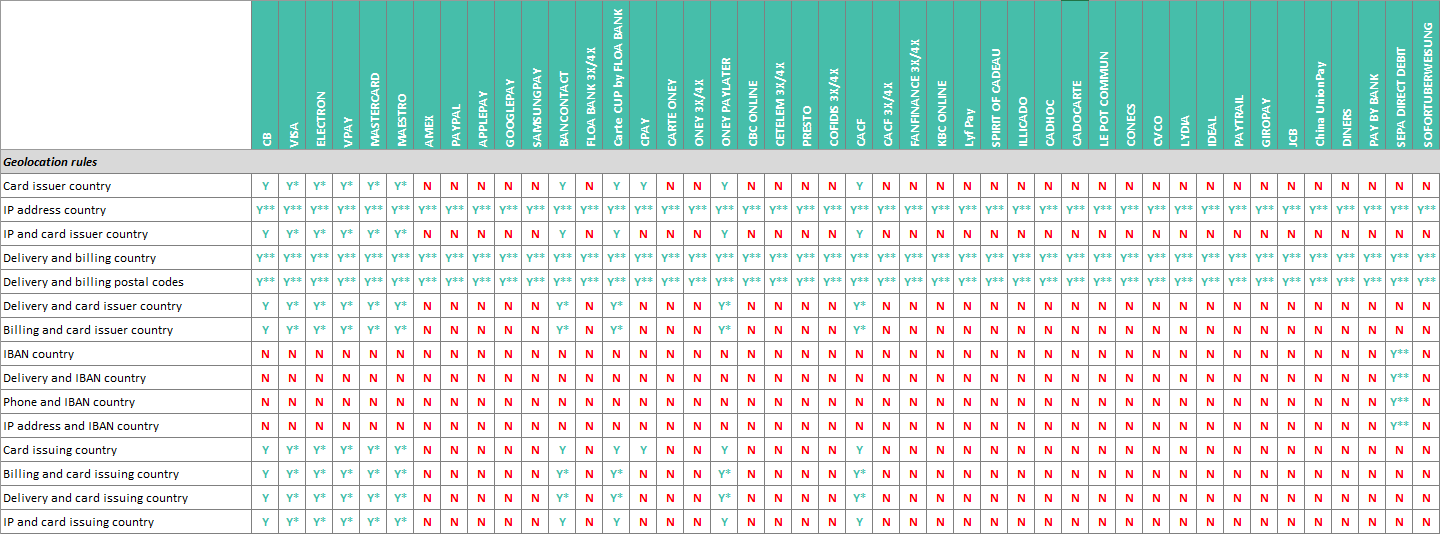
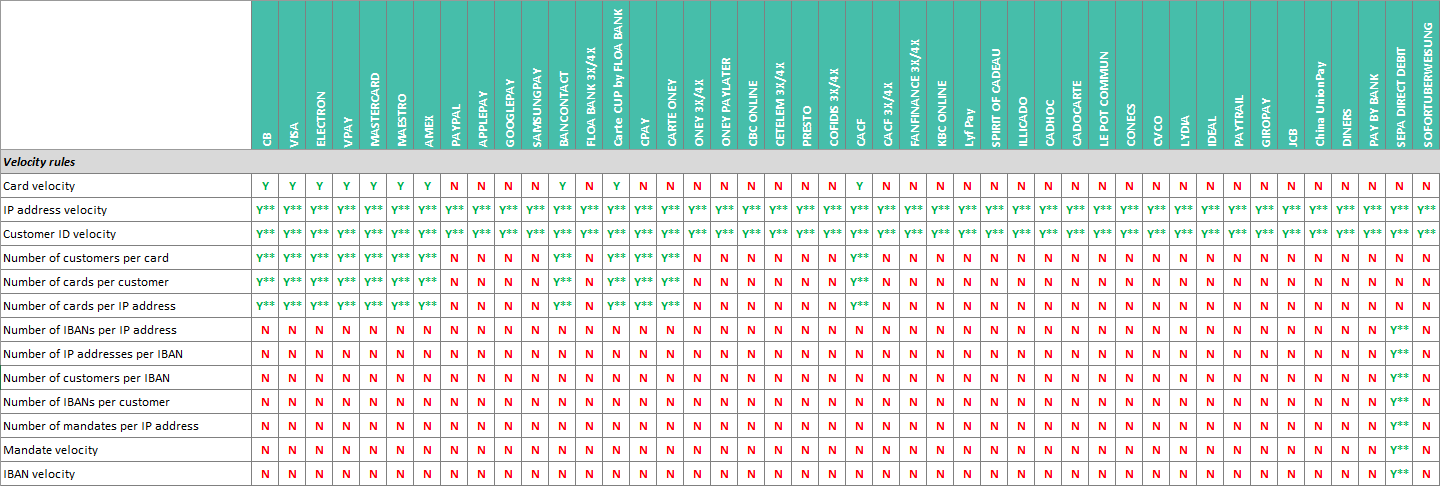
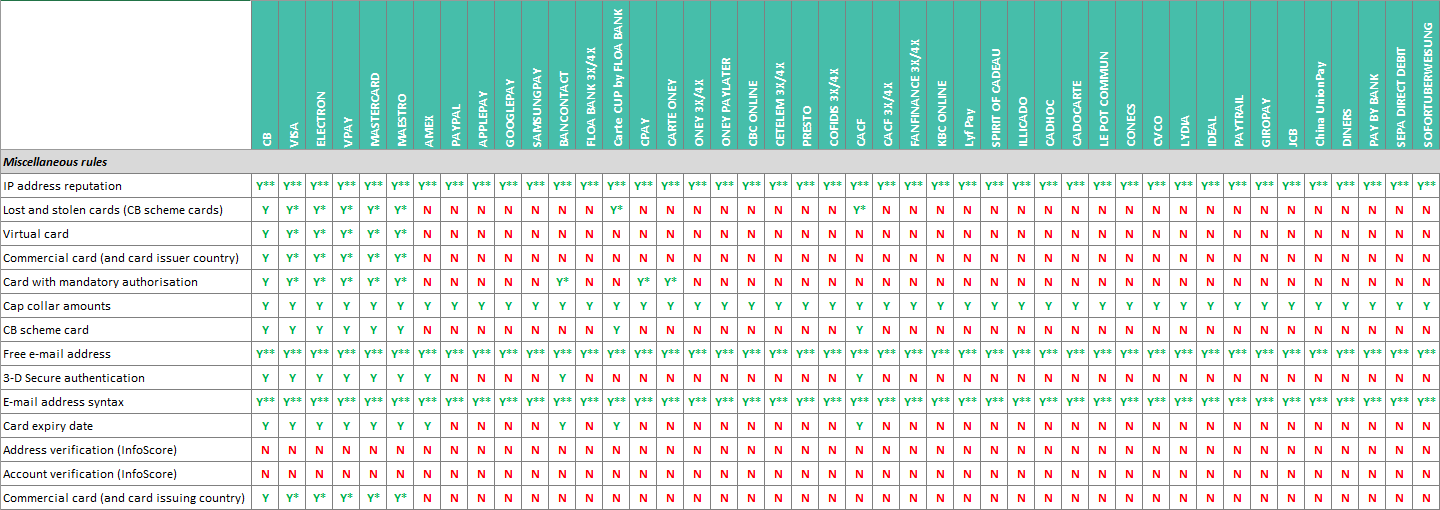
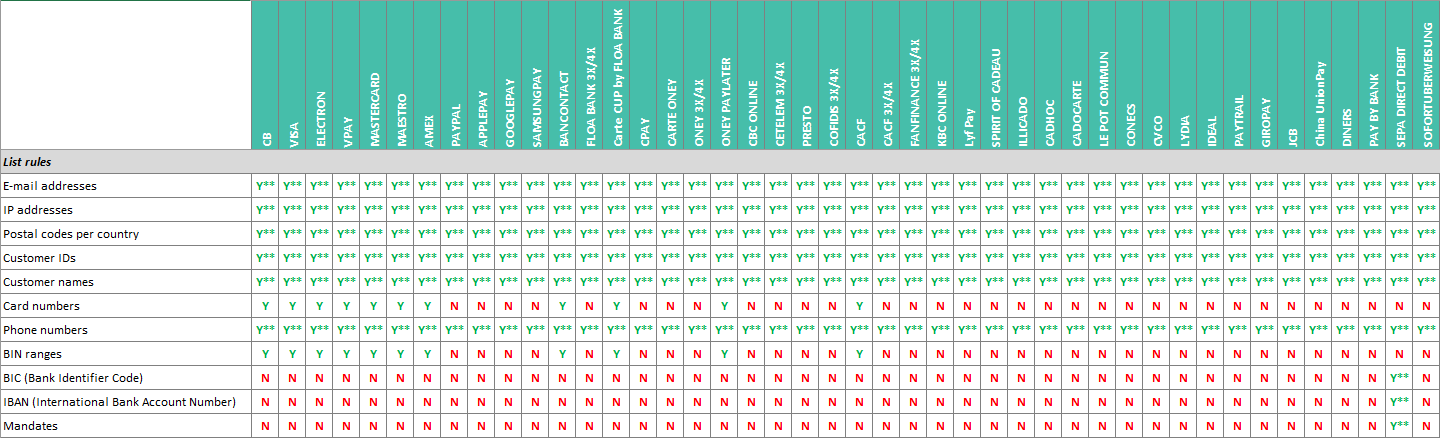
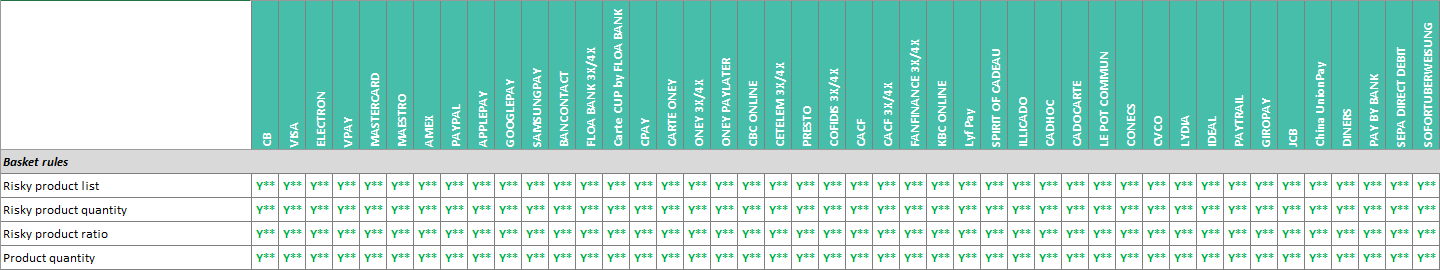
Pre-authentication mode
The pre-authentication mode is only applicable to the transactions with a card (except for external wallets).
Table legend:
1 asterisk (*) means that the application of the rule depends on the card repository provided by your acquirer.
2 asterisks (**) mean that the application of the rule depends on the information you submit in the request.
For combined rules such as IP and card issuer country, Delivery and card issuer country and Billing and card issuer country, information depends on both the card repository and information you submit in the payment request.
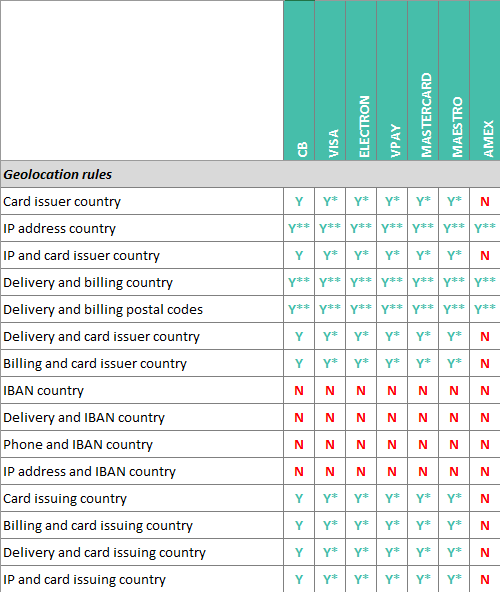
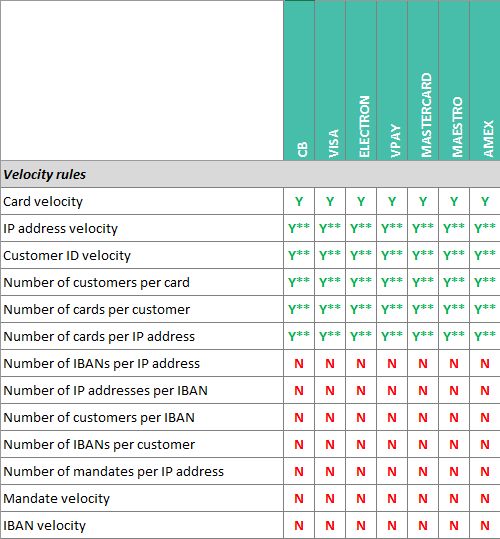
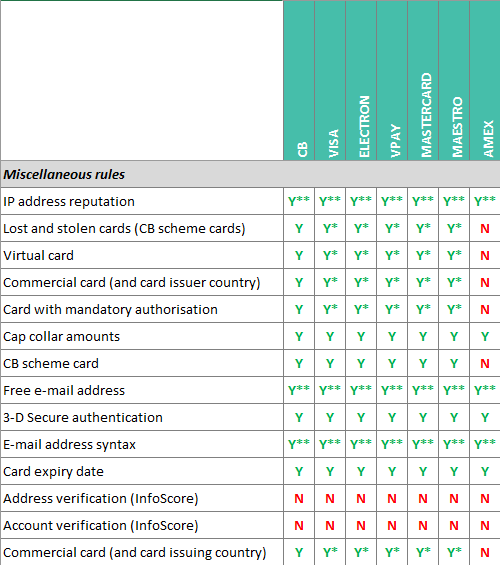
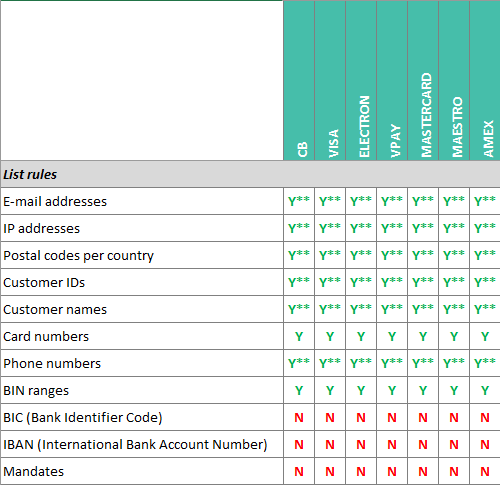
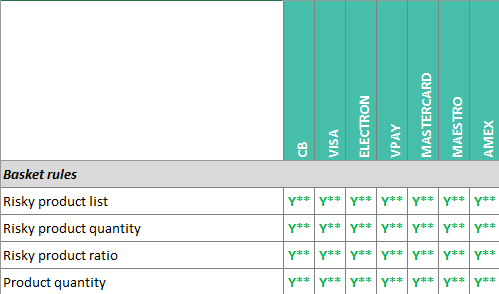
List export file format
Profile lists CSV file
The files which result of the export of a list configured in the rule in a profile are in the CSV format which uses the semi-column “;” as a separator;
The file name is by default formatted as follows: <list type>_list.csv (ex: country_list.csv).
The first line in the file is the column headers.
The subsequent lines stand for one item of the list.
Whatever the list type, the file format is the same.
Single country list
The file containing a country list (got from rules like “card issuer country”, “IP address country”, etc.) has 1 column:
- COUNTRY: the ISO-3166 country code
Example:
Let’s take the list exported from the configuration of the rule “card issuer country” in a profile:
| Country |
|---|
| FRA |
| DEU |
| BEL |
Then the file will be as follows:
country_list.csv
COUNTRY;
FRA;
DEU;
BEL;Country couple list
The file containing a country couple list (got from rules like “IP and card issuer country”, “commercial card”, etc.) has 2 columns:
- COUNTRY1: the ISO-3166 country code
- COUNTRY2 : the ISO-3166 country code
Example:
Let’s take the list from the configuration of the rule “IP and card issuer country” in a profile:
| Country 1 | Country 2 |
|---|---|
| FRA | FRA |
| DEU | FRA |
| BEL | FRA |
Then the file will be as follows:
country_list.csv
COUNTRY1;COUNTRY2;
FRA;FRA;
DEU;FRA;
BEL;FRA;E-mail domain list
The file containing an e-mail domain list (got from rule “free e-mail address”) has 1 column:
- DOMAIN: the web domain of a free e-mail address.
Example:
Let’s take the list from the configuration of the rule “free e-mail address” in a profile:
| Domain |
|---|
| freedomain1.com |
| freedomain2.com |
| freedomain3.com |
Then the file will be as follows:
domain_list.csv
DOMAIN;
domaine1.com;
domaine2.com;
domaine3.com;Black, grey or white list CSV file
The files which result of the export of a black, grey or white list are in the CSV format which uses the semi-column “;” as a separator;
The file name is by default formatted as follows:
<shop identifier>_<list colour>_<list type>.csv (ex : 200007755500002_GREY_PAN.csv).
The first line in the file is the column headers.
The subsequent lines stand for one item of the list.
Whatever the list type, the file format is the same, with the exception of the card numbers lists having a specific one.
Card number lists
The file containing card numbers lists has 5 columns:
- TRANSACTION_REF or TRANSACTION_ID: transaction reference or identifier depending on shop’s mode
- TRANSACTION_DATE: transaction date with AAAA-MM-JJ format
- MASKED_PAN: masked card number
- REASON: the code of the reason to the addition of the card to the list
- SHOP_ID: identifier of the shop that added the card to the list
Example:
Let’s take the card number black list of the shop with identifier 201000770050003:
| Transaction ref./ID | Date | Card number | Reason | Webshop ID |
|---|---|---|---|---|
| 915 | 2016-12-21 | 6703##########15 | fraud | 201000770050003 |
| 1546 | 2016-12-21 | 6703##########46 | fraud | 201000770050003 |
| 2530 | 2016-12-21 | 6703##########30 | fraud | 201000770050003 |
| 2735 | 2016-12-21 | 6703##########35 | fraud | 201000770050003 |
Then the file will be as follows:
201000770050003_BLACK_PAN.csv
TRANSACTION_REF;TRANSACTION_DATE;MASKED_PAN;REASON;SHOP_ID;
915;2016-12-21;6703##########15;fraud;201000770050003;
1546;2016-12-21;6703##########46;fraud;201000770050003;
2530;2016-12-21;6703##########30;fraud;201000770050003;
2735;2016-12-21;6703##########35;fraud;201000770050003;Other lists
Except the files containing card numbers, all the files containing lists are made of 3 columns:
- ITEM: is list’s item value (e-mail, customer ID, IP address, etc.)
- REASON: the code of the reason to the addition of the card to the list
- SHOP_ID: identifier of the shop that added the card to the list
Example:
Let’s take the customer ID black list of the shop with identifier 201000770050003:
| Item | Reason | Webshop |
|---|---|---|
| 123456 | fraudSuspicion | 201000770050003 |
| 987654 | negativeExperience | 201000770050003 |
| 456789 | notSpecified | 201000770050003 |
| 654321 | fraud | 201000770050003 |
Then the file will be as follows:
201000770050003_BLACK_CUSTOMER.csv
ITEM;REASON;SHOP_ID;
123456;fraudSuspicion;201000770050003;
987654;negativeExperience;201000770050003;
456789;notSpecified;201000770050003;
654321;fraud;201000770050003;Risky product CSV file
The files which result of the export of a risky product list are in the CSV format which uses the semi-column “;” as a separator
The file name is by default formatted as follows: <shop identifier>_<list name>.csv (ex: 200007755500002_My_product_list.csv).
Each line of the file corresponds to an item of the list and has three columns:
- product code
- product label
- validity date
Example:
When a list contains the following items:
| Product code | Product label | Validity date |
|---|---|---|
| A858F | Produit 1 | 29/10/2016 |
| F85F4 | Produit 2 | 31/10/2016 |
The matching CSV file is:
A858F;Produit 1;29/10/2016
F85F4;Produit 2;31/10/2016