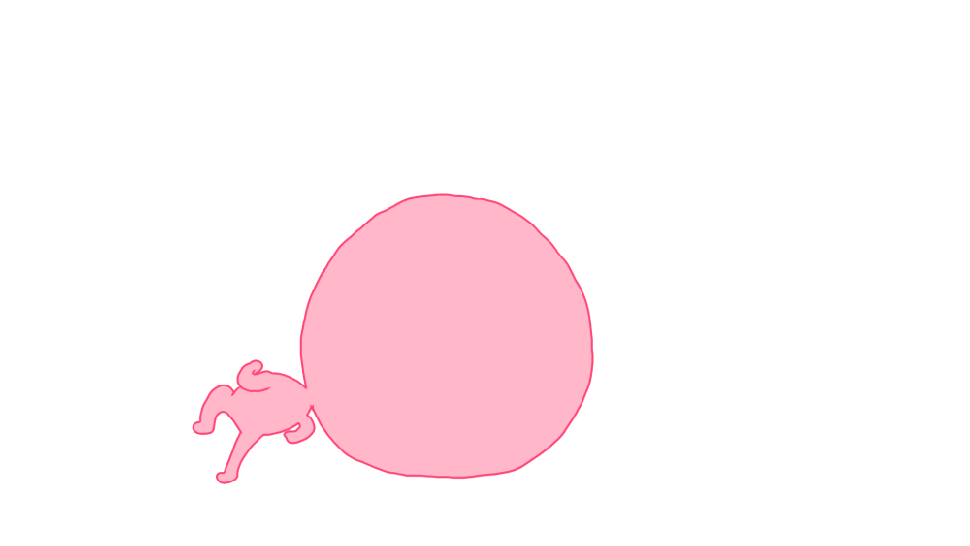Kill 1.0
To search in the page use Ctrl+F on your keyboard
Context
Following our continuous improvement and new payment experience development strategy, we are informing you that the service and support for WL Sips 1.0 API will end on 31th December 2021.
We invite you to integrate the WL Sips 2.0 connectors before 31th December 2021, the date when WL Sips 1.0 API will not be supported anymore.
Since a few years now, Worldline propose WL Sips 2.0 acceptance solution which enables our merchants to boost their e-business.
Already used by more than 58.000 merchants, WL Sips 2.0 will allow you to benefit from the latest e-commerce and regulations functionalities (3DSv2, PSD2) while using state of the art technologies.
Procedures
You are using Payment 1.0 (payment pages hosted on WL Sips)
The procedure takes place in 4 steps:
- Prerequisite: ask your sales representative for the “Evolution WL Sips 2.0” amendment and return it signed.
- Step 1: obtain the secret key corresponding to your merchantId by joining the WL Sips support on 0811 107 022.
- Step 2: implement the WL Sips2.0 connector with the secret key
- Step 3: progress with using the WL Sips 2.0 connector in production
- Step 4: remove the WL Sips 1.0 API from your e-commerce site.
For more details on the implementation of the 2.0 connector, refer to
- to the Quick Start Guide
- as well as to the migration guide Evolution Sips 1.0 to Sips 2.0.
You are using Office Server 1.0 (payment pages managed on your server)
As you host the payment pages, you initiate the authentication of the holder in the payment kinematics via the Sips Office 2.0 connector which will be compulsory on 31/12/2020.
The procedure takes place in 4 steps:
- Prerequisite: Ask your sales representative for a WL Sips 2.0 contract.
- Step 1: Obtain the secret key corresponding to your merchantId by joining the WL Sips support on 0811 107 022.
- Step 2: Implement the WL Sips2.0 connector with the secret key
- Step 3: Progress with using the WL Sips 2.0 connector in production
- Step 4: Remove the WL Sips 1.0 API from your e-commerce site.
For more details on migration, see Migrating Sips Office Server 1.0 to Sips Office 2.0.
For other connectors
Contact the WL Sips support on 0811 107 022.