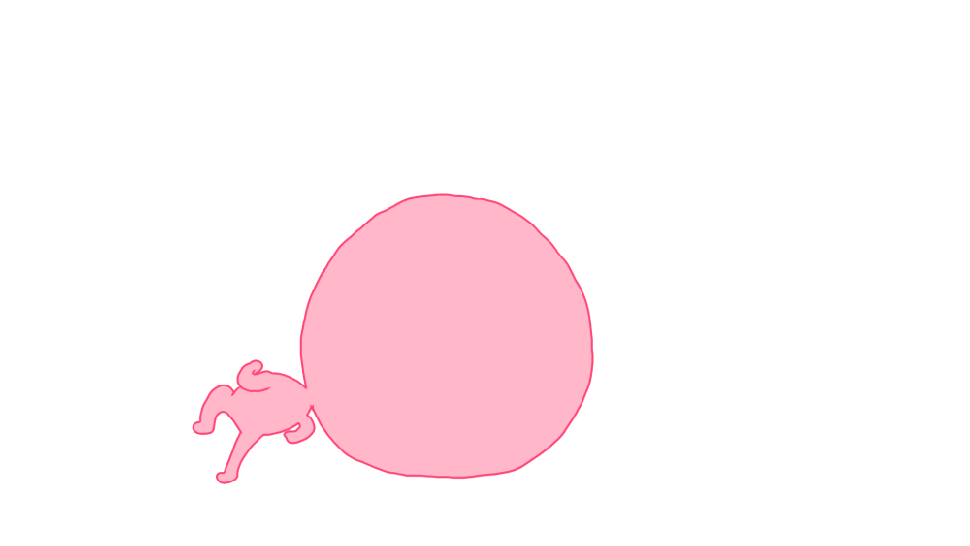Connection and password
I forgot my password
Answer:
Step 1: ask for your password to be resent via the interface
Whatever the interface:
- Click on the “Have you forgotten your password?” link.
- Enter your username and e-mail and click on ‘Confirm’. An e-mail will be sent with a temporary password.
As with your first login session, you will need to change your password immediately.
Step 2: contact your administrator or the hotline
If you have not received any temporary password by e-mail as descibed in step 1:
- Check your junk mail folder.
- If you do not have any e-mail in your junk mail folder, depending on your profile, you will need to either contact your webshop administator or the hotline and request a password reset.
| Administrator | User | |
|---|---|---|
| Sips Office Extranet | Contact the hotline | Contact your webshop administator |
| MEX | Contact the hotline | Contact your webshop administator |
Note: if you want your password to be sent to an e-mail address different from the one you entered when you created your account, you must contact the hotline by e-mail.
As with your first login session, you will need to change your password immediately.
I locked my password
Answer:
Depending on your profile (user or administrator), you must contact your webshop administrator or the hotline:
| Administrator | User | |
|---|---|---|
| Sips Office Extranet | Contact the hotline | Contact your webshop administator |
| MEX | Contact the hotline | Contact your webshop administator |
| Sips Download | Contact the hotline | Contact the hotline |
For Sips Office Extranet, the procedure for the administrator to unlock a user password is described in the Sips Office Extranet documentation, in the “How to unlock a user” section.
Which criteria must my password meet?
On MEX, your password must include:
- 12 to 20 characters
- at least 1 uppercase
- at least 1 lowercase
- at least 1 special character
- at least 1 number
On Sips Office Extranet, your password must include at least:
- 8 characters
- 1 uppercase
- 1 lowercase
- 1 special character