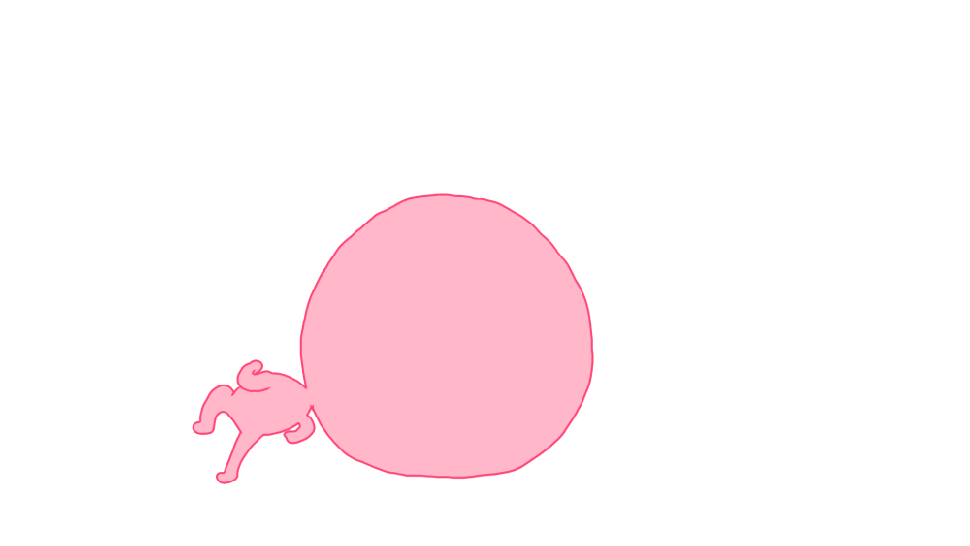RTS announcement of 6/4/2019 [Replaced by the announcement of 9/17/2019]
To search in the page use Ctrl+F on your keyboard
Introduction
The Payment Services Directive 2 (PSD2) will be implemented on the 14th of September 2019 making the strong authentication process for payments initiated by the payer on the Internet or on a mobile application, mandatory.(*) The implementation of 3D-Secure authentication allows the merchant to be compliant with this new regulation for payment by card.
To answer this legal requirement, the 3-D Secure authentication service must be activated for CB, Visa and MasterCard for e-commerce and mobile payments. In order to achieve please confirm with your acquiring bank that your e-commerce acquiring contract is compliant with strong authentication.
The activation of 3-D Secure V1 depends on the way your system uses the WL Sips e-payments service; please refer to the 3-D Secure V1 implementation procedures for guidance.
Worldline therefore recommends merchants confirm their solution is compliant (as described above with your acquiring bank), and implement strong authentication via 3D-Secure V1 if required.
All new e-commerce merchants’ registrations on the WL Sips e-payment service will be configured with 3D-Secure V1 starting from the 20th of May 2019, unless otherwise specified.
(*)Technical Regulation norms (RTS Regulatory Technical Standard) for PSD2 published by the European Banking Authority (EBA) on the 13th of March 2018 (https://eba.europa.eu).
Procedures
You use WL Sips Payment 1.0 or Sips Paypage 2.0 (pages hosted on WL Sips)
- You do not need to adjust your WL Sips integration.
- The 3–D Secure activation is managed by WL Sips .
The procedure is a 4-step one:
- Step 1 : meeting/call with Worldline on the implementation of 3-D Secure v1 (RTS - SCA-1409) and its modalities.
- Step 2 : joint definition of an activation date for 3-D Secure v1 and of the list of MIDs to be activated (Start).
- Step 3 : Worldline confirms the webshop 3-D Secure v1 activation date (Start – 1 day at the latest).
- Step 4 : joint verification of the effective activation of 3-D Secure v1 (Start, from 10 a.m. onwards
You use Sips Office Server 1.0 or Sips Office M2M 2.0 (pages hosted at the merchant’s premises)
As you host the payment pages, you must add the cardholder authentication in the payment process via the Office Server 1.0 API or the Sips Office JSON/SOAP 2.0 connector.
The procedure is a 5-step one:
- Step 1 : meeting/call with Worldline on the implementation of 3-D Secure v1 (RTS - SCA-1409) and its modalities.
- Step 2: you integrate the 3DS authentication via KIT Office 3DS 1.0 or the Sips Office M2M 2.0 connector, preferably using the latest available versions ( Sips Office JSON 2.24, Sips Office Server 1.0 API Office 124).
- Step 3 : joint definition of an activation date for 3-D Secure v1 and of the list of MIDs to be activated (Start).
- Step 4 : you begin using 3-D Secure live (Start).
- Step 5 : joint checking of the effective 3-D Secure v1 activation (Start, from 10 a.m. onwards).